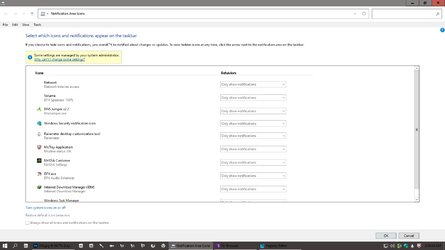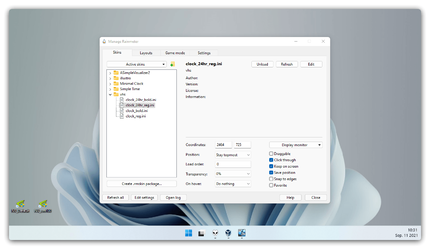Well, I have one backup solution, because I paid for the Binary Fortress application
DisplayFusion a long time ago, but my license is still valid, so I could always use that. But I didn't mention it because it's not a free solution.
But for anyone interested, it does support having clocks on all taskbars that it creates, supports multiple monitors having taskbars, and a lot of other features:
DisplayFusion will make your multi-monitor life much easier! With powerful features like Multi-Monitor Taskbars, TitleBar Buttons and fully customizable HotKeys, DisplayFusion will make managing your multiple monitors easy.

www.displayfusion.com
They are actively working on Windows 11 support right now, it is buggy still, but they are installing the Dev channel builds to keep testing DF for Win11 support.
As far as pricing goes, they have a few different licenses. personal singly computer license is $29 USD, but for 50% more you can get a personal site license, allowing you to install it on all the computers you own at home and one computer at work that only you use.
DisplayFusion will make your multi-monitor life much easier! With powerful features like Multi-Monitor Taskbars, TitleBar Buttons and fully customizable HotKeys, DisplayFusion will make managing your multiple monitors easy.

www.displayfusion.com
Finally, you don't have to buy it, you can use DF in free mode, but see this page for he differences between free and pro:

www.displayfusion.com
The free version does
NOT support clocks on multiple taskbars. However, I haven't tried it recently, and don't know if there is a way to use it in free mode on your secondary monitor (for those with only 2 monitpors) and thus have a clock on the regular taskbar and on the only DF taskbar that you use. I doubt it though.
Again, though, even the latest beta, version 10 beta 3, has issues on Windows 11, so it is still in development.

 www.elevenforum.com
www.elevenforum.com

 www.elevenforum.com
www.elevenforum.com