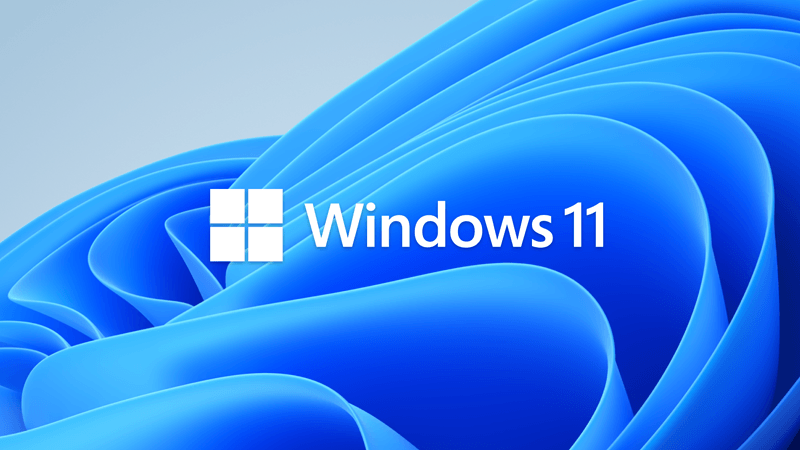- Local time
- 2:32 AM
- Posts
- 207
- Location
- Swartz Creek, MI, USA
- OS
- Windows 11 Home, 24H2, OS Build 26100.4482
I don't necessarily have a problem but I am curious if anyone else has seen this behavior.
Yesterday, in Windows Update, I noticed that 22H2 was available for download and install. So I clicked on the link and started the download. It took a while but it finally finished the download and started the install. At around 75% completion, it paused and said it was checking for updates. It found an update (KB5017859) and then prompted me to download and install. What happened to 22H2?
I finished the download and install of the update and restarted the computer. When it came back up, the WU again prompted me to install 22H2. This laptop started out on W10 and I have seen a lot of updates since it was new, but never saw an update pause and change direction.
Yesterday, in Windows Update, I noticed that 22H2 was available for download and install. So I clicked on the link and started the download. It took a while but it finally finished the download and started the install. At around 75% completion, it paused and said it was checking for updates. It found an update (KB5017859) and then prompted me to download and install. What happened to 22H2?
I finished the download and install of the update and restarted the computer. When it came back up, the WU again prompted me to install 22H2. This laptop started out on W10 and I have seen a lot of updates since it was new, but never saw an update pause and change direction.
- Windows Build/Version
- 22621.521/22H2
My Computers
System One System Two
-
- OS
- Windows 11 Home, 24H2, OS Build 26100.4482
- Computer type
- Laptop
- Manufacturer/Model
- HP 15-dw0xx
- CPU
- Intel(R) Core(TM) i3-8145U CPU @ 2.10GHz 2.30 GHz
- Memory
- 8GB
- Screen Resolution
- 1366 x 768
- Hard Drives
- 930 GB
- Keyboard
- Built In
- Mouse
- Wireless Logitech M325S
- Browser
- Chrome 131.0.6778.266
- Antivirus
- Windows Defender
- Other Info
- Cygwin64
-
- Operating System
- Windows 10 Home, Version 22H2, Build19045.3693
- Computer type
- PC/Desktop
- Manufacturer/Model
- HP Pavilion
- CPU
- AMD E-300 with Radeon HD Graphics 1.30 GHz
- Memory
- 10GB
- Graphics card(s)
- Radeon HD Graphics 1.30 GHz
- Sound Card
- Realtek
- Monitor(s) Displays
- 15"
- Screen Resolution
- 1280 x 1024
- Hard Drives
- 700 GB
- Keyboard
- Wireless
- Mouse
- Wireless
- Browser
- Chrome
- Antivirus
- Windows Defender
- Other Info
- This computer is connected to my IC-735 radio.