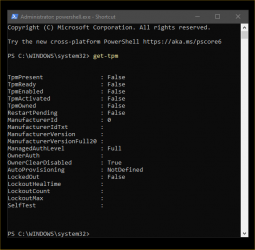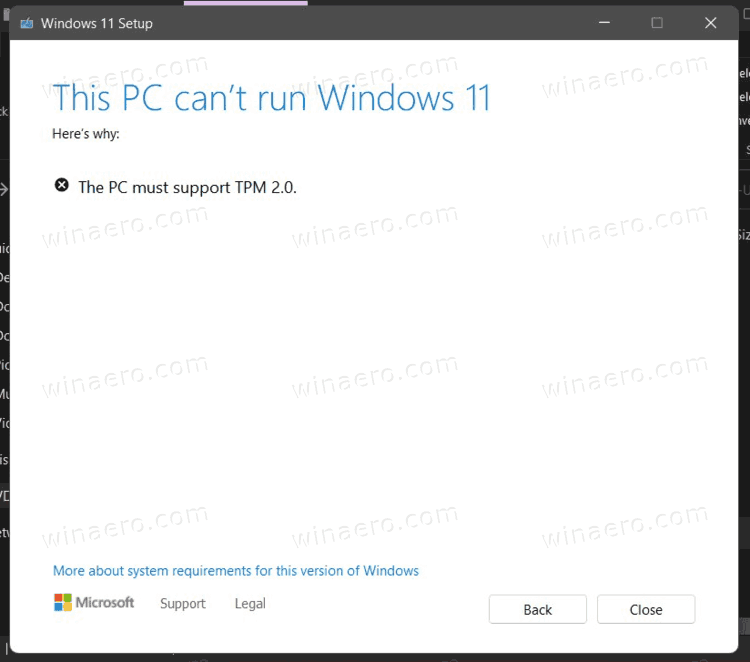Hi, I enabled Secure Boot on my PC, but 1 big thing happen.


Code:
█ ███C:\Windows\system32 █jbcar@JBCARREON-123 █07:14:14
❯ Get-TPM
TpmPresent : False
TpmReady : False
TpmEnabled : False
TpmActivated : False
TpmOwned : False
RestartPending : False
ManufacturerId : 0
ManufacturerIdTxt :
ManufacturerVersion :
ManufacturerVersionFull20 :
ManagedAuthLevel : Full
OwnerAuth :
OwnerClearDisabled : True
AutoProvisioning : NotDefined
LockedOut : False
LockoutHealTime :
LockoutCount :
LockoutMax :
SelfTest :
█ █~ █jbcar@JBCARREON-123 █08:31:24
❯ $PSVersionTable
Name Value
---- -----
PSVersion 5.1.19041.1023
PSEdition Desktop
PSCompatibleVersions {1.0, 2.0, 3.0, 4.0...}
BuildVersion 10.0.19041.1023
CLRVersion 4.0.30319.42000
WSManStackVersion 3.0
PSRemotingProtocolVersion 2.3
SerializationVersion 1.1.0.1
Last edited:
My Computers
System One System Two
-
- OS
- Windows 11 Home
- Computer type
- Laptop
- Manufacturer/Model
- Lenovo
- CPU
- Core i5-12450HX
- Memory
- 20GB DDR5-4800
- Graphics Card(s)
- iGPU + RTX 3050 Mobile (6GB)
- Sound Card
- Realtek
- Monitor(s) Displays
- the built-in laptop screen, and a generic monitor
- Screen Resolution
- 1080p * 2
- Hard Drives
- GIGABYTE NVMe SSD 256GB (GP-GSM2NE3256GNTD)
Micron NVMe SSD 512GB (MTFDKCD512QFM-1BDIAABLA)
- Browser
- Firefox
- Antivirus
- WD
-
- Operating System
- Windows 10 Pro
- Computer type
- PC/Desktop
- Manufacturer/Model
- Dell
- CPU
- Core i3-2100
- Memory
- 4GB DDR3-2133
- Graphics card(s)
- iGPU
- Screen Resolution
- 1080p
- Antivirus
- WD