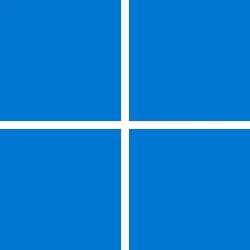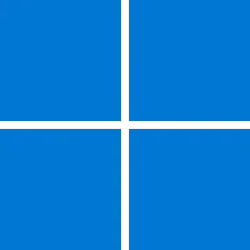UPDATE 10/21: KB5006746 Windows 11 Cumulative Update Preview Build 22000.282 - Oct. 21
Source: October 12, 2021—KB5006674 (OS Build 22000.258)
Direct download links for KB5006674 MSU file from Microsoft Update Catalog:
[fa]fas fa-download[/fa] Download KB5006674 MSU for Windows 11 64-bit (x64) - 174.7 MB
[fa]fas fa-download[/fa] Download KB5006674 MSU for Windows 11 ARM64 - 218.1 MB
October 12, 2021 - KB5006674 (OS Build 22000.258)
For information about Windows update terminology, see the article about the types of Windows updates and the monthly quality update types. For an overview of Windows 11 (original release), see its update history page.
Note Follow @WindowsUpdate to find out when new content is published to the release information dashboard.
Highlights
- Updates security for your Windows operating system.
Improvements and fixes
This security update includes quality improvements. Key changes include:
If you installed earlier updates, only the new fixes contained in this package will be downloaded and installed on your device.
- Addresses known compatibility issues between some Intel “Killer” and “SmartByte” networking software and Windows 11 (original release). Devices with the affected software might drop User Datagram Protocol (UDP) packets under certain conditions. This creates performance and other issues for protocols based on UDP.
For example, some websites might load slower than others on the affected devices, which might cause videos to stream slower in certain resolutions. VPN solutions based on UDP might also be slower.
For more information about the resolved security vulnerabilities, please refer to the Security Update Guide website and the October 2021 Security Updates.
Windows 11 servicing stack update - 22000.190
- This update makes quality improvements to the servicing stack, which is the component that installs Windows updates. Servicing stack updates (SSU) ensure that you have a robust and reliable servicing stack so that your devices can receive and install Microsoft updates.
Known issues in this update
Microsoft is not currently aware of any issues with this update.
How to get this update
Before installing this update
Microsoft combines the latest servicing stack update (SSU) for your operating system with the latest cumulative update (LCU). For general information about SSUs, see Servicing stack updates and Servicing Stack Updates (SSU): Frequently Asked Questions.
Install this update
Release Channel Available Next Step Windows Update and Microsoft Update Yes None. This update will be downloaded and installed automatically from Windows Update. Windows Update for Business Yes None. This update will be downloaded and installed automatically from Windows Update in accordance with configured policies. Microsoft Update Catalog Yes To get the standalone package for this update, go to the Microsoft Update Catalog website. Windows Server Update Services (WSUS) Yes This update will automatically sync with WSUS if you configure Products and Classifications as follows:
Product: Windows 11
Classification: Security Updates
If you want to remove the LCU
To remove the LCU after installing the combined SSU and LCU package, use the DISM/Remove-Package command line option with the LCU package name as the argument. You can find the package name by using this command: DISM /online /get-packages.
Running Windows Update Standalone Installer (wusa.exe) with the /uninstall switch on the combined package will not work because the combined package contains the SSU. You cannot remove the SSU from the system after installation.
File information
For a list of the files that are provided in this update, download the file information for cumulative update 5006674.
For a list of the files that are provided in the servicing stack update, download the file information for the SSU - version 22000.190.
Source: October 12, 2021—KB5006674 (OS Build 22000.258)
Direct download links for KB5006674 MSU file from Microsoft Update Catalog:
[fa]fas fa-download[/fa] Download KB5006674 MSU for Windows 11 64-bit (x64) - 174.7 MB
[fa]fas fa-download[/fa] Download KB5006674 MSU for Windows 11 ARM64 - 218.1 MB
Last edited: