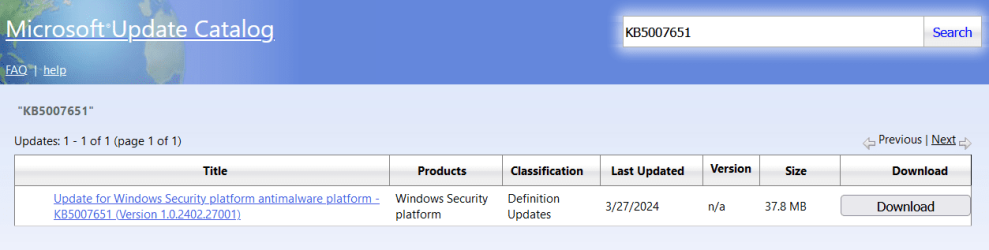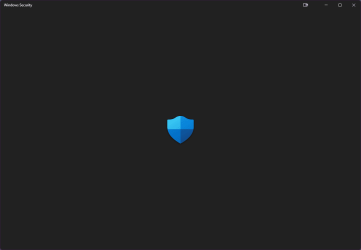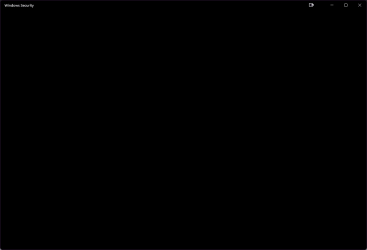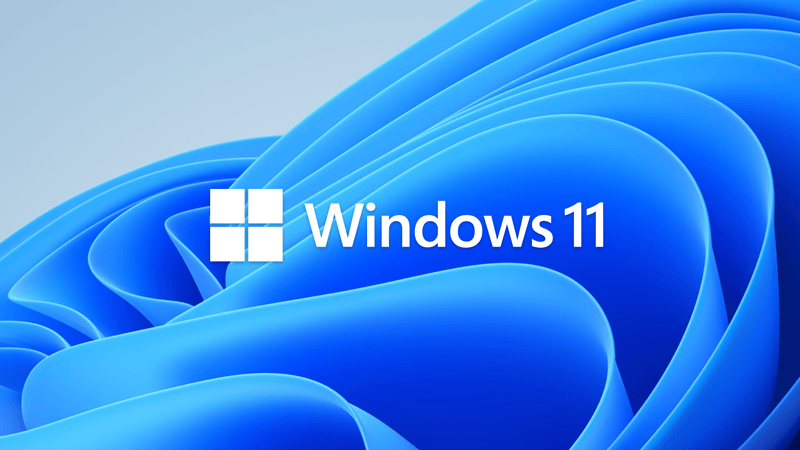sniperfox47
Member
- Local time
- 8:26 PM
- Posts
- 9
- OS
- Windows 11 Pro
Having a weird issue with my machine and am hoping someone here might be able to assist. I have Windows 11 Pro but am having issues with opening the Security Center to get access to Windows Security Center GUI (it runs fine from Command line).
Looking into my services, I see that Windows Security Service is not started. It's my understanding that that's part of the stack the GUI center uses, so I imagine this is likely related but there's no errors when running the service manually. It just runs and immediately stops.
Additionally every time I run Windows update, KB5007651 redownloads and never shows successfully installed on my machine. I'm not sure if that's related, but thought I should mention it.
So far at the recommendation of people on the microsoft forums, I have run an SFC and DISM repair, run the Windows Update troubleshooter, installed KB5007651 manually, and even done a repair install of Windows 11 all without fixing it. None of these have fixed the problem.
I have also done an offline defender scan, a scan with malwarebytes, and an offline scan with the tools from hirens boot cd to rule out rootkits or other malware that could be intentionally breaking Windows Defender.
At a bit of a loss here, so if anyone from the community could offer some assistance it would be greatly appreciated!
Looking into my services, I see that Windows Security Service is not started. It's my understanding that that's part of the stack the GUI center uses, so I imagine this is likely related but there's no errors when running the service manually. It just runs and immediately stops.
Additionally every time I run Windows update, KB5007651 redownloads and never shows successfully installed on my machine. I'm not sure if that's related, but thought I should mention it.
So far at the recommendation of people on the microsoft forums, I have run an SFC and DISM repair, run the Windows Update troubleshooter, installed KB5007651 manually, and even done a repair install of Windows 11 all without fixing it. None of these have fixed the problem.
I have also done an offline defender scan, a scan with malwarebytes, and an offline scan with the tools from hirens boot cd to rule out rootkits or other malware that could be intentionally breaking Windows Defender.
At a bit of a loss here, so if anyone from the community could offer some assistance it would be greatly appreciated!
My Computer
System One
-
- OS
- Windows 11 Pro
- Computer type
- PC/Desktop
- CPU
- Ryzen 7 5800X
- Motherboard
- Asus TUF Gaming X570-Plus Wifi
- Memory
- 64GB
- Graphics Card(s)
- Titan X Pascal