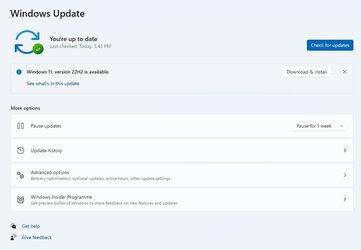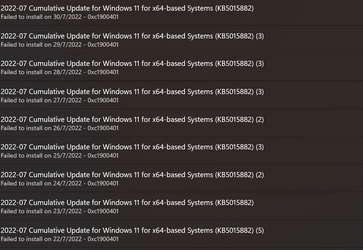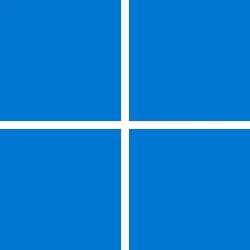UPDATE 8/9:
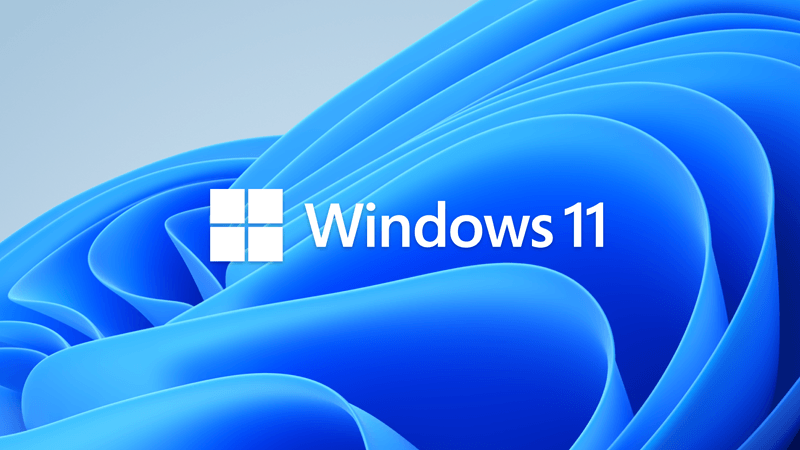
 www.elevenforum.com
www.elevenforum.com
Source:
 support.microsoft.com
support.microsoft.com
Check Windows Updates
Direct download links for KB5015882 MSU file from Microsoft Update Catalog:
[fa]fas fa-download[/fa] Download KB5015882 MSU for Windows 11 64-bit (x64) - 274.9 MB
[fa]fas fa-download[/fa] Download KB5015882 MSU for Windows 11 ARM64 - 390.0 MB
UUP Dump:
64-bit ISO download: Select language for Windows 11 (22000.832) amd64
ARM64 ISO download: Select language for Windows 11 (22000.832) arm64

 www.elevenforum.com
www.elevenforum.com
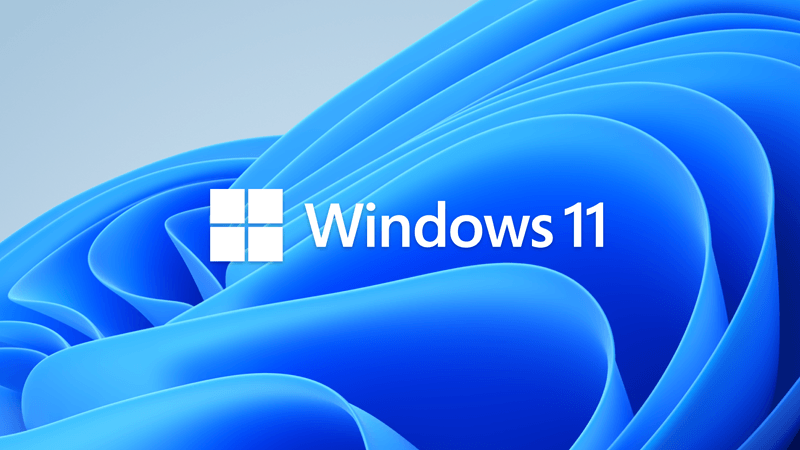
KB5016629 Cumulative Update for Windows 11 Build 22000.856 - Aug. 9
Check Windows Updates Direct download links for KB5016629 MSU file from Microsoft Update Catalog: fas fa-download Download KB5016629 MSU for Windows 11 64-bit (x64) - 288.8 MB fas fa-download Download KB5016629 MSU for Windows 11 ARM64 - 405.2 MB UUP Dump: 64-bit ISO download: Select...
 www.elevenforum.com
www.elevenforum.com
July 21, 2022—KB5015882 (OS Build 22000.832) Preview
For information about Windows update terminology, see the article about the types of Windows updates and the monthly quality update types. For an overview of Windows 11 (original release), see its update history page.
Note Follow @WindowsUpdate to find out when new content is published to the Windows release health dashboard.
Highlights
- New! Gives you the option to receive urgent notifications when focus assist is on. Focus assist is like a do not disturb mode that hides notifications.
- New! Gives you the option to update to a newer Windows 11 version at the very first startup of Windows if your device is eligible.
- Addresses an issue that causes File Explorer to stop working when you use the play and pause keyboard buttons on certain devices.
- Addresses an issue that causes File Explorer to stop working when you use the Start menu’s context menu (Win+X) and an external monitor is connected to your device.
- Addresses an issue that displays a blank window that you cannot close when you hover over the search icon on the taskbar.
- Addresses an issue that prevents certain troubleshooting tools from opening.
Improvements
This non-security update includes quality improvements. Key changes include:
If you installed earlier updates, only the new updates contained in this package will be downloaded and installed on your device.
- New! Provides the ability for you to consent to receive urgent notifications when focus assist is on.
- New! Provides the option for eligible devices to update to a newer Windows 11 version during the out-of-box experience (OOBE) when you first sign in. If you choose to update to a newer version, the update process will begin shortly after the update is installed on the device.
- New! Restores functionality for Windows Autopilot deployment scenarios that are affected by the security mitigation for hardware reuse. This update removes the one-time use restriction for self-deploying mode (SDM) and pre-provisioning (PP). This update also re-enables any User Principal Name (UPN) display in user-driven mode (UDM) deployments for approved manufacturers.
- Addresses an issue in UIAutomation() that causes an application to stop working.
- Addresses an issue that prevents the Startup Task API from working as expected for certain apps.
- Improves the reliability of a push-button reset after an OS upgrade.
- Addresses an issue that makes the tenant restrictions event logging channel inaccessible if you remove the EN-US language pack.
- Addresses an issue that causes certificate-based machine account authentication to fail in some circumstances after you install the May 10, 2022 security updates on domain controllers.
- Addresses an issue that affects the Arm64EC code you build using the Windows 11 software development kit (SDK).
- Updates the Remove-Item cmdlet to properly interact with Microsoft OneDrive folders.
- Addresses an issue that prevents certain troubleshooting tools from opening.
- Addresses an issue that causes port mapping conflicts for containers.
- Addresses an issue that causes Code Integrity to continue trusting a file after the file has been modified.
- Addresses an issue that might cause Windows to stop working when you enable Windows Defender Application Control with the Intelligent Security Graph feature turned on.
- Deploys search highlights to devices. To access the policy for search highlights (on a device that has installed the June 2022 Cumulative Update Preview or July 2022 monthly quality update), go to C:\Windows\PolicyDefinitions and locate Search.admx. For your convenience, we will be publishing an updated version of the Administrative Templates (.admx) for Windows 11, version 21H2 to the Microsoft Download Center soon.
- Addresses an issue that causes explorer.exe to stop working when you use the play and pause keyboard buttons on certain devices.
- Addresses an issue that causes explorer.exe to stop working when you use the Start menu’s context menu (Win+X) and an external monitor is connected to your device.
- Addresses an issue that displays a blank window that you cannot close when you hover over the search icon on the taskbar.
- Reduces the overhead of resource contention in high input/output operations per second (IOPS) scenarios that have many threads contending on a single file.
- Addresses an issue that causes the Windows profile service to fail sporadically. The failure might occur when signing in. The error message is, “gpsvc service failed to sign in. Access denied”.
Windows 11 servicing stack update - 22000.826
This update makes quality improvements to the servicing stack, which is the component that installs Windows updates. Servicing stack updates (SSU) ensure that you have a robust and reliable servicing stack so that your devices can receive and install Microsoft updates.
Known issues in this update
Applies to Symptom Workaround IT admins After installing this update, IE mode tabs in Microsoft Edge might stop responding when a site displays a modal dialog box. A modal dialog box is a form or dialog box that requires the user to respond before continuing or interacting with other portions of the webpage or app.
Developer Note Sites affected by this issue call window.focus.This issue is resolved using Known Issue Rollback (KIR). Please note that it might take up to 24 hours for the resolution to propagate automatically to consumer devices and non-managed business devices. Restarting your Windows device might help the resolution apply to your device faster. For enterprise-managed devices that have installed an affected update and encountered this issue can resolve it by installing and configuring the special Group Policy listed below. For information on deploying and configuring these special Group Policy, please see How to use Group Policy to deploy a Known Issue Rollback.
Group Policy downloads with Group Policy name:
Important You will need to install and configure the Group Policy for your version of Windows to resolve this issue.
- Download for Windows 11 - Windows 11 (original release) KB5014019 220624_22553 Known Issue Rollback
All users After installing this update, we have received reports that a small number of devices might be unable to open the Start menu. On affected devices, clicking or selecting the Start button or using the Windows key on your keyboard might have no effect. This issue is resolved using Known Issue Rollback (KIR). Please note that it might take up to 24 hours for the resolution to propagate automatically to consumer devices and non-managed business devices. Restarting your Windows device might help the resolution apply to your device faster. For enterprise-managed devices that have installed an affected update and encountered this issue can resolve it by installing and configuring a special Group Policy. The special Group Policy can be found in Computer Configuration > Administrative Templates > KB5014668 220721_04201 Known Issue Rollback > Windows 11 (original release). For information on deploying and configuring these special Group Policy, seeHow to use Group Policy to deploy a Known Issue Rollback.
Group Policy downloads with Group Policy name:
Important You will need to install and configure the Group Policy for your version of Windows to resolve this issue.
- Download for Windows 11, version 21H2 - KB5014668 220721_04201 Known Issue Rollback
How to get this update
Before installing this update
Microsoft combines the latest servicing stack update (SSU) for your operating system with the latest cumulative update (LCU). For general information about SSUs, see Servicing stack updates and Servicing Stack Updates (SSU): Frequently Asked Questions.
Install this update
Release Channel Available Next Step Windows Update or Microsoft Update Yes Go to Settings > Update & Security > Windows Update. In the Optional updates available area, you’ll find the link to download and install the update. Windows Update for Business No None. These changes will be included in the next security update to this channel. Microsoft Update Catalog Yes To get the standalone package for this update, go to the Microsoft Update Catalog website. Windows Server Update Services (WSUS) No You can import this update into WSUS manually. See the Microsoft Update Catalog for instructions.
If you want to remove the LCU
To remove the LCU after installing the combined SSU and LCU package, use the DISM/Remove-Package command line option with the LCU package name as the argument. You can find the package name by using this command: DISM /online /get-packages.
Running Windows Update Standalone Installer (wusa.exe) with the /uninstall switch on the combined package will not work because the combined package contains the SSU. You cannot remove the SSU from the system after installation.
File information
For a list of the files that are provided in this update, download the file information for cumulative update 5015882.
For a list of the files that are provided in the servicing stack update, download the file information for the SSU - version 22000.826.
Source:
July 21, 2022—KB5015882 (OS Build 22000.832) Preview - Microsoft Support
Check Windows Updates
Direct download links for KB5015882 MSU file from Microsoft Update Catalog:
[fa]fas fa-download[/fa] Download KB5015882 MSU for Windows 11 64-bit (x64) - 274.9 MB
[fa]fas fa-download[/fa] Download KB5015882 MSU for Windows 11 ARM64 - 390.0 MB
UUP Dump:
64-bit ISO download: Select language for Windows 11 (22000.832) amd64
ARM64 ISO download: Select language for Windows 11 (22000.832) arm64

UUP Dump - Download Windows Insider ISO
UUP Dump is the most practical and easy way to get ISO images of any Insider Windows 10 or Windows 11 version, as soon as Microsoft has released a new build. UUP Dump creates a download configuration file according to your choices, downloads necessary files directly from Microsoft servers, and...
 www.elevenforum.com
www.elevenforum.com
Last edited: