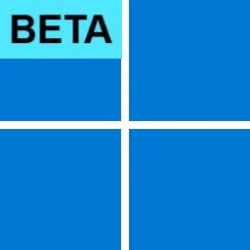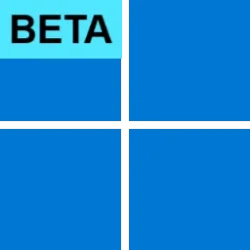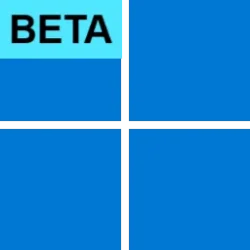UPDATE 8/10:
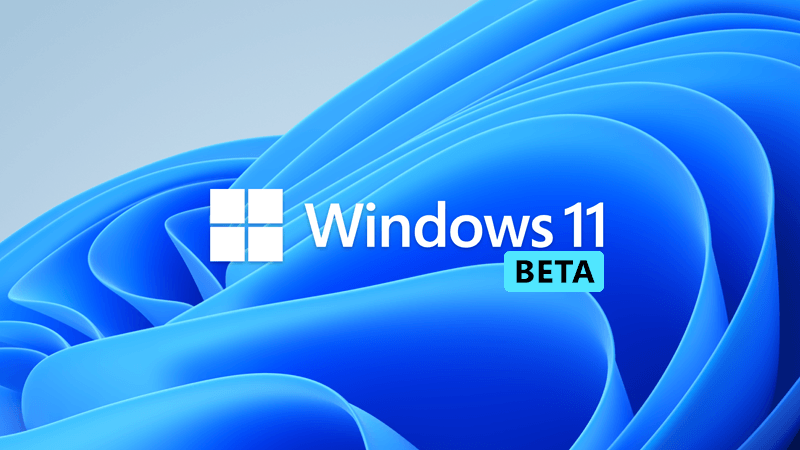
 www.elevenforum.com
www.elevenforum.com
Source:

 blogs.windows.com
blogs.windows.com
Check Windows Updates
UUP Dump:
64-bit ISO download:


ARM64 ISO download:



 www.elevenforum.com
www.elevenforum.com
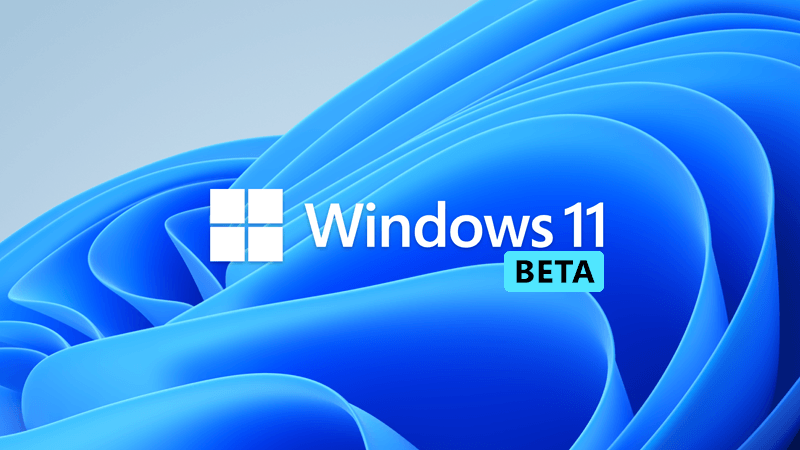
KB5016694 Windows 11 Insider Beta Build 22621.575 and 22622.575 - Aug. 10
Hello Windows Insiders, today we are releasing Windows 11 Insider Preview Build 22621.575 and Build 22622.575 (KB5016694) to the Beta Channel. Build 22622.575 = New features rolling out. Build 22621.575 = New features off by default. As a reminder, Insiders who landed in the group with new...
 www.elevenforum.com
www.elevenforum.com
Hello Windows Insiders, today we are releasing Windows 11 Insider Preview Build 22621.450 and Build 22622.450 (KB5016700) to the Beta Channel. In addition to the handful of fixes and improvements noted below, this update includes improvements to how we apply updates on top of each other as well.
As a reminder, Insiders who landed in the group with new features turned off by default (Build 22621.xxxx) can check for updates and choose to install the update that will have features rolling out (Build 22622.xxx).
- Build 22622.450 = New features rolling out.
- Build 22621.450 = New features off by default.
Fixes included for BOTH Build 22621.450 & Build 22622.450
This update includes the following improvements:
- New! We enhanced Microsoft Defender for Endpoint’s ability to identify and intercept ransomware and advanced attacks.
- New! We compressed a file regardless of its size if you have configured Server Message Block (SMB) Compression.
- New! We improved storage replication that occurs over low bandwidth or congested wide area networks (WAN).
- We fixed an issue that causes Windows to display tablet mode features for some devices that do not have touchscreens.
- We fixed an issue that causes some application windows to have blank sections in the Task View preview.
- We fixed an issue that occurs for some of you when you copy files from network drives. The error code is 0x80070026.
- We fixed a token leak issue in the LsapGetClientInfoEx
- We fixed an issue that, in certain cases, causes sihost.exe to use a high amount of the CPU.
- We fixed an issue that causes Microsoft Edge to stop responding when you use IE mode. This issue also prevents you from interacting with a dialog.
Known issues
[General]
- There is an issue in the recent Beta Channel updates that is causing the Photos app to crash, and a fix will be rolling out soon via a Photos app update via the Store.
- We’re investigating reports that SQL Server Management Studio is failing to launch for some Insiders.
- [NEW] We’re looking into reports that audio stopped working for some Insiders after upgrading to Build 22622.440.
[File Explorer]
- The left-half of the File Explorer title bar may not be draggable via mouse or touch.
- The up arrow is misaligned in File Explorer tabs. This will be fixed in a future update.
About the Beta Channel
The Beta Channel will be the place we preview experiences that are closer to what we will ship to our general customers. Because the Dev and Beta Channels represent parallel development paths from our engineers, there may be cases where features and experiences show up in the Beta Channel first. However, this does not mean every feature we try out in the Beta Channel will ship. We encourage Insiders to read this blog post that outlines the ways we’ll try things out with Insiders in both the Dev and Beta Channels.
Important Insider Links
Thanks,
- Want to learn how we made Windows 11? Check out our Inside Windows 11 website to hear and meet our makers from Engineering, Design and Research to share their insights and unique perspectives throughout this journey.
- You can check out our Windows Insider Program documentation here.
- Check out Flight Hub for a complete look at what build is in which Insider channel.
Amanda & Brandon
Source:

Announcing Windows 11 Insider Preview Build 22621.450 and 22622.450
Hello Windows Insiders, today we are releasing Windows 11 Insider Preview Build 22621.450 and Build 22622.450 (KB5016700) to the Beta Channel. In addition to the handful of fixes and improvements noted below, this update includes imp
Check Windows Updates
UUP Dump:
64-bit ISO download:

Select language for Windows 11 Insider Preview 10.0.22621.450 (ni_release) amd64
Select language for Windows 11 Insider Preview 10.0.22621.450 (ni_release) amd64 on UUP dump. UUP dump lets you download Unified Update Platform files, like Windows Insider updates, directly from Windows Update.
uupdump.net

Select language for Windows 11 Insider Preview 10.0.22622.450 (ni_release) amd64
Select language for Windows 11 Insider Preview 10.0.22622.450 (ni_release) amd64 on UUP dump. UUP dump lets you download Unified Update Platform files, like Windows Insider updates, directly from Windows Update.
uupdump.net
ARM64 ISO download:

Select language for Windows 11 Insider Preview 10.0.22621.450 (ni_release) arm64
Select language for Windows 11 Insider Preview 10.0.22621.450 (ni_release) arm64 on UUP dump. UUP dump lets you download Unified Update Platform files, like Windows Insider updates, directly from Windows Update.
uupdump.net

Select language for Windows 11 Insider Preview 10.0.22622.450 (ni_release) arm64
Select language for Windows 11 Insider Preview 10.0.22622.450 (ni_release) arm64 on UUP dump. UUP dump lets you download Unified Update Platform files, like Windows Insider updates, directly from Windows Update.
uupdump.net

UUP Dump - Download Windows Insider ISO
UUP Dump is the most practical and easy way to get ISO images of any Insider Windows 10 or Windows 11 version, as soon as Microsoft has released a new build. UUP Dump creates a download configuration file according to your choices, downloads necessary files directly from Microsoft servers, and...
 www.elevenforum.com
www.elevenforum.com
Last edited: