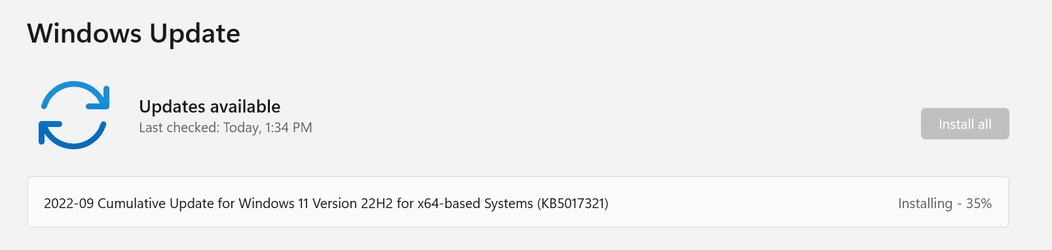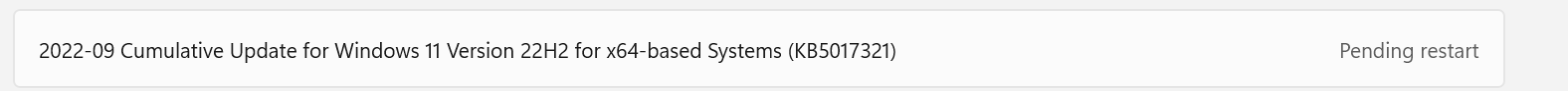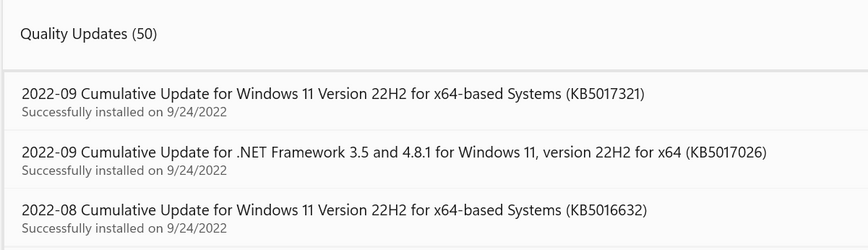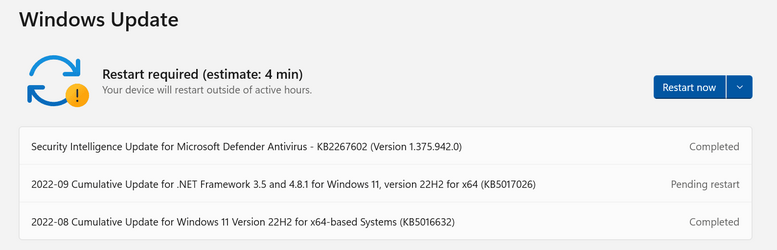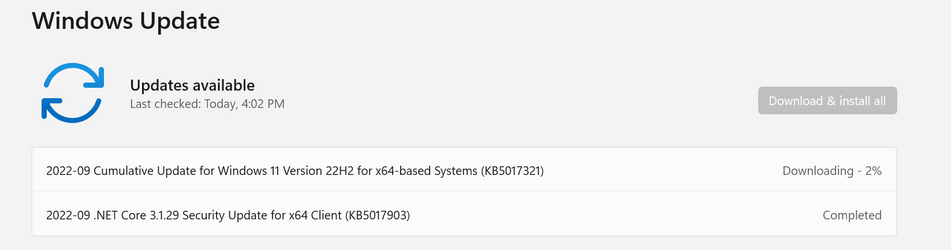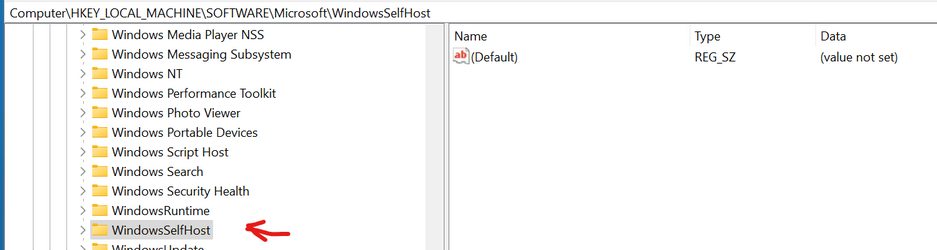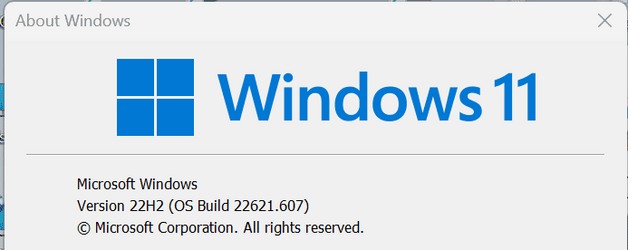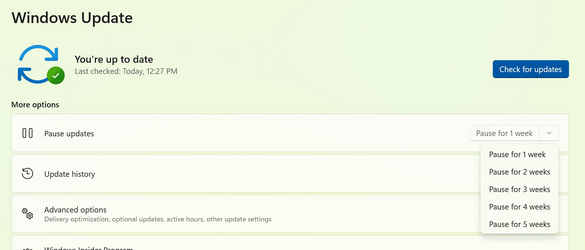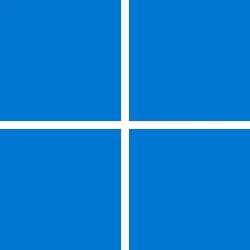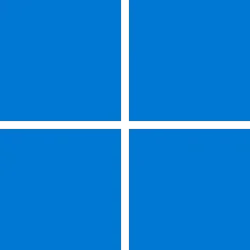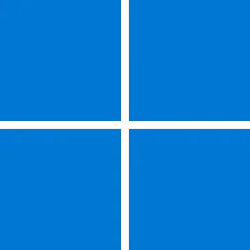UPDATE 9/27:
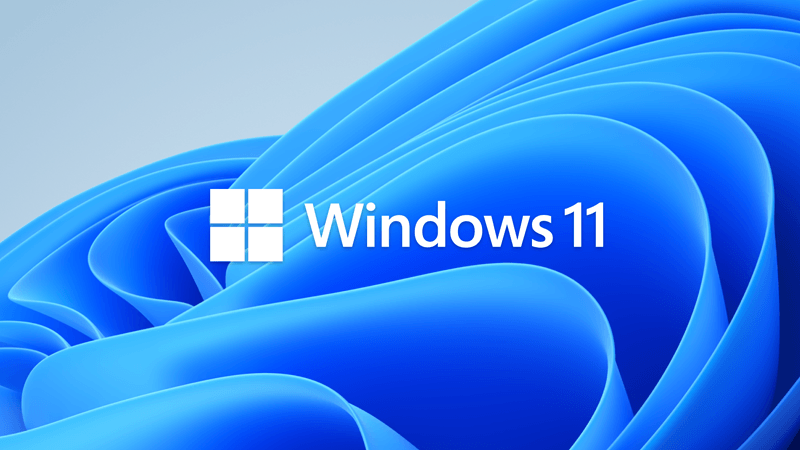
 www.elevenforum.com
www.elevenforum.com
Release notes will be posted when made available by Microsoft.
Check Windows Updates
Direct download links for KB5017321 MSU file from Microsoft Update Catalog:
[fa]fas fa-download[/fa] Download KB5017321 MSU for Windows 11 v22H2 64-bit (x64) - 223.6 MB
[fa]fas fa-download[/fa] Download KB5017321 MSU for Windows 11 v22H2 ARM64 - 302.2 MB
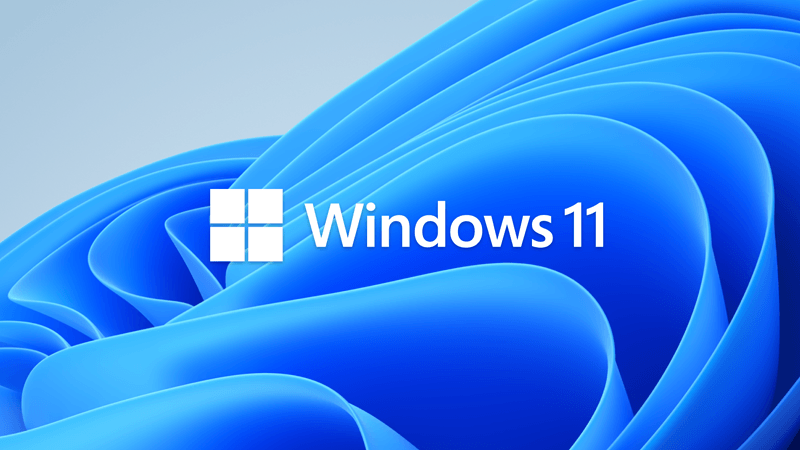
KB5019311 Cumulative Update for Windows 11 Build 22621.525 (22H2) - Sept. 27
September 27, 2022 - KB5019311 (OS Build 22621.525) Out-of-band For information about Windows update terminology, see the article about the types of Windows updates and the monthly quality update types. Note Follow @WindowsUpdate to find out when new content is published to the Windows release...
 www.elevenforum.com
www.elevenforum.com
Release notes will be posted when made available by Microsoft.
Check Windows Updates
You can upgrade with the new official Windows 11 Build 22621.382 ISO file, then update to Build 22621.521 via the KB5017321 MSU file below.
Direct download links for KB5017321 MSU file from Microsoft Update Catalog:
[fa]fas fa-download[/fa] Download KB5017321 MSU for Windows 11 v22H2 64-bit (x64) - 223.6 MB
[fa]fas fa-download[/fa] Download KB5017321 MSU for Windows 11 v22H2 ARM64 - 302.2 MB
Last edited: