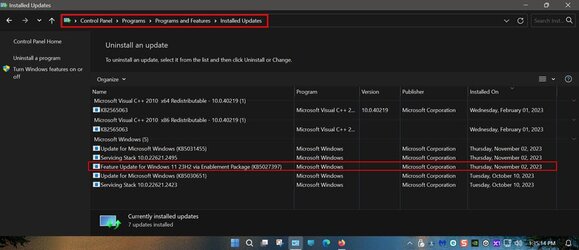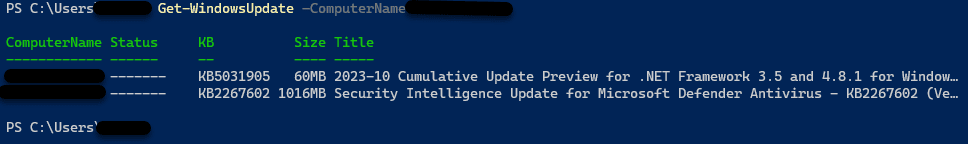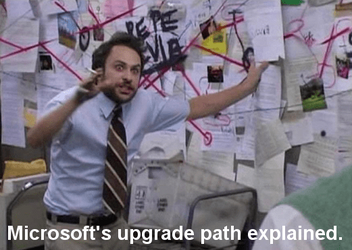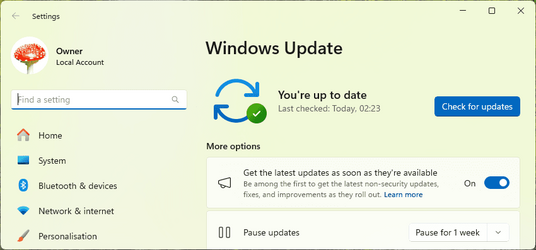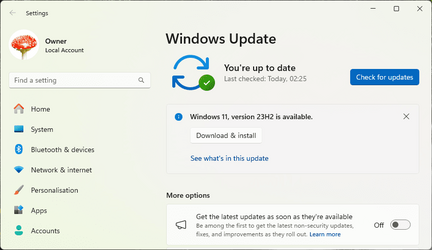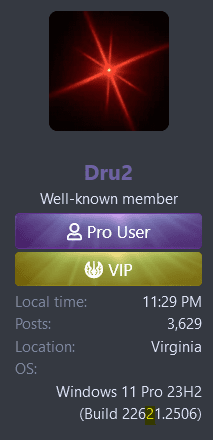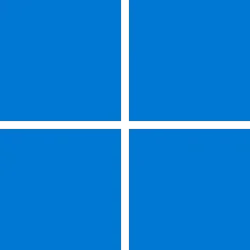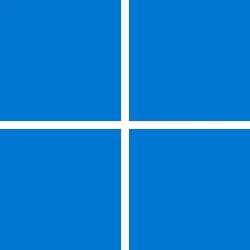rem =================================== Windows Policies ===================================
rem ------------------------------------ Microsoft Edge ------------------------------------
rem https://docs.microsoft.com/en-us/deployedge/microsoft-edge-relnote-stable-channel
rem https://docs.microsoft.com/en-us/DeployEdge/microsoft-edge-policies
rem https://www.microsoft.com/en-us/download/details.aspx?id=55319
rem rem https://admx.help/?Category=EdgeChromium
rem edge://policy
rem reg delete "HKCU\Software\Policies\Microsoft\Edge" /f
rem reg delete "HKLM\Software\Policies\Microsoft\Edge" /f
rem ________________________________________________________________________________________
rem 1 - Allow users to access the games menu
reg add "HKLM\Software\Policies\Microsoft\Edge" /v "AllowGamesMenu" /t REG_DWORD /d "0" /f
rem 1 - Allow the audio sandbox to run
reg add "HKLM\Software\Policies\Microsoft\Edge" /v "AudioSandboxEnabled" /t REG_DWORD /d "0" /f
rem 1 - Compose is enabled for writing on the web
reg add "HKLM\Software\Policies\Microsoft\Edge" /v "ComposeInlineEnabled" /t REG_DWORD /d "0" /f
rem 1 - Enables CryptoWallet feature
reg add "HKLM\Software\Policies\Microsoft\Edge" /v "CryptoWalletEnabled" /t REG_DWORD /d "0" /f
rem 1 - AllowJavaScriptJit / 2 - BlockJavaScriptJit (Do not allow any site to run JavaScript JIT)
reg add "HKLM\Software\Policies\Microsoft\Edge" /v "DefaultJavaScriptJitSetting" /t REG_DWORD /d "0" /f
rem 1 - Allow users to open files using the DirectInvoke protocol
reg add "HKLM\Software\Policies\Microsoft\Edge" /v "DirectInvokeEnabled" /t REG_DWORD /d "0" /f
rem 1 - Disable taking screenshots
reg add "HKLM\Software\Policies\Microsoft\Edge" /v "DisableScreenshots" /t REG_DWORD /d "1" /f
rem 1 - DNS interception checks enabled
reg add "HKLM\Software\Policies\Microsoft\Edge" /v "DNSInterceptionChecksEnabled" /t REG_DWORD /d "0" /f
rem 1 - Drop lets users send messages or files to themselves
reg add "HKLM\Software\Policies\Microsoft\Edge" /v "EdgeEDropEnabled" /t REG_DWORD /d "0" /f
rem 1 - Microsoft Edge can automatically enhance images to show you sharper images with better color, lighting, and contrast
reg add "HKLM\Software\Policies\Microsoft\Edge" /v "EdgeEnhanceImagesEnabled" /t REG_DWORD /d "0" /f
rem 1 - Allows the Microsoft Edge browser to enable Follow service and apply it to users
reg add "HKLM\Software\Policies\Microsoft\Edge" /v "EdgeFollowEnabled" /t REG_DWORD /d "0" /f
rem 1 - Microsoft Edge will attempt to connect to the Microsoft Edge management service to download and apply policy assigned to the Azure AD account of the user
reg add "HKLM\Software\Policies\Microsoft\Edge" /v "EdgeManagementEnabled" /t REG_DWORD /d "0" /f
rem 1 - If you enable this policy, users will be able to access the Microsoft Edge Workspaces feature
reg add "HKLM\Software\Policies\Microsoft\Edge" /v "EdgeWorkspacesEnabled" /t REG_DWORD /d "0" /f
rem 1 - Allow Google Cast to connect to Cast devices on all IP addresses (Multicast), Edge trying to connect to 239.255.255.250 via UDP port 1900
reg add "HKLM\Software\Policies\Microsoft\Edge" /v "EnableMediaRouter" /t REG_DWORD /d "0" /f
rem The Experimentation and Configuration Service is used to deploy Experimentation and Configuration payloads to the client / 0 - RestrictedMode / 1 - ConfigurationsOnlyMode / 2 - FullMode
reg add "HKLM\Software\Policies\Microsoft\Edge" /v "ExperimentationAndConfigurationServiceControl" /t REG_DWORD /d "0" /f
rem 1 - Allows Microsoft Edge to prompt the user to switch to the appropriate profile when Microsoft Edge detects that a link is a personal or work link
reg add "HKLM\Software\Policies\Microsoft\Edge" /v "GuidedSwitchEnabled" /t REG_DWORD /d "0" /f
rem 1 - Hide restore pages dialog after browser crash
reg add "HKLM\Software\Policies\Microsoft\Edge" /v "HideRestoreDialogEnabled" /t REG_DWORD /d "1" /f
rem 1 - Show Hubs Sidebar
reg add "HKLM\Software\Policies\Microsoft\Edge" /v "HubsSidebarEnabled" /t REG_DWORD /d "0" /f
rem 1 - Enable Grammar Tools feature within Immersive Reader
reg add "HKLM\Software\Policies\Microsoft\Edge" /v "ImmersiveReaderGrammarToolsEnabled" /t REG_DWORD /d "0" /f
rem 1 - Enable Picture Dictionary feature within Immersive Reader
reg add "HKLM\Software\Policies\Microsoft\Edge" /v "ImmersiveReaderPictureDictionaryEnabled" /t REG_DWORD /d "0" /f
rem 0 -InPrivate mode available / 1 - disabled / 2 - forced
reg add "HKLM\Software\Policies\Microsoft\Edge" /v "InPrivateModeAvailability" /t REG_DWORD /d "1" /f
rem 1 - Allow sites to be reloaded in Internet Explorer mode (IE mode)
reg add "HKLM\Software\Policies\Microsoft\Edge" /v "InternetExplorerIntegrationReloadInIEModeAllowed" /t REG_DWORD /d "0" /f
rem 1 - Shows content promoting the Microsoft Edge Insider channels on the About Microsoft Edge settings page
reg add "HKLM\Software\Policies\Microsoft\Edge" /v "MicrosoftEdgeInsiderPromotionEnabled" /t REG_DWORD /d "0" /f
rem 1 - Mouse Gesture Enabled
reg add "HKLM\Software\Policies\Microsoft\Edge" /v "MouseGestureEnabled" /t REG_DWORD /d "0" /f
rem 1 - Microsoft Edge built-in PDF reader powered by Adobe Acrobat enabled
reg add "HKLM\Software\Policies\Microsoft\Edge" /v "NewPDFReaderEnabled" /t REG_DWORD /d "0" /f
rem 1 - Hide the default top sites from the new tab page
reg add "HKLM\Software\Policies\Microsoft\Edge" /v "NewTabPageHideDefaultTopSites" /t REG_DWORD /d "1" /f
rem 1 - Allow QUIC protocol
reg add "HKLM\Software\Policies\Microsoft\Edge" /v "QuicAllowed" /t REG_DWORD /d "0" /f
rem 1 - Enable Read Aloud feature in Microsoft Edge
reg add "HKLM\Software\Policies\Microsoft\Edge" /v "ReadAloudEnabled" /t REG_DWORD /d "0" /f
rem 1 - Configure Related Matches in Find on Page, the results are processed in a cloud service
reg add "HKLM\Software\Policies\Microsoft\Edge" /v "RelatedMatchesCloudServiceEnabled" /t REG_DWORD /d "0" /f
rem 1 - Allow remote debugging
reg add "HKLM\Software\Policies\Microsoft\Edge" /v "RemoteDebuggingAllowed" /t REG_DWORD /d "0" /f
rem 1 - Launches Renderer processes into an App Container for additional security benefits
reg add "HKLM\Software\Policies\Microsoft\Edge" /v "RendererAppContainerEnabled" /t REG_DWORD /d "1" /f
rem 0 - Enable search in sidebar / 1 - DisableSearchInSidebarForKidsMode / 2 - DisableSearchInSidebar
reg add "HKLM\Software\Policies\Microsoft\Edge" /v "SearchInSidebarEnabled" /t REG_DWORD /d "2" /f
rem 1 - Search for image enabled
reg add "HKLM\Software\Policies\Microsoft\Edge" /v "SearchForImageEnabled" /t REG_DWORD /d "0" /f
rem 1 - Allow screen capture
reg add "HKLM\Software\Policies\Microsoft\Edge" /v "ScreenCaptureAllowed" /t REG_DWORD /d "0" /f
rem 1 - Allow notifications to set Microsoft Edge as default PDF reader
reg add "HKLM\Software\Policies\Microsoft\Edge" /v "ShowPDFDefaultRecommendationsEnabled" /t REG_DWORD /d "0" /f
rem 1 - The policy can be used to prevent users from opting out of the default behavior of isolating all sites
reg add "HKLM\Software\Policies\Microsoft\Edge" /v "SitePerProcess" /t REG_DWORD /d "1" /f
rem 1 - Allow Speech Recognition
reg add "HKLM\Software\Policies\Microsoft\Edge" /v "SpeechRecognitionEnabled" /t REG_DWORD /d "0" /f
rem 1 - Allow video capture
reg add "HKLM\Software\Policies\Microsoft\Edge" /v "VideoCaptureAllowed" /t REG_DWORD /d "0" /f
rem 1 - Allow Microsoft Edge Workspaces
reg add "HKLM\Software\Policies\Microsoft\Edge" /v "EdgeWorkspacesEnabled" /t REG_DWORD /d "0" /f
rem 1 - Wallet Donation Enabled
reg add "HKLM\Software\Policies\Microsoft\Edge" /v "WalletDonationEnabled" /t REG_DWORD /d "0" /f
rem 1 - DNS-based WPAD optimization (Web Proxy Auto-Discovery)
reg add "HKLM\Software\Policies\Microsoft\Edge" /v "WPADQuickCheckEnabled" /t REG_DWORD /d "0" /f
rem 0 - Prevent Desktop Shortcut creation upon install default
reg add "HKLM\Software\Policies\Microsoft\EdgeUpdate" /v "CreateDesktopShortcutDefault" /t REG_DWORD /d "0" /f
reg add "HKLM\Software\Policies\Microsoft\EdgeUpdate" /v "CreateDesktopShortcut{56EB18F8-B008-4CBD-B6D2-8C97FE7E9062}" /t REG_DWORD /d "0" /f
reg add "HKLM\Software\Policies\Microsoft\EdgeUpdate" /v "RemoveDesktopShortcutDefault" /t REG_DWORD /d "1" /f
rem ________________________________________________________________________________________
rem 1 - The Sidebar appears in a fixed position on the Microsoft Windows desktop, and is hidden from the browser application frame
reg add "HKLM\Software\Policies\Microsoft\Edge" /v "StandaloneHubsSidebarEnabled" /t REG_DWORD /d "0" /f
rem =================================== Windows Policies ===================================
rem ------------------------------------ Microsoft Edge ------------------------------------
rem ..................................... Appearances ......................................
rem 0 - Show share button
reg add "HKLM\Software\Policies\Microsoft\Edge" /v "ConfigureShare" /t REG_DWORD /d "1" /f
rem 1 - Show Collections button
reg add "HKLM\Software\Policies\Microsoft\Edge" /v "EdgeCollectionsEnabled" /t REG_DWORD /d "0" /f
rem 1 - Show favorites bar
reg add "HKLM\Software\Policies\Microsoft\Edge" /v "FavoritesBarEnabled" /t REG_DWORD /d "1" /f
rem 1 - Show Math Solver button
reg add "HKLM\Software\Policies\Microsoft\Edge" /v "MathSolverEnabled" /t REG_DWORD /d "0" /f
rem 1 - The performance detector detects tab performance issues and recommends actions to fix the performance issues
reg add "HKLM\Software\Policies\Microsoft\Edge" /v "PerformanceDetectorEnabled" /t REG_DWORD /d "0" /f
rem 1 - Pin browser essentials toolbar button
reg add "HKLM\Software\Policies\Microsoft\Edge" /v "PinBrowserEssentialsToolbarButton" /t REG_DWORD /d "0" /f
rem 1 - Show mini menu when selecting text
reg add "HKLM\Software\Policies\Microsoft\Edge" /v "QuickSearchShowMiniMenu" /t REG_DWORD /d "0" /f
rem 1 - Always show the Downloads button on the toolbar
reg add "HKLM\Software\Policies\Microsoft\Edge" /v "ShowDownloadsToolbarButton" /t REG_DWORD /d "1" /f
rem 1 - Show home button
reg add "HKLM\Software\Policies\Microsoft\Edge" /v "ShowHomeButton" /t REG_DWORD /d "0" /f
rem 1 - Show feedback button
reg add "HKLM\Software\Policies\Microsoft\Edge" /v "UserFeedbackAllowed" /t REG_DWORD /d "0" /f
rem 1 - Show tab actions menu (Show vertical tabs)
reg add "HKLM\Software\Policies\Microsoft\Edge" /v "VerticalTabsAllowed" /t REG_DWORD /d "0" /f
rem 1 - Show web capture button
reg add "HKLM\Software\Policies\Microsoft\Edge" /v "WebCaptureEnabled" /t REG_DWORD /d "0" /f
rem ________________________________________________________________________________________
rem 1 - Enables background updates to the list of available templates for Collections and other features that use templates
reg add "HKLM\Software\Policies\Microsoft\Edge" /v "BackgroundTemplateListUpdatesEnabled" /t REG_DWORD /d "0" /f
rem 1 - Enable the Search bar
reg add "HKLM\Software\Policies\Microsoft\Edge" /v "SearchbarAllowed" /t REG_DWORD /d "0" /f
rem 1 - Allow the Search bar at Windows startup
reg add "HKLM\Software\Policies\Microsoft\Edge" /v "SearchbarIsEnabledOnStartup" /t REG_DWORD /d "0" /f
rem =================================== Windows Policies ===================================
rem ------------------------------------ Microsoft Edge ------------------------------------
rem .............................. Cookies and site permissions ............................
rem PDF Documents
reg add "HKLM\Software\Policies\Microsoft\Edge" /v "AlwaysOpenPdfExternally" /t REG_DWORD /d "1" /f
rem Ads setting for sites with intrusive ads / 1 - Allow ads on all sites / 2 - Block ads on sites with intrusive ads. (Default value)
reg add "HKLM\Software\Policies\Microsoft\Edge" /v "AdsSettingForIntrusiveAdsSites" /t REG_DWORD /d "1" /f
rem Clipboard / 2 - BlockClipboard / 3 - AskClipboard
reg add "HKLM\Software\Policies\Microsoft\Edge" /v "DefaultClipboardSetting" /t REG_DWORD /d "2" /f
rem File Editing / 2 - BlockFileSystemRead / 3 - AskFileSystemRead
reg add "HKLM\Software\Policies\Microsoft\Edge" /v "DefaultFileSystemReadGuardSetting" /t REG_DWORD /d "2" /f
rem File Editing / 2 - BlockFileSystemWrite / 3 - AskFileSystemWrite
reg add "HKLM\Software\Policies\Microsoft\Edge" /v "DefaultFileSystemWriteGuardSetting" /t REG_DWORD /d "2" /f
rem Location / 1 - AllowGeolocation / 2 - BlockGeolocation / 3 - AskGeolocation
reg add "HKLM\Software\Policies\Microsoft\Edge" /v "DefaultGeolocationSetting" /t REG_DWORD /d "2" /f
rem Insecure Content / 2 - BlockInsecureContent / 3 - AllowExceptionsInsecureContent
reg add "HKLM\Software\Policies\Microsoft\Edge" /v "DefaultInsecureContentSetting" /t REG_DWORD /d "2" /f
rem Notifications / 1 - AllowNotifications / 2 - BlockNotifications / 3 - AskNotifications
reg add "HKLM\Software\Policies\Microsoft\Edge" /v "DefaultNotificationsSetting" /t REG_DWORD /d "2" /f
rem Motion or light sensors / 1 - AllowSensors / 2 - BlockSensors
reg add "HKLM\Software\Policies\Microsoft\Edge" /v "DefaultSensorsSetting" /t REG_DWORD /d "2" /f
rem Serial ports / 2 - BlockSerial / 3 - AskSerial
reg add "HKLM\Software\Policies\Microsoft\Edge" /v "DefaultSerialGuardSetting" /t REG_DWORD /d "2" /f
rem USB Devices / 2 - BlockWebUsb / 3 - AskWebUsb
reg add "HKLM\Software\Policies\Microsoft\Edge" /v "DefaultWebUsbGuardSetting" /t REG_DWORD /d "2" /f
rem ________________________________________________________________________________________
rem 1 - Allow audio capture
reg add "HKLM\Software\Policies\Microsoft\Edge" /v "AudioCaptureAllowed" /t REG_DWORD /d "0" /f
rem Bluetooth / 2 - BlockWebBluetooth / 3 - AskWebBluetooth
reg add "HKLM\Software\Policies\Microsoft\Edge" /v "DefaultWebBluetoothGuardSetting" /t REG_DWORD /d "2" /f
rem Access to HID devices via the WebHID API / 2 - BlockWebHid / 3 - AskWebHid
reg add "HKLM\Software\Policies\Microsoft\Edge" /v "DefaultWebHidGuardSetting" /t REG_DWORD /d "2" /f
rem =================================== Windows Policies ===================================
rem ------------------------------------ Microsoft Edge ------------------------------------
rem ...................................... Downloads .......................................
rem Set download directory
reg add "HKLM\Software\Policies\Microsoft\Edge" /v "DownloadDirectory" /t REG_SZ /d "Z:\Desktop" /f
rem 1 - Ask me what to do with each download (Ignored when download directory is set)
reg add "HKLM\Software\Policies\Microsoft\Edge" /v "PromptForDownloadLocation" /t REG_DWORD /d "1" /f
rem 1 - Open Office files in the browser
reg add "HKLM\Software\Policies\Microsoft\Edge" /v "QuickViewOfficeFilesEnabled" /t REG_DWORD /d "0" /f
rem =================================== Windows Policies ===================================
rem ------------------------------------ Microsoft Edge ------------------------------------
rem ..................................... Extensions .......................................
rem 1 - Allow extensions from other stores
reg add "HKLM\Software\Policies\Microsoft\Edge" /v "ControlDefaultStateOfAllowExtensionFromOtherStoresSettingEnabled" /t REG_DWORD /d "0" /f
rem 1 - DeveloperToolsAllowed / 2 - DeveloperToolsDisallowed (Don't allow using the developer tools)
reg add "HKLM\Software\Policies\Microsoft\Edge" /v "DeveloperToolsAvailability" /t REG_DWORD /d "2" /f
rem ________________________________________________________________________________________
rem 1 - Blocks external extensions from being installed
reg add "HKLM\Software\Policies\Microsoft\Edge" /v "BlockExternalExtensions" /t REG_DWORD /d "1" /f
rem =================================== Windows Policies ===================================
rem ------------------------------------ Microsoft Edge ------------------------------------
rem ...................................... Languages .......................................
rem 1 - Enable spellcheck
reg add "HKLM\Software\Policies\Microsoft\Edge" /v "SpellcheckEnabled" /t REG_DWORD /d "1" /f
rem 1 - Offer to translate pages that aren't in a language I read
reg add "HKLM\Software\Policies\Microsoft\Edge" /v "TranslateEnabled" /t REG_DWORD /d "0" /f
rem ________________________________________________________________________________________
rem 1 - The Microsoft Editor service provides enhanced spell and grammar checking for editable text fields on web pages
rem https://www.bleepingcomputer.com/news/security/google-microsoft-can-get-your-passwords-via-web-browsers-spellcheck
reg add "HKLM\Software\Policies\Microsoft\Edge" /v "MicrosoftEditorProofingEnabled" /t REG_DWORD /d "0" /f
reg add "HKLM\Software\Policies\Microsoft\Edge" /v "MicrosoftEditorSynonymsEnabled" /t REG_DWORD /d "0" /f
rem =================================== Windows Policies ===================================
rem ------------------------------------ Microsoft Edge ------------------------------------
rem ..................................... New tab page .....................................
rem Page Layout / 1 - DisableImageOfTheDay / 2 - DisableCustomImage / 3 - DisableAll
reg add "HKLM\Software\Policies\Microsoft\Edge" /v "NewTabPageAllowedBackgroundTypes" /t REG_DWORD /d "1" /f
rem 1 - Allow Microsoft News content on the new tab page
reg add "HKLM\Software\Policies\Microsoft\Edge" /v "NewTabPageContentEnabled" /t REG_DWORD /d "0" /f
rem 1 - Preload the new tab page for a faster experience
reg add "HKLM\Software\Policies\Microsoft\Edge" /v "NewTabPagePrerenderEnabled" /t REG_DWORD /d "0" /f
rem ________________________________________________________________________________________
rem 1 - Hide the default top sites from the new tab page
reg add "HKLM\Software\Policies\Microsoft\Edge" /v "NewTabPageHideDefaultTopSites" /t REG_DWORD /d "1" /f
rem 1 - Allow quick links on the new tab page
reg add "HKLM\Software\Policies\Microsoft\Edge" /v "NewTabPageQuickLinksEnabled" /t REG_DWORD /d "0" /f
rem =================================== Windows Policies ===================================
rem ------------------------------------ Microsoft Edge ------------------------------------
rem ....................................... Personal .......................................
rem 1 - Add profile
reg add "HKLM\Software\Policies\Microsoft\Edge" /v "BrowserAddProfileEnabled" /t REG_DWORD /d "0" /f
rem 1 - Browse as guest
reg add "HKLM\Software\Policies\Microsoft\Edge" /v "BrowserGuestModeEnabled" /t REG_DWORD /d "0" /f
rem 1 - Allow users to configure Family safety and Kids Mode
reg add "HKLM\Software\Policies\Microsoft\Edge" /v "FamilySafetySettingsEnabled" /t REG_DWORD /d "0" /f
rem =================================== Windows Policies ===================================
rem ------------------------------------ Microsoft Edge ------------------------------------
rem ............................ Privacy, search, and services .............................
rem 1 - Suggest similar sites when a website can't be found
reg add "HKLM\Software\Policies\Microsoft\Edge" /v "AlternateErrorPagesEnabled" /t REG_DWORD /d "0" /f
rem Automatically switch to more secure connections with Automatic HTTPS / 0 - Disabled / 1 - Switch to supported domains / 2 - Always
reg add "HKLM\Software\Policies\Microsoft\Edge" /v "AutomaticHttpsDefault" /t REG_DWORD /d "2" /f
rem Diagnostic Data / 0 - Off / 1 - RequiredData / 2 - OptionalData
reg add "HKLM\Software\Policies\Microsoft\Edge" /v "DiagnosticData" /t REG_DWORD /d "0" /f
rem Enhance the security state in Microsoft Edge / 0 - Standard mode / 1 - Balanced mode / 2 - Strict mode
reg add "HKLM\Software\Policies\Microsoft\Edge" /v "EnhanceSecurityMode" /t REG_DWORD /d "2" /f
rem Search on new tabs uses search box or address bar / redirect - address bar / bing - search box
reg add "HKLM\Software\Policies\Microsoft\Edge" /v "NewTabPageSearchBox" /t REG_SZ /d "redirect" /f
rem 1 - Use a web service to help resolve navigation errors
reg add "HKLM\Software\Policies\Microsoft\Edge" /v "ResolveNavigationErrorsUseWebService" /t REG_DWORD /d "0" /f
rem 1 - Show me search and site suggestions using my typed characters
reg add "HKLM\Software\Policies\Microsoft\Edge" /v "SearchSuggestEnabled" /t REG_DWORD /d "0" /f
rem 1 - Turn on site safety services to get more info about the sites you visit
reg add "HKLM\Software\Policies\Microsoft\Edge" /v "SiteSafetyServicesEnabled" /t REG_DWORD /d "0" /f
rem 1 - Suggest group names when creating a new tab group
reg add "HKLM\Software\Policies\Microsoft\Edge" /v "TabServicesEnabled" /t REG_DWORD /d "0" /f
rem Tracking prevention / 0 - Off / 1 - Basic / 2 - Balanced / 3 - Strict
reg add "HKLM\Software\Policies\Microsoft\Edge" /v "TrackingPrevention" /t REG_DWORD /d "0" /f
rem 1 - Typosquatting Checker (just sending what you type to MS)
reg add "HKLM\Software\Policies\Microsoft\Edge" /v "TyposquattingCheckerEnabled" /t REG_DWORD /d "0" /f
rem 1 - Visual search (sending what you are looking at to MS)
reg add "HKLM\Software\Policies\Microsoft\Edge" /v "VisualSearchEnabled" /t REG_DWORD /d "0" /f
rem ________________________________________________________________________________________
rem Enable Microsoft Search in Bing suggestions in the address bar
reg add "HKLM\Software\Policies\Microsoft\Edge" /v "AddressBarMicrosoftSearchInBingProviderEnabled" /t REG_DWORD /d "0" /f
rem Allow personalization of ads, Microsoft Edge, search, news and other Microsoft services by sending browsing history, favorites and collections, usage and other browsing data to Microsoft
reg add "HKLM\Software\Policies\Microsoft\Edge" /v "PersonalizationReportingEnabled" /t REG_DWORD /d "0" /f
rem Enable full-tab promotional content
reg add "HKLM\Software\Policies\Microsoft\Edge" /v "PromotionalTabsEnabled" /t REG_DWORD /d "0" /f
rem Allow recommendations and promotional notifications from Microsoft Edge
reg add "HKLM\Software\Policies\Microsoft\Edge" /v "ShowRecommendationsEnabled" /t REG_DWORD /d "0" /f
rem Choose whether users can receive customized background images and text, suggestions, notifications, and tips for Microsoft services)
reg add "HKLM\Software\Policies\Microsoft\Edge" /v "SpotlightExperiencesAndRecommendationsEnabled" /t REG_DWORD /d "0" /f
rem Use secure DNS (DoH)
rem reg add "HKLM\Software\Policies\Microsoft\Edge" /v "BuiltInDnsClientEnabled" /t REG_DWORD /d "1" /f
rem reg add "HKLM\Software\Policies\Microsoft\Edge" /v "DnsOverHttpsMode" /t REG_SZ /d "secure" /f
rem reg add "HKLM\Software\Policies\Microsoft\Edge" /v "DnsOverHttpsTemplates" /t REG_SZ /d "https://security.cloudflare-dns.com/dns-query?" /f
rem =================================== Windows Policies ===================================
rem ------------------------------------ Microsoft Edge ------------------------------------
rem ...................................... Profiles ........................................
rem 1 - Save and fill personal info
reg add "HKLM\Software\Policies\Microsoft\Edge" /v "AutofillAddressEnabled" /t REG_DWORD /d "1" /f
rem 1 - Save and fill payment info
reg add "HKLM\Software\Policies\Microsoft\Edge" /v "AutofillCreditCardEnabled" /t REG_DWORD /d "1" /f
rem 1 - Let users compare the prices of a product they are looking at, get coupons or rebates from the website they're on
reg add "HKLM\Software\Policies\Microsoft\Edge" /v "EdgeShoppingAssistantEnabled" /t REG_DWORD /d "0" /f
rem 1 - Forces data synchronization in Microsoft Edge. This policy also prevents the user from turning sync off.
reg add "HKLM\Software\Policies\Microsoft\Edge" /v "ForceSync" /t REG_DWORD /d "1" /f
rem If you enable this policy all the specified data types will be included for synchronization
reg add "HKLM\Software\Policies\Microsoft\Edge\ForceSyncTypes" /v "1" /t REG_SZ /d "extensions" /f
reg add "HKLM\Software\Policies\Microsoft\Edge\ForceSyncTypes" /v "2" /t REG_SZ /d "favorites" /f
reg add "HKLM\Software\Policies\Microsoft\Edge\ForceSyncTypes" /v "3" /t REG_SZ /d "passwords" /f
reg add "HKLM\Software\Policies\Microsoft\Edge\ForceSyncTypes" /v "4" /t REG_SZ /d "settings" /f
rem If you enable this policy all the specified data types will be excluded from synchronization
reg add "HKLM\Software\Policies\Microsoft\Edge\SyncTypesListDisabled" /v "1" /t REG_SZ /d "addressesAndMore" /f
reg add "HKLM\Software\Policies\Microsoft\Edge\SyncTypesListDisabled" /v "2" /t REG_SZ /d "apps" /f
reg add "HKLM\Software\Policies\Microsoft\Edge\SyncTypesListDisabled" /v "3" /t REG_SZ /d "collections" /f
reg add "HKLM\Software\Policies\Microsoft\Edge\SyncTypesListDisabled" /v "4" /t REG_SZ /d "history" /f
reg add "HKLM\Software\Policies\Microsoft\Edge\SyncTypesListDisabled" /v "5" /t REG_SZ /d "openTabs" /f
rem 1 - Suggest strong passwords
reg add "HKLM\Software\Policies\Microsoft\Edge" /v "PasswordGeneratorEnabled" /t REG_DWORD /d "1" /f
rem 1 - Offer to save passwords
reg add "HKLM\Software\Policies\Microsoft\Edge" /v "PasswordManagerEnabled" /t REG_DWORD /d "1" /f
rem 1 - Show alerts when passwords are found in an online leak
reg add "HKLM\Software\Policies\Microsoft\Edge" /v "PasswordMonitorAllowed" /t REG_DWORD /d "0" /f
rem 1 - Show the "Reveal password" button in password fields
reg add "HKLM\Software\Policies\Microsoft\Edge" /v "PasswordRevealEnabled" /t REG_DWORD /d "0" /f
rem Sign in: / 0 - Automatically / 1 - With device password
reg add "HKLM\Software\Policies\Microsoft\Edge" /v "PrimaryPasswordSetting" /t REG_DWORD /d "1" /f
rem 1 - Show Microsoft Rewards experience and notifications
reg add "HKLM\Software\Policies\Microsoft\Edge" /v "ShowMicrosoftRewards" /t REG_DWORD /d "0" /f
rem ________________________________________________________________________________________
rem 1 - Single sign-on for work or school sites using this profile enabled
reg add "HKLM\Software\Policies\Microsoft\Edge" /v "AADWebSiteSSOUsingThisProfileEnabled" /t REG_DWORD /d "0" /f
rem 1 - Allow single sign-on for Microsoft personal sites using this profile
reg add "HKLM\Software\Policies\Microsoft\Edge" /v "MSAWebSiteSSOUsingThisProfileAllowed" /t REG_DWORD /d "0" /f
rem Configure the list of domains where Microsoft Edge should disable the password manager
reg add "HKLM\Software\Policies\Microsoft\Edge\PasswordManagerBlocklist" /v "1" /t REG_SZ /d "https://steamcommunity.com" /f
reg add "HKLM\Software\Policies\Microsoft\Edge\PasswordManagerBlocklist" /v "2" /t REG_SZ /d "https://store.steampowered.com" /f
rem =================================== Windows Policies ===================================
rem ------------------------------------ Microsoft Edge ------------------------------------
rem ................................ System and performance ................................
rem 1 - Continue running background apps when Microsoft Edge is closed
reg add "HKLM\Software\Policies\Microsoft\Edge" /v "BackgroundModeEnabled" /t REG_DWORD /d "0" /f
rem Efficiency Mode / 1 - Enables efficiency mode
reg add "HKLM\Software\Policies\Microsoft\Edge" /v "EfficiencyModeEnabled" /t REG_DWORD /d "0" /f
rem 1 - Use hardware acceleration when available
reg add "HKLM\Software\Policies\Microsoft\Edge" /v "HardwareAccelerationModeEnabled" /t REG_DWORD /d "0" /f
rem 1 - Save resources with sleeping tabs
reg add "HKLM\Software\Policies\Microsoft\Edge" /v "SleepingTabsEnabled" /t REG_DWORD /d "0" /f
rem 1 - Startup boost
reg add "HKLM\Software\Policies\Microsoft\Edge" /v "StartupBoostEnabled" /t REG_DWORD /d "0" /f
rem ________________________________________________________________________________________
rem 1 - If ECH is enabled, Microsoft Edge might or might not use ECH depending on server support, the availability of the HTTPS DNS record
rem Enable: DOH + #use-dns-https-svcb-alpn + the paramater: --enable-features="EncryptedClientHello" - https://www.cloudflare.com/ssl/encrypted-sni
reg add "HKLM\Software\Policies\Microsoft\Edge" /v "EncryptedClientHelloEnabled" /t REG_DWORD /d "1" /f
rem 1 - Enable Gamer Mode
reg add "HKLM\Software\Policies\Microsoft\Edge" /v "GamerModeEnabled" /t REG_DWORD /d "0" /f
rem NetworkPrediction / 0 - Always / 1 - WifiOnly / 2 - Never
reg add "HKLM\Software\Policies\Microsoft\Edge" /v "NetworkPredictionOptions" /t REG_DWORD /d "2" /f
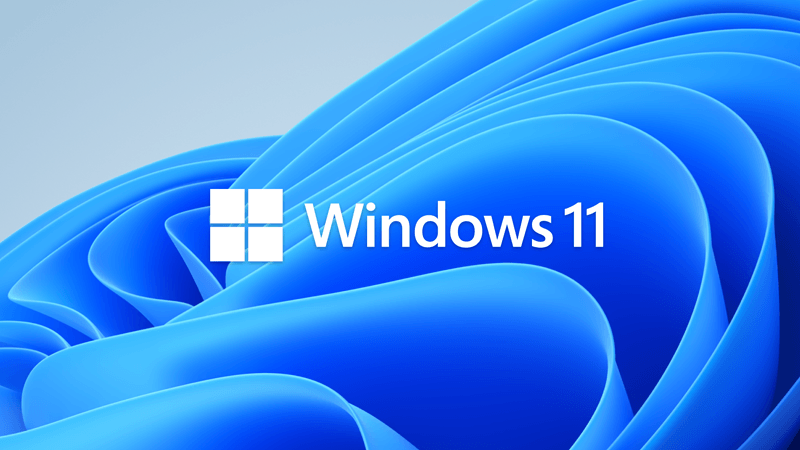
 www.elevenforum.com
www.elevenforum.com

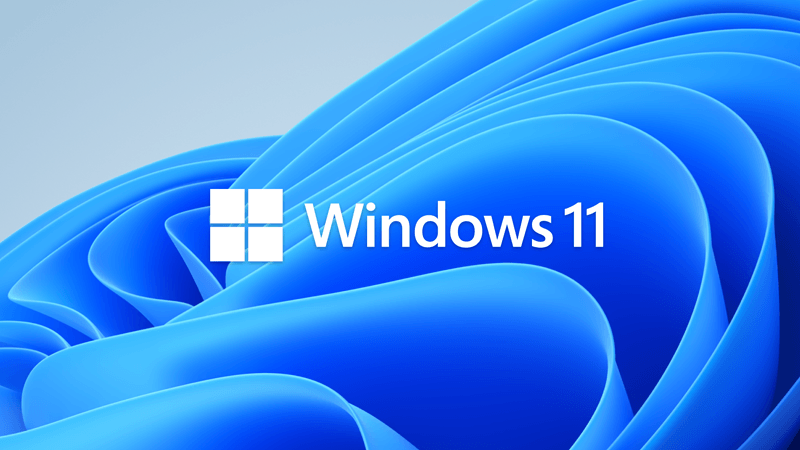
 www.elevenforum.com
www.elevenforum.com