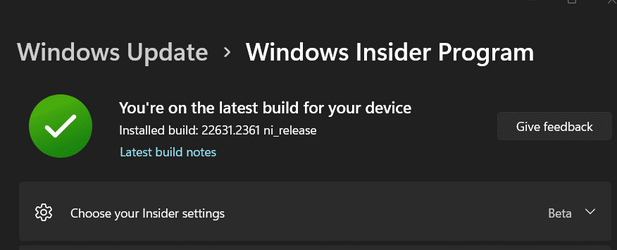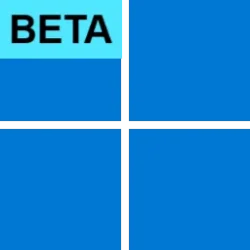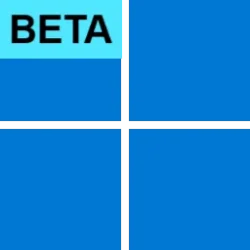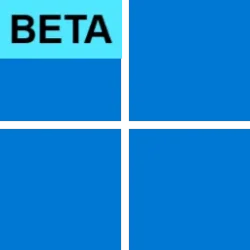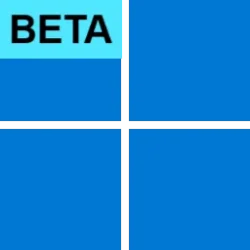UPDATE 10/10:

 www.elevenforum.com
www.elevenforum.com
Hello Windows Insiders, today we are releasing Windows 11 Insider Preview Build 22621.2338 and Build 22631.2338 (KB5030305) to the Beta Channel.
REMINDER: Insiders who were previously on Build 22624 will automatically get moved to Build 22631 via an enablement package. The enablement package artificially increments the build number for the update with new features getting rolled out and turned on to make it easier to differentiate from devices with the update with features off by default. This approach is being used for the Beta Channel only and is not indicative of any changes or plans for final feature rollouts.
Insiders who landed in the group with new features turned off by default (Build 22621.xxxx) can check for updates and choose to install the update that will have features rolling out (Build 22631.xxxx).
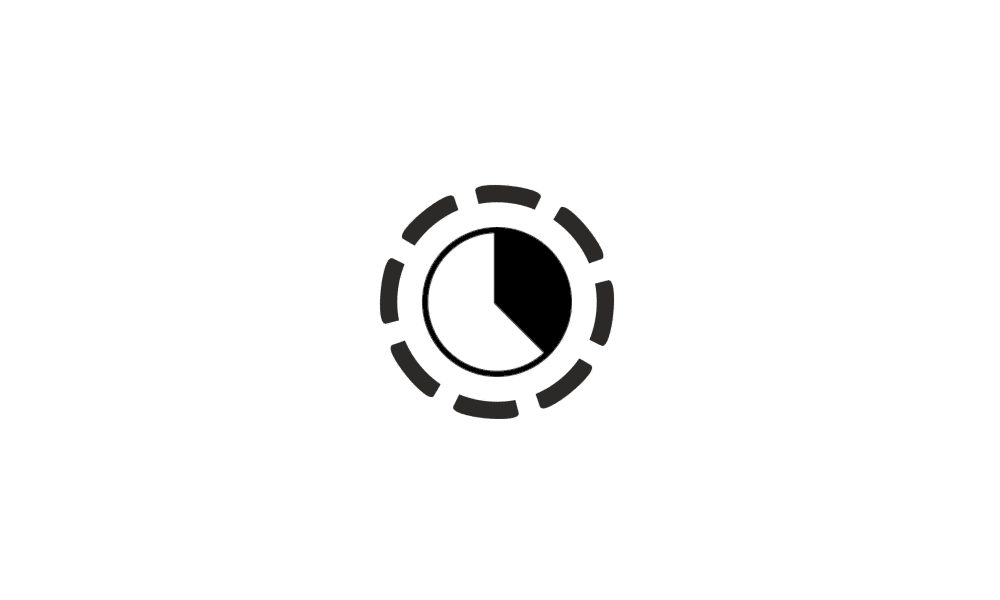
 www.elevenforum.com
www.elevenforum.com
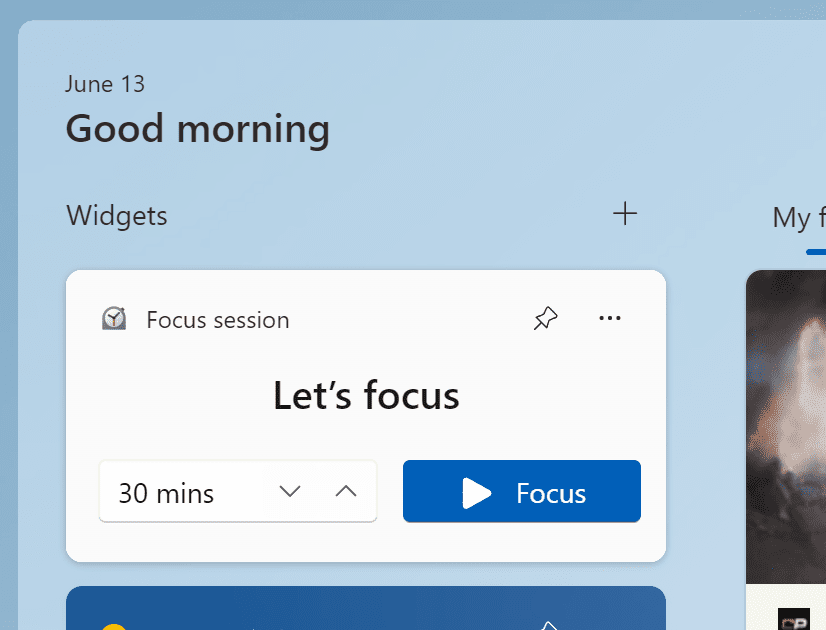
The new Focus Session widget.
[We are beginning to roll this out, so the experience isn’t available to all Insiders in the Beta Channel just yet as we plan to monitor feedback and see how it lands before pushing it out to everyone.]
FEEDBACK: Please file feedback in Feedback Hub (WIN + F) under Apps > Clock App.
Amanda & Brandon

 blogs.windows.com
blogs.windows.com
Check Windows Updates
UUP Dump:
64-bit ISO download:


ARM64 ISO download:



 www.elevenforum.com
www.elevenforum.com

KB5031463 Windows 11 Insider Beta Build 22635.2419 (23H2) - Oct. 10
UPDATE 10/13: https://www.elevenforum.com/t/kb5031451-windows-11-insider-beta-build-22635-2483-23h2-oct-13.18825/ Windows Blogs: Hello Windows Insiders, today we are releasing Windows 11 Insider Preview Build 22635.2419 (KB5031463) to the Beta Channel. This update will be rolled out via an...
 www.elevenforum.com
www.elevenforum.com
Windows Blogs:
Hello Windows Insiders, today we are releasing Windows 11 Insider Preview Build 22621.2338 and Build 22631.2338 (KB5030305) to the Beta Channel.
- Build 22631.2338 = New features rolling out.
- Build 22621.2338 = New features off by default.
KB5027397 Enablement Package for Windows 11 Beta build 22621.xxx (22H2) to build 22631.xxx (23H2)
REMINDER: Insiders who were previously on Build 22624 will automatically get moved to Build 22631 via an enablement package. The enablement package artificially increments the build number for the update with new features getting rolled out and turned on to make it easier to differentiate from devices with the update with features off by default. This approach is being used for the Beta Channel only and is not indicative of any changes or plans for final feature rollouts.
Insiders who landed in the group with new features turned off by default (Build 22621.xxxx) can check for updates and choose to install the update that will have features rolling out (Build 22631.xxxx).
New Widget: Focus Session
We are beginning to roll out a new Focus Session widget as part of a Clock app update (version 11.2306.22.0 and higher) via the Microsoft Store to Windows Insiders in the Beta Channel. With this new widget, you will be able to quickly start and stop focus sessions on your device.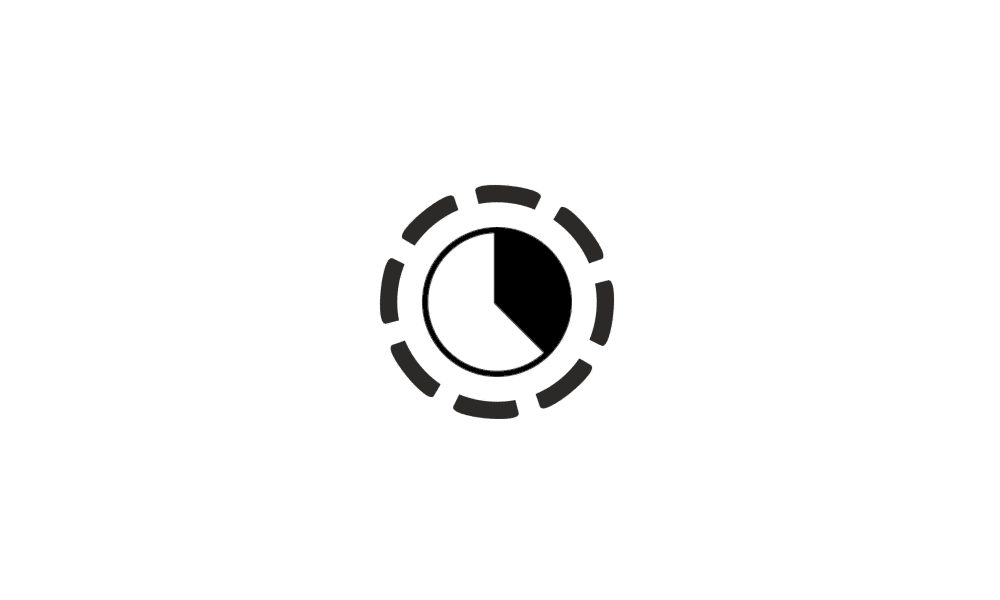
Start and End Focus Session in Windows 11
This tutorial will show you how to start and end a focus session for your account in Windows 11. Starting with Windows 11 build 22557, Microsoft reimagined focus assist experiences on Windows. Do not disturb makes it easy to silence notifications. Focus is a new experience that enables everyone...
 www.elevenforum.com
www.elevenforum.com
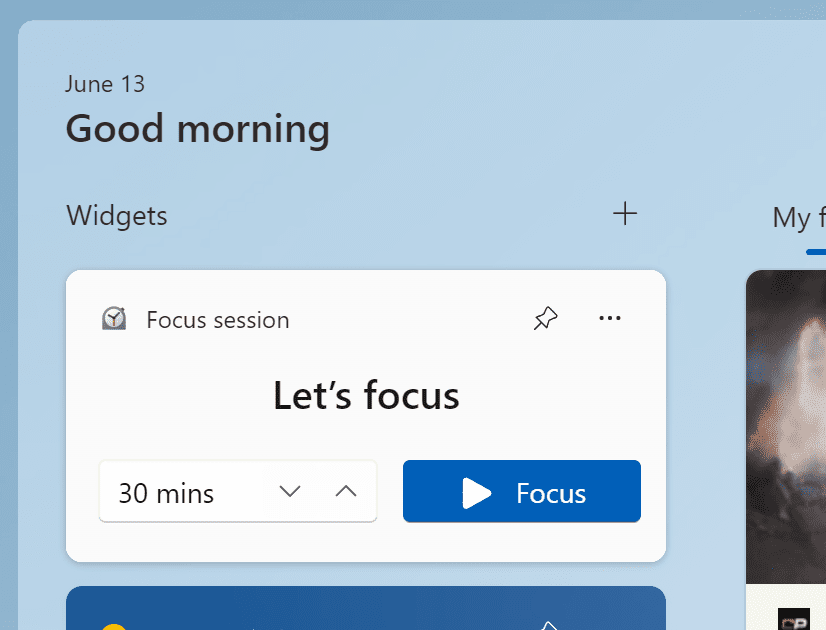
The new Focus Session widget.
[We are beginning to roll this out, so the experience isn’t available to all Insiders in the Beta Channel just yet as we plan to monitor feedback and see how it lands before pushing it out to everyone.]
FEEDBACK: Please file feedback in Feedback Hub (WIN + F) under Apps > Clock App.
Changes and Improvements in Build 22631.2338
[Taskbar & System Tray]
- Beginning to roll out with this build, Chat is now Microsoft Teams – Free. Microsoft Teams – Free is pinned by default to the taskbar and can be unpinned like other apps on the taskbar.

Add or Remove Chat Button on Taskbar in Windows 11
This tutorial will show you how to add or remove the Chat button on the taskbar for your account or all users in Windows 11. Microsoft started rolling out Chat from Microsoft Teams to Windows 11 build 22000.100. This includes a new Chat flyout right off the taskbar as well as an overall Teams... www.elevenforum.com
www.elevenforum.com
Fixes in Build 22631.2338
[General]
- Fixed an issue which was causing some Insiders to see untranslated text in some areas across the system, including in File Explorer and Settings. If you’re continuing to see issues with translations, please file feedback.
[Taskbar & System Tray]
- Fixed an issue where dragging app icons in the taskbar may sometimes lead to an explorer.exe crash.
- Fixed an issue which was causing some Insiders to see labels in their taskbar unexpectedly.
- Fixed an issue causing Task Manager to not launch for some Insiders.
[File Explorer]
- Fixed an issue for dark mode users, where you would see a white flash when opening File Explorer.
- Fixed an issue where after changing between dark and light mode, the icons in the command bar and context menu might become very difficult to see.
- We made some more improvements to help with the performance of loading Home. Also fixed a memory leak related to Home that would grow each time Home was refreshed or accessed.
[Settings]
- Fixed an issue where Settings wasn’t launching in safe mode for some Insiders.
[Task Manager]
- Fixed an issue where the dialog when collecting a process memory dump erroneously said it was collecting a kernel memory dump.
[Dynamic Lighting]
- Fixed an issue where you may not see the notification on first update to a build with dynamic lighting, letting you know that dynamic lighting is enabled.
Fixes for BOTH Build 22621.2338 & Build 22631.2338
- The Camera app, Cortana, Photos app, and People app can be uninstalled.
- New! This update completes the work to comply with the GB18030-2022 requirements. It removes and remaps characters for Microsoft Wubi input and Microsoft Pinyin U-mode input. You can no longer enter character codepoints that are not supported. All the required codepoints are up to date.
- This update addresses an issue that affects sleep mode. After you resume from sleep, a blank window appears that has the title “Windows Input Experience.”
- This update affects the Key Distribution Center (KDC) and user security identifiers (SID). KDC now reads the user SID from the Subject Alternative Name (SAN) of a certificate. Because of this, mobile device management (MDM) providers can use offline templates to fill in the user SID. To learn more, see KB5014754.
- This update addresses an issue that affects IMEPad. It stops working. This occurs when you enter end-user-defined characters (EUDC).
- This update addresses an issue that affects authentication. Using a smart card to join or rejoin a computer to an Active Directory domain might fail. This occurs after you install Windows updates dated October 2022 or later. For more details, see KB5020276.
- This update addresses an issue that affects Microsoft Excel. It stops responding when you try to share a file as a PDF in Microsoft Outlook.
- This update addresses an issue that affects Remote Apps. The display of some elements is not aligned correctly.
- This update supports daylight saving time (DST) changes in Greenland.
- This update addresses an issue that affects account lockout event 4625. The format of the event is wrong in the ForwardedEvents log. This occurs when an account name is in the user principal name (UPN) format.
- This update addresses an issue that affects XPath queries on FileHash and other binary fields. It stops them from matching values in event records.
- This update changes the spelling of Ukraine’s capital from Kiev to Kyiv.
- This update addresses an issue that affects Windows Defender Application Control (WDAC). AppID Tagging policies might greatly increase how long it takes your device to start up.
- This update addresses an issue that affects events that have a TAB character. The events do not render, or you cannot forward them.
- This update addresses an issue that might make Windows stop responding. This might occur if you use Microsoft OneDrive files that are compressed by NTFS.
- This update addresses an issue that might cause a user-mode memory leak. It might occur when you call CopyFile() or MoveFile().
- This update addresses an issue that affects an Application Virtualization (App-V) environment. Copy operations within it stop working. This occurs after you install the April 2023 update.
- This update addresses an issue that affects some USB printers. Microsoft Defender stops them from printing.
- This update addresses an issue that affects Microsoft Print to PDF. It uses the metadata for the name you sign in with as the author of a printed PDF. It should use the display name instead.
- This update addresses an issue that is related to changes in the forwarding of events.
- This update addresses an issue that affects the Microsoft Distributed Transaction Coordinator (DTC). It has a handle leak. Because of this, the system runs out of memory.
- This update removes a blank menu item from the Sticky Keys menu. This issue occurs after you install KB5029351.
- This update addresses an issue that affects application compatibility. It is related to Microsoft Defender for Endpoint.
About the Beta Channel
The Beta Channel is the place we preview experiences that are closer to what we will ship to our general customers. Because the Dev and Beta Channels represent parallel development paths from our engineers, there may be cases where features and experiences show up in the Beta Channel first. However, this does not mean every feature we try out in the Beta Channel will ship. We encourage Insiders to read this blog post that outlines the ways we’ll try things out with Insiders in both the Dev and Beta Channels.Important Insider Links
- Want to learn how we made Windows 11? Check out our Inside Windows 11 website to hear and meet our makers from Engineering, Design and Research to share their insights and unique perspectives throughout this journey.
- You can check out our Windows Insider Program documentation here.
- Check out Flight Hub for a complete look at what build is in which Insider channel.
Amanda & Brandon
Source:

Announcing Windows 11 Insider Preview Build 22621.2338 and 22631.2338 (Beta Channel)
Hello Windows Insiders, today we are releasing Windows 11 Insider Preview Build 22621.2338 and Build 22631.2338 (KB5030305) to the Beta Channel. Build 22631.2338 = New features rolling out.
Check Windows Updates
UUP Dump:
64-bit ISO download:

Select language for Windows 11 Insider Preview 10.0.22621.2338 (ni_release) amd64
Select language for Windows 11 Insider Preview 10.0.22621.2338 (ni_release) amd64 on UUP dump. UUP dump lets you download Unified Update Platform files, like Windows Insider updates, directly from Windows Update.
www.uup.ee

Select language for Windows 11 Insider Preview 10.0.22631.2338 (ni_release) amd64
Select language for Windows 11 Insider Preview 10.0.22631.2338 (ni_release) amd64 on UUP dump. UUP dump lets you download Unified Update Platform files, like Windows Insider updates, directly from Windows Update.
www.uup.ee
ARM64 ISO download:

Select language for Windows 11 Insider Preview 10.0.22621.2338 (ni_release) arm64
Select language for Windows 11 Insider Preview 10.0.22621.2338 (ni_release) arm64 on UUP dump. UUP dump lets you download Unified Update Platform files, like Windows Insider updates, directly from Windows Update.
www.uup.ee

Select language for Windows 11 Insider Preview 10.0.22631.2338 (ni_release) arm64
Select language for Windows 11 Insider Preview 10.0.22631.2338 (ni_release) arm64 on UUP dump. UUP dump lets you download Unified Update Platform files, like Windows Insider updates, directly from Windows Update.
www.uup.ee

UUP Dump - Download Windows Insider ISO
UUP Dump is the most practical and easy way to get ISO images of any Insider Windows 10 or Windows 11 version, as soon as Microsoft has released a new build. UUP Dump creates a download configuration file according to your choices, downloads necessary files directly from Microsoft servers, and...
 www.elevenforum.com
www.elevenforum.com
Last edited: