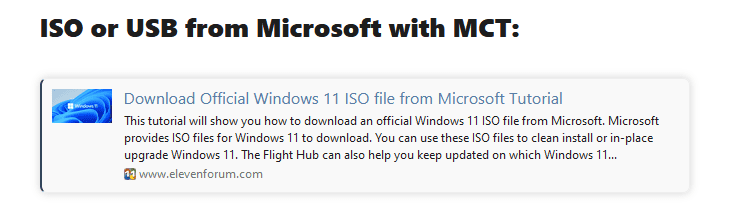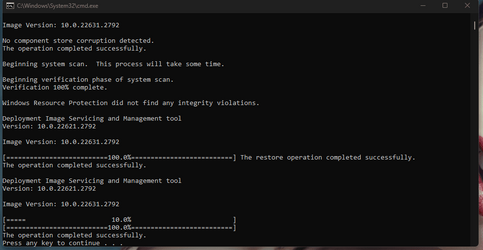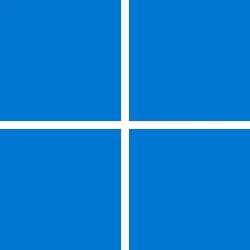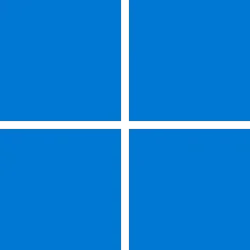UPDATE 12/12:
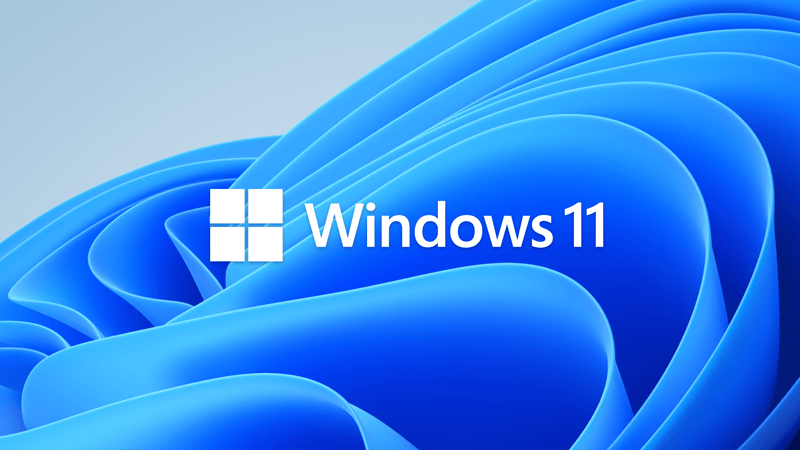
 www.elevenforum.com
www.elevenforum.com
IMPORTANT Because of minimal operations during the Western holidays and the upcoming new year, there won’t be a non-security preview release for the month of December 2023. There will be a monthly security release for December 2023. Normal monthly servicing for both security and non-security preview releases will resume in January 2024.
11/14/23
IMPORTANT After February 27, 2024, there will no longer be optional, non-security preview releases for Windows 11, version 22H2. Only cumulative monthly security updates will continue for the supported editions of Windows 11, version 22H2.
For information about Windows update terminology, see the article about the types of Windows updates and the monthly quality update types. For an overview of Windows 11, version 23H2, see its update history page.
Note Follow @WindowsUpdate to find out when new content is published to the Windows release health dashboard.
Microsoft combines the latest servicing stack update (SSU) for your operating system with the latest cumulative update (LCU). For general information about SSUs, see Servicing stack updates and Servicing Stack Updates (SSU): Frequently Asked Questions.
Install this update
If you want to remove the LCU
To remove the LCU after installing the combined SSU and LCU package, use the DISM/Remove-Package command line option with the LCU package name as the argument. You can find the package name by using this command: DISM /online /get-packages.
Running Windows Update Standalone Installer (wusa.exe) with the /uninstall switch on the combined package will not work because the combined package contains the SSU. You cannot remove the SSU from the system after installation.
File information
For a list of the files that are provided in this update, download the file information for cumulative update 5032288.
For a list of the files that are provided in the servicing stack update, download the file information for the SSU - versions 22621.2567 and 22631.2567.
Check Windows Updates
ISO or USB from Microsoft with MCT:

 www.elevenforum.com
www.elevenforum.com
UUP Dump:
64-bit ISO download:

ARM64 ISO download:


 www.elevenforum.com
www.elevenforum.com
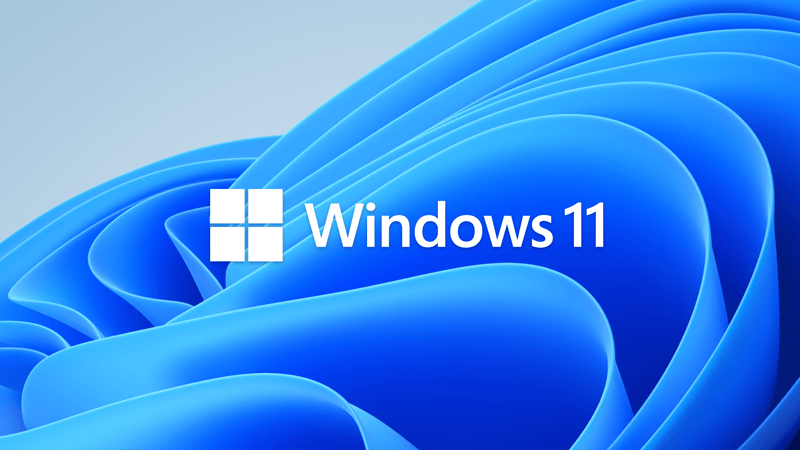
KB5033375 Windows 11 Cumulative Update Build 22621.2861 (22H2) and 22631.2861 (23H2)
UPDATE 1/09: https://www.elevenforum.com/t/kb5034123-windows-11-cumulative-update-build-22621-3007-22h2-and-22631-3007-23h2.21454/ Microsoft Support: December 12, 2023 - KB5033375 (OS Builds 22621.2861 and 22631.2861) IMPORTANT Because of minimal operations during the Western holidays and the...
 www.elevenforum.com
www.elevenforum.com
Microsoft Support:
December 4, 2023 - KB5032288 (OS Builds 22621.2792 and 22631.2792) Preview
IMPORTANT Because of minimal operations during the Western holidays and the upcoming new year, there won’t be a non-security preview release for the month of December 2023. There will be a monthly security release for December 2023. Normal monthly servicing for both security and non-security preview releases will resume in January 2024.
11/14/23
IMPORTANT After February 27, 2024, there will no longer be optional, non-security preview releases for Windows 11, version 22H2. Only cumulative monthly security updates will continue for the supported editions of Windows 11, version 22H2.
For information about Windows update terminology, see the article about the types of Windows updates and the monthly quality update types. For an overview of Windows 11, version 23H2, see its update history page.
Note Follow @WindowsUpdate to find out when new content is published to the Windows release health dashboard.
Highlights
- New! You can use Copilot in Windows (in preview) across multiple displays. Press the Copilot in Windows taskbar button on the taskbar of the display where you want Copilot in Windows to appear. To show Copilot in Windows on the last display that it was on, press Win+C. If you use a keyboard, press Win+T to put the keyboard focus on the taskbar. Then go to the Copilot in Windows button to open it on any display. This is available to a small audience initially and deploys more broadly in the months that follow.

Open Copilot in Windows 11
This tutorial will show you different ways to open Copilot in Windows 11 and Windows 10. Windows is the first PC platform to provide centralized AI assistance to you. Together with Microsoft Copilot (formerly Bing Chat), Copilot in Windows helps you get answers and inspirations from across the... www.elevenforum.com
www.elevenforum.com
- New! You can use Copilot in Windows (in preview) with Alt+Tab. When you press Alt+Tab, the thumbnail preview for Copilot in Windows appears among other thumbnail previews of open windows. You can switch between them using the Tab keystroke. This is available to a small audience initially and deploys more broadly in the months that follow.

Switch Between Open Windows in Windows 11
This tutorial will show you different ways to switch between open windows for your account in Windows 11. When you have multiple windows open in Windows 11, you can easily and quickly switch between them. Starting with Windows 11 build 23560 (Dev), build 22635.2771 (Beta), build 22631.2787... www.elevenforum.com
www.elevenforum.com
- New! In the coming weeks, you might see Windows Spotlight set as the default background. This might occur when your background is set to an inbox Windows image.
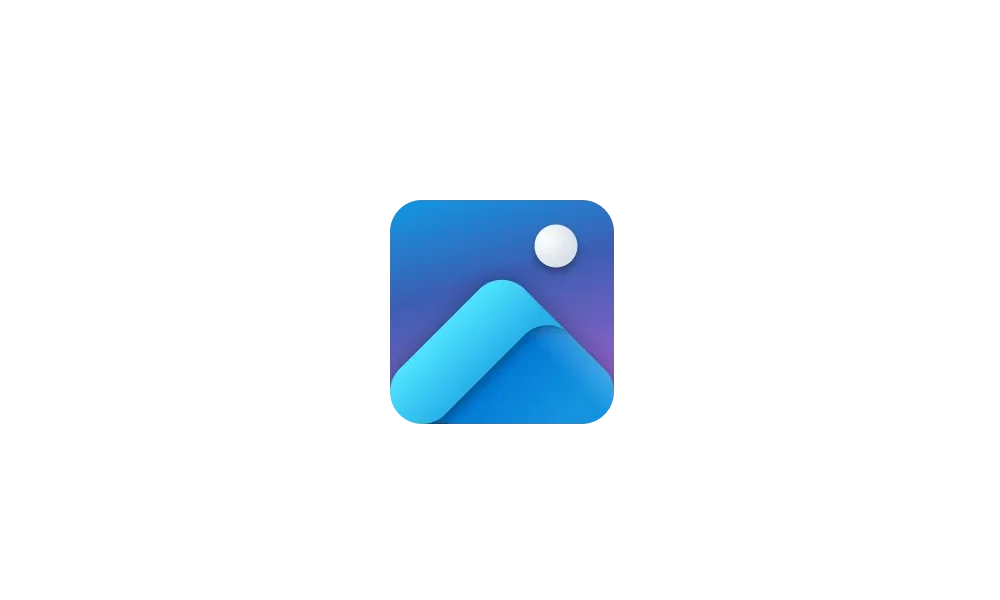
Change Desktop Background to Spotlight, Picture, Solid Color, or Slideshow in Windows 11
This tutorial will show you different ways to change the desktop background to a picture, solid color, slideshow, or Windows Spotlight image for your account in Windows 11. You can change your desktop background in Windows 11 to be a picture, solid color, a slideshow, or Windows Spotlight... www.elevenforum.com
www.elevenforum.com
- New! You can ask Copilot in Windows (in preview) for help ten times when you sign in to Windows using a local account. After that, you must sign in using a verified account. These include a Microsoft account (MSA) and Azure Active Directory (Azure AD). Note that the name for Azure AD will change to Microsoft Entra ID.
- New! This update starts the roll out of account-related notifications for Microsoft accounts in Settings >Home. A Microsoft account connects Windows to your Microsoft apps. The account backs up all your data and helps you to manage your subscriptions. You can also add extra security steps to keep you from being locked out of your account. This feature displays notifications across the Start menu and Settings. You can manage Settings notifications in Settings > Privacy & security > General.
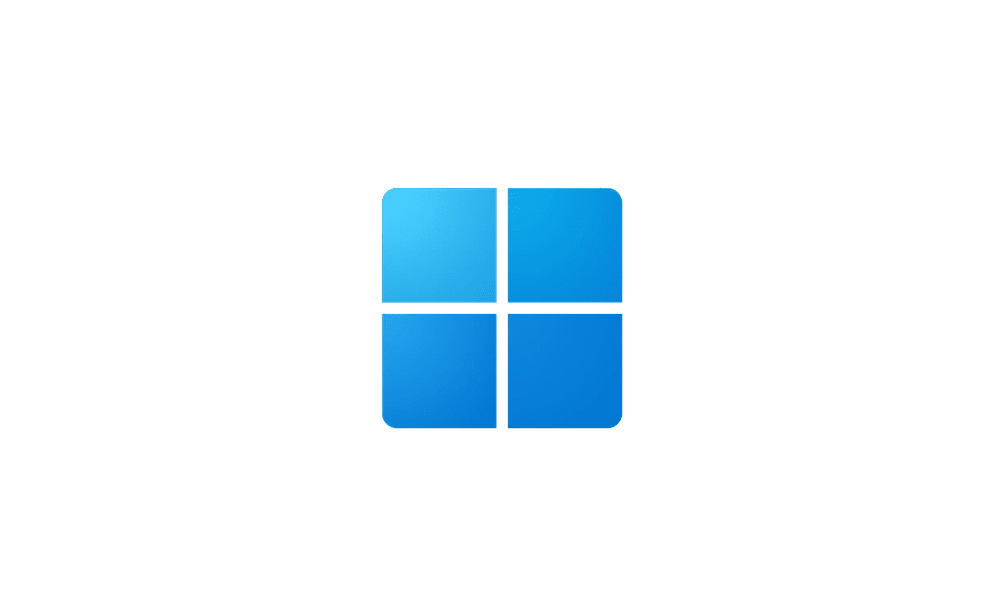
Enable or Disable Notification Badging for Microsoft Accounts on Start menu in Windows 11
This tutorial will show you how to enable or disable showing notification badging for Microsoft accounts on the Start menu and Settings for your account in Windows 10 and Windows 11. Starting with Windows 11 build 25290, Microsoft started a new exploration of badging on the Start menu with two... www.elevenforum.com
www.elevenforum.com
- This update improves how fast Copilot in Windows (in preview) opens from the taskbar.
- This update addresses an issue that affects the Copilot in Windows (in preview) icon on the taskbar. It does not show as active when Copilot in Windows is open.
- This update addresses an issue that causes IE mode to stop responding. This occurs if you press the left arrow key when an empty text box has the focus and caret (cursor) browsing is on.
- This update addresses an issue that causes IE mode to stop responding. This occurs when you have multiple IE mode tabs open.
- This update affects Dynamic Lighting. It reduces the amount of power it uses on your device.
- This update addresses an issue that might affect the cursor when you write in Japanese. The cursor might move to an unexpected place.
- This update addresses an issue that affects the cursor. Its movement lags in some screen capture scenarios.
- This update addresses an issue that affects the Widgets notification badge. It is in the wrong position on the taskbar.
- This update addresses an issue that affects File Explorer. When you press Shift + F10, the shortcut (context) menu does not open.
- This update addresses an issue that affects File Explorer windows. When you do not expect them, they appear in the foreground.
- This update addresses an issue that affects File Explorer. The options in the left pane show the wrong state.
- This update addresses an issue that affects apps that you download from Microsoft Store. They stop responding and will not update.
- This update affects the shortcut (context) menu. Its performance is now better when you open it on the desktop and in File Explorer.
- This update addresses an issue that affects Narrator. It fails to open on the Setup screen when you install Windows.
Improvements
Note: To view the list of addressed issues, click or tap the OS name to expand the collapsible section.Windows 11, version 23H2
Important: Use EKB KB5027397 to update to Windows 11, version 23H2.- This security update includes quality improvements. Key changes include:
- This build includes all the improvements in Windows 11, version 22H2.
- No additional issues are documented for this release.
Windows 11, version 22H2
This non-security update includes quality improvements. When you install this KB:- This update addresses an issue that affects .RAR files. They display as if they are empty in File Explorer.
- This update affects the Netherlands time zone. It adds the recent man-made landmass outside of Rotterdam to the shape files.
- This update addresses an issue that affects the Trusted Sites Zone logon policy. You cannot manage it using mobile device management (MDM).
- This update addresses an issue that affects IE mode. A webpage stops working as expected when there is an open modal dialog.
- This update addresses app cursor issues. The cursor changes from a hand to a cursor when it should not, or the cursor disappears. These issues occur when apps use the WebView2Standalone XAML control.
- This update addresses an issue that affects remote direct memory access (RDMA) performance counters. They did not return networking data on VMs in the right way.
- This update addresses an issue that affects 32-bit GDI based applications. They stop responding. This occurs when they run on 64-bit Windows OSs that use more than 2 GB of memory.
- This update addresses an issue that might affect Microsoft OneNote. When you use a pen right-click to open it, that might fail.
- This update addresses an issue that affects the Advanced Audio Coding (AAC) decoder. It does not work well on some websites that set the wrong input sampling rate.
- This update addresses an issue that affects hardware that uses the PresentAt feature. Power use grows when you play a video in full screen.
- This update addresses an issue that affects the Systems Settings application. It stops responding after you turn off Device Encryption.
- This update affects Microsoft Defender for Endpoint (MDE). It enables Conditional Access (CA) scenarios.
- This update addresses an issue that stops you from reconnecting to an existing Remote Desktop session. Instead, you get a new one.
- This update addresses an issue that affects Windows LAPS. Its PasswordExpirationProtectionEnabled policy fails to turn on the setting.
- This update addresses a leak in volatile notifications. This might stop you from signing in to your machine.
- This update addresses an issue that affects Windows Sandbox. If the locale of your machine is not US English, File Explorer stops responding..
- This update addresses an issue that affects Remote Desktop web authentication. This issue might stop you from connecting to sovereign cloud endpoints.
- This update addresses an issue that affects certain PCs. It stops them from downloading speech recognition packages.
Windows 11 servicing stack update - 22621.2567 and 22631.2567
This update makes quality improvements to the servicing stack, which is the component that installs Windows updates. Servicing stack updates (SSU) ensure that you have a robust and reliable servicing stack so that your devices can receive and install Microsoft updates.
Known issues in this update
| Applies to | Symptom | Workaround |
|---|---|---|
| IT admins | Using the FixedDrivesEncryptionType or SystemDrivesEncryptionType policy settings in the BitLocker configuration service provider (CSP) node in mobile device management (MDM) apps might incorrectly show a 65000 error in the "Require Device Encryption" setting for some devices in your environment. Affected environments are those with the “Enforce drive encryption type on operating system drives” or "Enforce drive encryption on fixed drives" policies set to enabled and selecting either "full encryption" or "used space only". Microsoft Intune is affected by this issue but third-party MDMs might also pe affected. Important This issue is a reporting issue only and does not affect drive encryption or the reporting of other issues on the device, including other BitLocker issues. | To mitigate this issue in Microsoft Intune, you can set the “Enforce drive encryption type on operating system drives” or "Enforce drive encryption on fixed drives" policies to not configured. We are working on a resolution and will provide an update in an upcoming release. |
| All users | Windows devices using more than one (1) monitor might experience issues with desktop icons moving unexpectedly between monitors or other icon alignment issues when attempting to use Copilot in Windows (in preview). | To prevent users from encountering this issue, Copilot in Windows (in preview) might not be available on devices that have been used or are currently being used in a multimonitor configuration. We are working on a resolution and will provide an update in an upcoming release. |
| All users | The color font format for COLRv1 does not render properly. This format enables Windows to display emoji with a 3D-like appearance. | We are working on a resolution and will provide an update in an upcoming release. |
| All users | When using physical media or disc images (ISO) to install Windows 11, version 23H2 (also referred to as the Windows 11 2023 Update) on a device, Microsoft Narrator might not start. Narrator is commonly initialized using keyboard commands, such as Ctrl + Windows key + Enter. Although Narrator is present in Windows when the installation process begins, it might open in an unresponsive state when initialized using any method. Please note this issue does not occur when Windows 11, version 23H2 is installed using Windows Update on a device which is already running Windows 10 or Windows 11. This issue only occurs when physical media or ISOs are used for this installation and Narrator is only affected while the installation process is taking place. It should continue to work as expected once the installation is completed. | We are working on a resolution and updated media which can be used to install Windows 11, version 23H2 without this issue. We will provide an update in an upcoming release. |
How to get this update
Before installing this updateMicrosoft combines the latest servicing stack update (SSU) for your operating system with the latest cumulative update (LCU). For general information about SSUs, see Servicing stack updates and Servicing Stack Updates (SSU): Frequently Asked Questions.
Install this update
| Release Channel | Available | Next Step |
|---|---|---|
| Windows Update or Microsoft Update | Yes | Go to Settings > Update & Security > Windows Update. In the Optional updates available area, you’ll find the link to download and install the update. |
| Windows Update for Business | No | None. These changes will be included in the next security update to this channel. |
| Microsoft Update Catalog | Yes | To get the standalone package for this update, go to the Microsoft Update Catalog website. |
| Windows Server Update Services (WSUS) | No | You can import this update into WSUS manually. See the Microsoft Update Catalog for instructions. |
If you want to remove the LCU
To remove the LCU after installing the combined SSU and LCU package, use the DISM/Remove-Package command line option with the LCU package name as the argument. You can find the package name by using this command: DISM /online /get-packages.
Running Windows Update Standalone Installer (wusa.exe) with the /uninstall switch on the combined package will not work because the combined package contains the SSU. You cannot remove the SSU from the system after installation.
File information
For a list of the files that are provided in this update, download the file information for cumulative update 5032288.
For a list of the files that are provided in the servicing stack update, download the file information for the SSU - versions 22621.2567 and 22631.2567.
Source:
Check Windows Updates
ISO or USB from Microsoft with MCT:

Download Official Windows 11 ISO file from Microsoft
This tutorial will show you how to download an official Windows Server or Windows 11 64-bit or ARM64 ISO file from Microsoft. Microsoft provides ISO files for Windows Server and Windows 11 to download. You can use these ISO files to clean install or in-place upgrade Windows 11. The Flight Hub...
 www.elevenforum.com
www.elevenforum.com
UUP Dump:
64-bit ISO download:

Select language for Windows 11, version 23H2 (22631.2792) amd64
Select language for Windows 11, version 23H2 (22631.2792) amd64 on UUP dump. UUP dump lets you download Unified Update Platform files, like Windows Insider updates, directly from Windows Update.
uupdump.net
ARM64 ISO download:

Select language for Windows 11, version 23H2 (22631.2792) arm64
Select language for Windows 11, version 23H2 (22631.2792) arm64 on UUP dump. UUP dump lets you download Unified Update Platform files, like Windows Insider updates, directly from Windows Update.
uupdump.net

UUP Dump - Download Windows Insider ISO
UUP Dump is the most practical and easy way to get ISO images of any Insider Windows 10 or Windows 11 version, as soon as Microsoft has released a new build. UUP Dump creates a download configuration file according to your choices, downloads necessary files directly from Microsoft servers, and...
 www.elevenforum.com
www.elevenforum.com
Last edited: