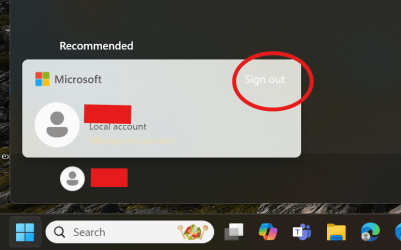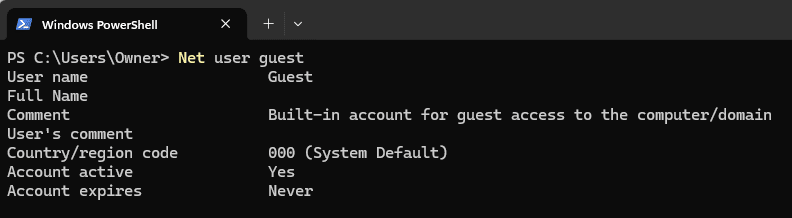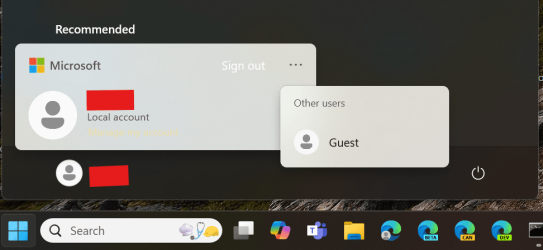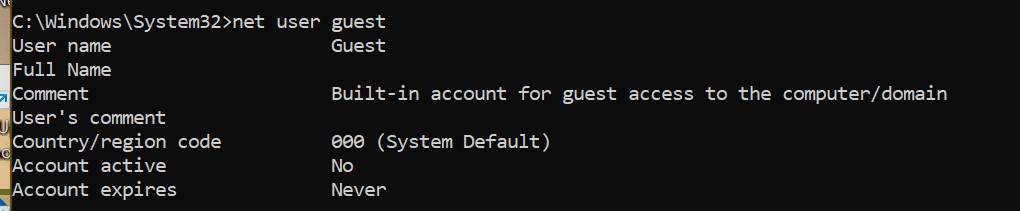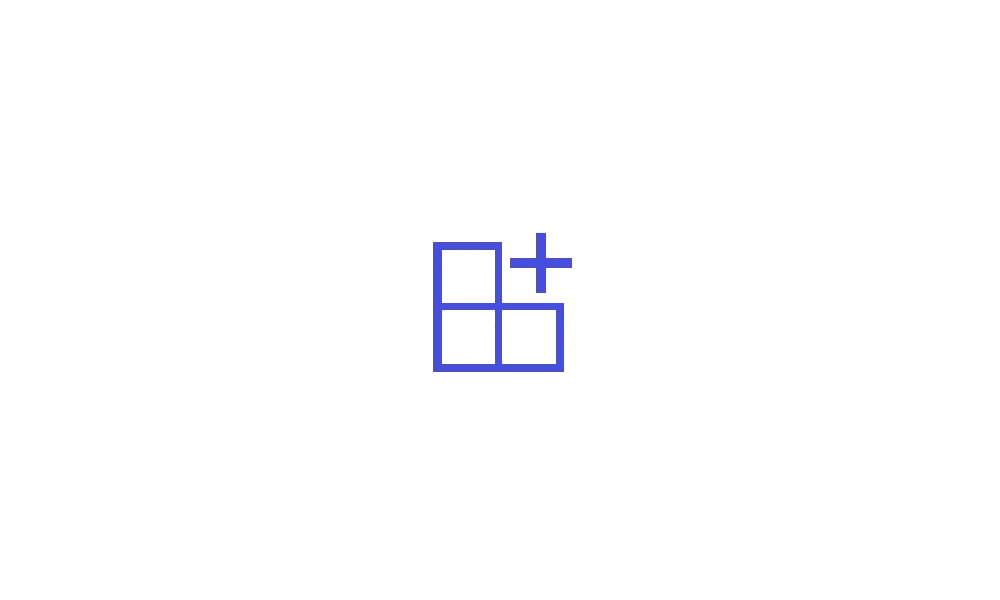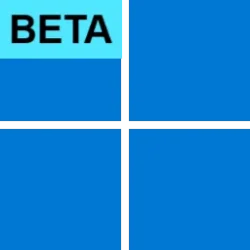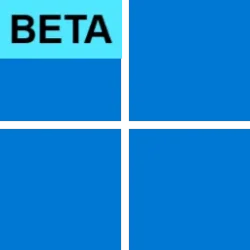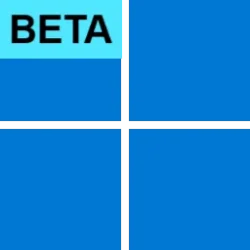UPDATE 9/20:

 www.elevenforum.com
www.elevenforum.com
Hello Windows Insiders, today we are releasing Windows 11 Insider Preview Build 22635.4145 (KB5041881) to the Beta Channel.
REMINDER: Windows Insiders in the Beta Channel will receive updates based on Windows 11, version 23H2 via an enablement package (Build 22635.xxxx). For Insiders in the Beta Channel who want to be the first to get features gradually rolled out to you, you can turn ON the toggle (shown in the image below) to get the latest updates as they are available via Settings > Windows Update. Over time, we will increase the rollouts of features to everyone with the toggle turned on. Should you keep this toggle off, new features will gradually be rolled out to your device over time once they are ready.

 www.elevenforum.com
www.elevenforum.com
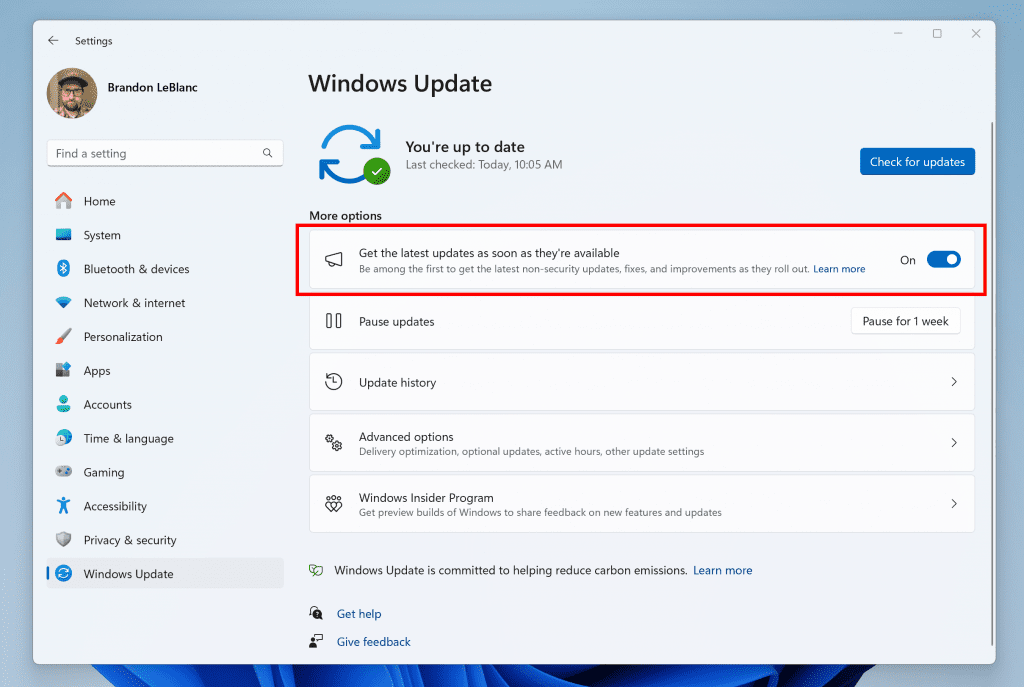
Turn on the toggle to get the latest updates as they are available to get new features rolled out to you.
Going forward, we will document changes in Beta Channel builds in two buckets: new features, improvements, and fixes that are being gradually rolled out for Insiders who have turned on the toggle to get the latest updates as they are available and then new features, improvements, and fixes available to everyone in the Beta Channel.
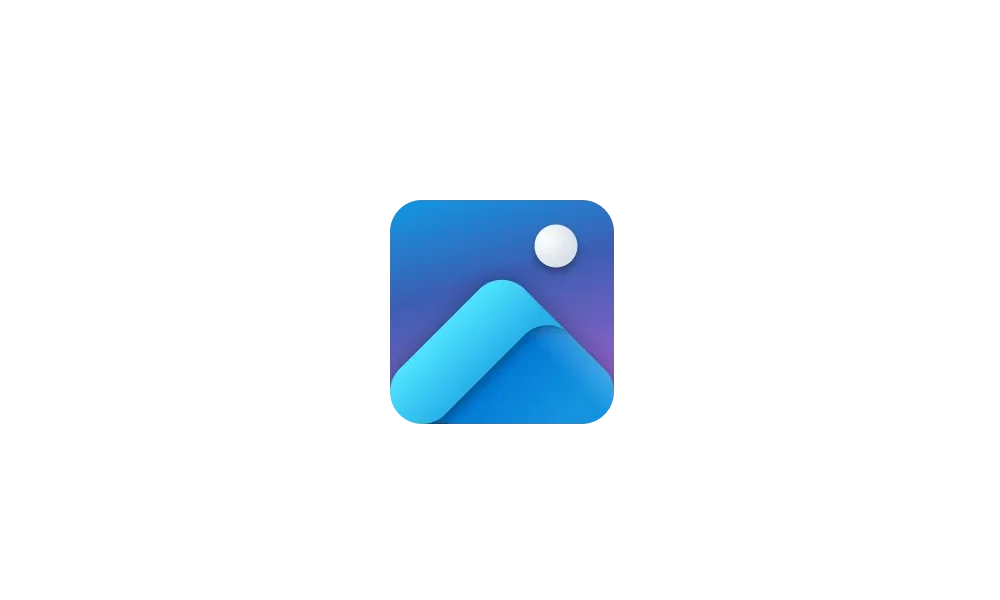
 www.elevenforum.com
www.elevenforum.com
There is no change to the interaction model where right click opens the experience in full screen and double clicking launches the Bing landing page. When in full screen, you will now see two hotspots which will be animated to aid discovery, and which will reveal additional information on hover. Clicking on a hotspot will close the full screen experience and launch the Bing landing page.

With Treatment 1 you will see a reduced flyout and hotspots which reveal additional information on hover. Clicking on a hotspot will launch the Bing landing page.

With Treatment 2 you will see a minimized Spotlight experience and hotspots which reveal additional information on hover. Clicking on a hotspot will launch the Bing landing page.
Amanda & Brandon

 blogs.windows.com
blogs.windows.com
Check Windows Updates
UUP Dump:
64-bit ISO download:

ARM64 ISO download:


 www.elevenforum.com
www.elevenforum.com

KB5043186 Windows 11 Insider Beta build 22635.4225 (23H2) - Sept. 20
Windows Blogs: Source: https://blogs.windows.com/windows-insider/2024/09/20/announcing-windows-11-insider-preview-build-22635-4225-beta-channel/ Check Windows Updates UUP Dump: 64-bit ISO download: x ARM64 ISO download: x...
 www.elevenforum.com
www.elevenforum.com
Windows Blogs:
Hello Windows Insiders, today we are releasing Windows 11 Insider Preview Build 22635.4145 (KB5041881) to the Beta Channel.
REMINDER: Windows Insiders in the Beta Channel will receive updates based on Windows 11, version 23H2 via an enablement package (Build 22635.xxxx). For Insiders in the Beta Channel who want to be the first to get features gradually rolled out to you, you can turn ON the toggle (shown in the image below) to get the latest updates as they are available via Settings > Windows Update. Over time, we will increase the rollouts of features to everyone with the toggle turned on. Should you keep this toggle off, new features will gradually be rolled out to your device over time once they are ready.

Enable or Disable Get Latest Updates as soon as available in Windows 11
This tutorial will show you how to turn on or off "Get the latest updates as soon as they are available" in Windows 11. Starting with Windows 11 build 22621.1635, Microsoft added a new "Get the latest updates as soon as they are available" toggle under Settings > Windows Update. When you turn...
 www.elevenforum.com
www.elevenforum.com
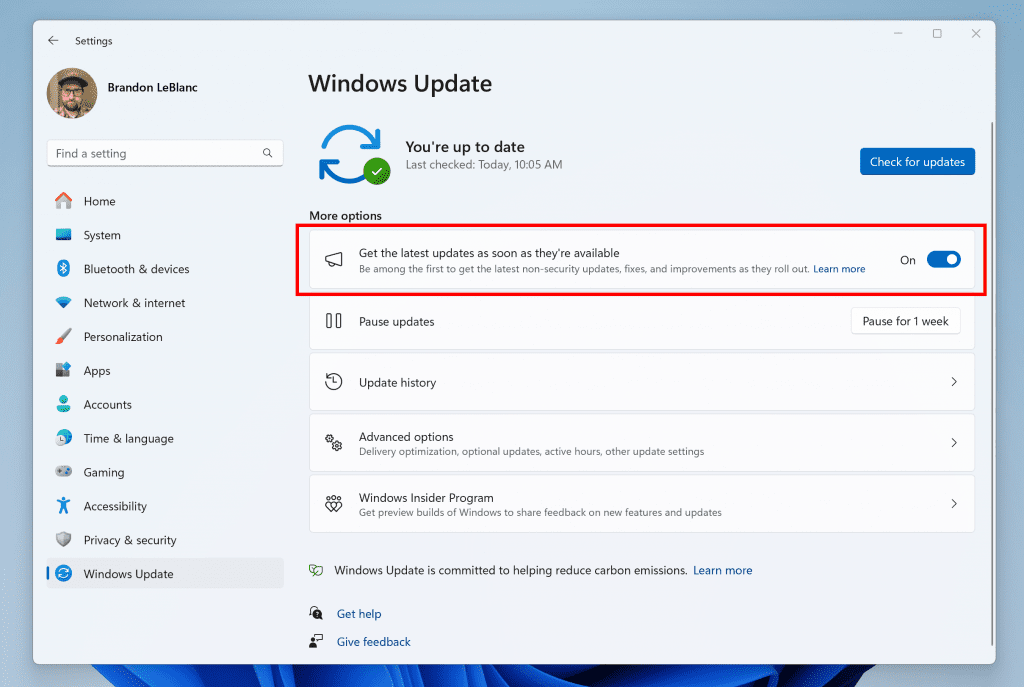
Turn on the toggle to get the latest updates as they are available to get new features rolled out to you.
Going forward, we will document changes in Beta Channel builds in two buckets: new features, improvements, and fixes that are being gradually rolled out for Insiders who have turned on the toggle to get the latest updates as they are available and then new features, improvements, and fixes available to everyone in the Beta Channel.
Changes and Improvements gradually being rolled out to the Beta Channel with toggle on*
[General]
- For new PCs or new user accounts on managed commercial devices (PCs running Windows 11 Enterprise, Education, or Pro logged in with an Entra ID (or domain), the Microsoft 365 app will be pinned to the taskbar for quick access to Copilot for Microsoft 365.
[Start menu]
- [ADDED 9/3] Based on feedback, we’ve made some updates to the new account manager on the Start menu making the sign out option directly visible, and adding a list of signed in users under “…” so it’s faster to switch accounts.

Sign out of Windows 11
This tutorial will show you different ways to sign out of your account or other users in Windows 11. When you sign out of Windows, all your open windows and apps are closed, but the computer is not turned off. Another user can sign in without needing to restart the computer. References... www.elevenforum.com
www.elevenforum.com

New account manager on the Start menu with sign out option directly visible highlighted in a red box.
[Input]
- We have updated Settings > Bluetooth & Devices > Mouse to now include the option to turn off enhanced mouse pointer precision for those that would prefer to not use it and have added a new option for changing mouse scrolling direction.

Turn On or Off Enhance Pointer Precision in Windows 11
This tutorial will show you how to turn on or off enhance pointer precision for your account in Windows 10 and Windows 11. The mouse pointer, which is sometimes referred to as the cursor, is a bitmap that specifies a focus point on the screen for user input with the mouse. Enhance pointer... www.elevenforum.com
www.elevenforum.com

Change Mouse Scrolling Direction in Windows 11
This tutorial will show you how to change the scrolling direction of the mouse scroll wheel for your account or all users in Windows 10 and Windows 11. Windows uses reverse scrolling by default, but you can use natural scrolling if wanted. Reverse scrolling = When you roll the mouse scroll... www.elevenforum.com
www.elevenforum.com

New toggles for enhanced mouse pointer precision changing mouse scrolling direction highlighted in red boxes. - We have updated Settings > Bluetooth & Devices > Touch to have a new section for touch screen edge gestures, where you can choose if you would like to disable the left or right screen edge touch gesture.
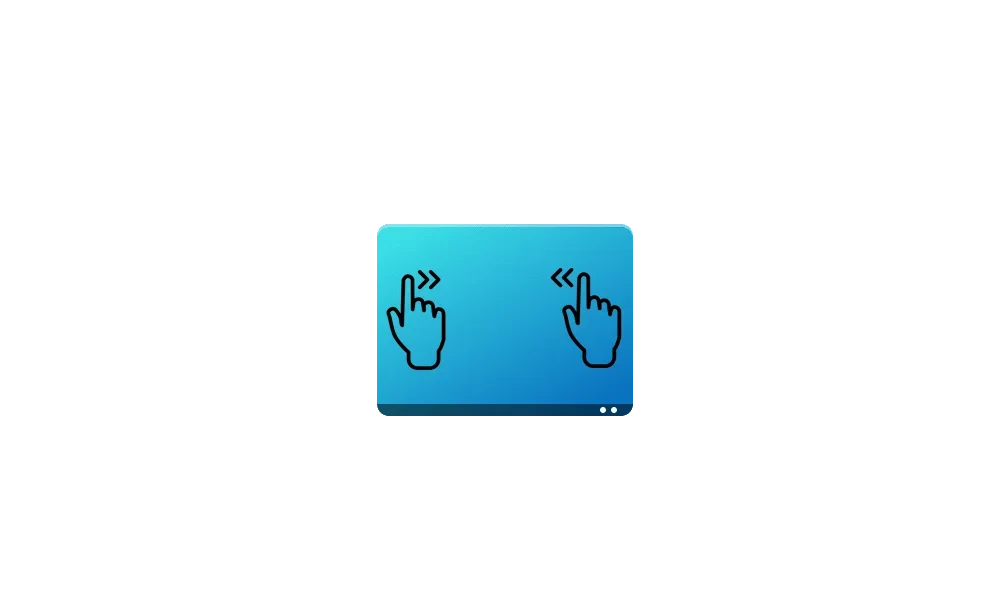
Enable or Disable Screen Edge Swipe in Windows 11
This tutorial will show you how to enable or disable swipe from the left and/or right edge of the screen for your account or all users in Windows 11. If your Windows 11 device has a touchscreen, you can swipe in from a screen edge to invoke a system UI below. Swipe in from the right side edge... www.elevenforum.com
www.elevenforum.com
- [ADDED 9/3] We’re beginning to roll out a new Gamepad keyboard layout for the on-screen keyboard in Windows 11 that supports the ability to use your Xbox controller to navigate and type. This includes button accelerators (example: X button for backspace, Y button for spacebar) additionally the keyboard keys have been vertically aligned for better controller navigation patterns.

Change Touch Keyboard Layout in Windows 11
This tutorial will show you how to change the touch keyboard layout for your account in Windows 11. Windows 11 includes a touch keyboard you can click/tap on to enter text. This can be handy if you have a PC with a touchscreen without a physical keyboard. There are four different layouts you... www.elevenforum.com
www.elevenforum.com

New Gamepad keyboard layout for the on-screen keyboard in Windows 11 that supports the ability to use your Xbox controller to navigate and type. - [ADDED 9/6] We are beginning to roll out a change where we now hide the IME toolbar when apps are in full screen mode for those who have the IME toolbar enabled and type in Chinese or Japanese.
[Desktop Spotlight]
We are trying out some adjustments to the Windows Spotlight experience on the desktop to include hotspots when users right-click on the Windows Spotlight icon. In addition, these changes will include two different UX treatments that Insiders will notice.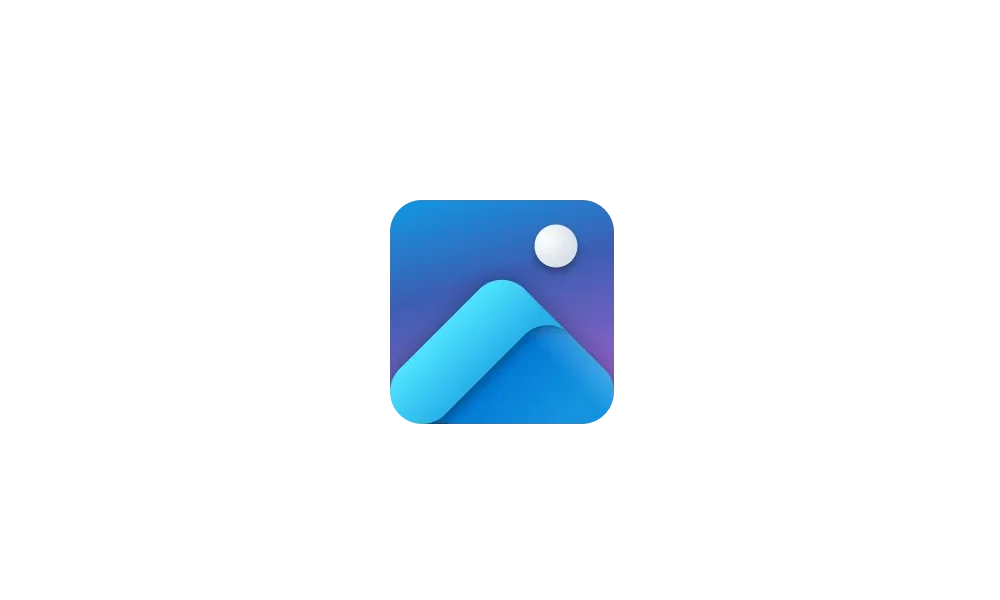
Change Desktop Background to Spotlight, Picture, Solid Color, or Slideshow in Windows 11
This tutorial will show you different ways to change the desktop background to a picture, solid color, slideshow, or Windows Spotlight image for your account in Windows 11. You can change your desktop background in Windows 11 to be a picture, solid color, a slideshow, or Windows Spotlight...
 www.elevenforum.com
www.elevenforum.com
There is no change to the interaction model where right click opens the experience in full screen and double clicking launches the Bing landing page. When in full screen, you will now see two hotspots which will be animated to aid discovery, and which will reveal additional information on hover. Clicking on a hotspot will close the full screen experience and launch the Bing landing page.

With Treatment 1 you will see a reduced flyout and hotspots which reveal additional information on hover. Clicking on a hotspot will launch the Bing landing page.

With Treatment 2 you will see a minimized Spotlight experience and hotspots which reveal additional information on hover. Clicking on a hotspot will launch the Bing landing page.
[Windows Share]
- We’re adding the ability to share content to Notepad and Clipchamp directly from the Windows share window.

Share File with App in Windows 11
This tutorial will show you how to share a file with an app in Windows 11. Windows Share in Windows 11 allows you to share file(s) with an app to send from. Starting with Windows 11 build 22631.3810, Microsoft is rolling out the ability to copy files from the Windows share window. Just click... www.elevenforum.com
www.elevenforum.com
Fixes gradually being rolled out to the Beta Channel with toggle on*
[File Explorer]
- Fixed an issue causing File Explorer to crash when navigating to Home for some Insiders with the two flights. This also led File Explorer to crash on launch if it opened directly to Home.
- Fixed an issue causing explorer.exe to crash when interacting with archive files in the last few flights.
[Start menu]
- Fixed an issue where the text might be unreadable in the section of the Start menu with Phone Link features shown on the side.

Add or Remove Phone Link Mobile Device on Start Menu in Windows 11
This tutorial will show you how to turn on or off show your Android or iPhone mobile device from Phone Link in the Start menu for your account in Windows 11. Starting with Windows 11 build 26100.3915 (24H2) and build 22631.5262 (23H2), you can directly access content on your mobile device from... www.elevenforum.com
www.elevenforum.com
Fixes for everyone in the Beta Channel
[Other]
This update includes fixes for the following issues:- [File Explorer] The navigation pane does not update when you browse folders that are in a shell namespace extension.
- [Hibernate stop error] Your laptop stops responding after you resume it from hibernate. This occurs if you have closed and opened the lid many times.
- [Windows Hello for Business] PIN reset does not work when you select the “I forgot my PIN’ link on the credentials screen.
- [Bind Filter Driver] Your system might stop responding when it accesses symbolic links.
- [Bluetooth] External devices lose their connection when you deploy certain Bluetooth policies.
- [Microsoft Entra single sign-on (SSO)] The SSO notice that the European Digital Markets Act (DMA) requires prompts too often. This occurs when you authenticate using a certificate. To learn more, see Upcoming changes to Windows single sign-on.
- [Unified Write Filter (UWF) and Microsoft System Center Configuration Manager (SCCM)] An SCCM task to re-enable UWF fails because of a deadlock in UWF. This stops the device from restarting when you expect it.
- [Country and Operator Settings Asset] This update brings COSA profiles up to date for certain mobile operators.
- [Input Method Editor (IME)] When a combo box has input focus, a memory leak might occur when you close that window.
- [BitLocker] You might not be able to decrypt a BitLocker data drive. This occurs when you move that drive from a newer version of Windows to an older version.
Known issues
[Start menu]
- [NEW] If you click or tap on a letter on Start menu’s All apps list, the All apps list may break. If you encounter this issue, please try rebooting or restarting explorer.exe to fix it.
Reminders for Windows Insiders in the Beta Channel
- Updates released to the Beta Channel are based off Windows 11, version 23H2.
- Features and experiences included in these builds may never get released as we try out different concepts and get feedback. Features may change over time, be removed, or replaced and never get released beyond Windows Insiders. Some of these features and experiences could show up in future Windows releases when they’re ready.
- Many features in the Beta Channel are rolled out using Control Feature Rollout technology, starting with a subset of Insiders and ramping up over time as we monitor feedback to see how they land before pushing them out to everyone in this channel.
- Some features in active development we preview with Windows Insiders may not be fully localized and localization will happen over time as features are finalized. As you see issues with localization in your language, please report those issues to us via Feedback Hub.
- Windows Insiders in the Beta Channel who want to be the first to get features gradually rolled out to you*, you can turn ON the toggle to get the latest updates as they are available via Settings > Windows Update. Over time, we will increase the rollouts of features to everyone with the toggle turned on. Should you keep this toggle off, new features will gradually be rolled out to your device over time once they are ready.
- Because the Dev and Beta Channels represent parallel development paths from our engineers, there may be cases where features and experiences show up in the Beta Channel first.
- Check out Flight Hub for a complete look at what build is in which Insider channel.
Amanda & Brandon
Source:

Announcing Windows 11 Insider Preview Build 22635.4145 (Beta Channel)
Hello Windows Insiders, today we are releasing Windows 11 Insider Preview Build 22635.4145 (KB5041881) to the Beta Channel. REMINDER: Windows Insiders in the Beta Channel will receive updates based on Windows 11, version 23H2 via
Check Windows Updates
UUP Dump:
64-bit ISO download:

Select language for Windows 11 Insider Preview 10.0.22635.4145 (ni_release) amd64
Select language for Windows 11 Insider Preview 10.0.22635.4145 (ni_release) amd64 on UUP dump. UUP dump lets you download Unified Update Platform files, like Windows Insider updates, directly from Windows Update.
uupdump.net
ARM64 ISO download:

Select language for Windows 11 Insider Preview 10.0.22635.4145 (ni_release) arm64
Select language for Windows 11 Insider Preview 10.0.22635.4145 (ni_release) arm64 on UUP dump. UUP dump lets you download Unified Update Platform files, like Windows Insider updates, directly from Windows Update.
uupdump.net

UUP Dump - Download Windows Insider ISO
UUP Dump is the most practical and easy way to get ISO images of any Insider Windows 10 or Windows 11 version, as soon as Microsoft has released a new build. UUP Dump creates a download configuration file according to your choices, downloads necessary files directly from Microsoft servers, and...
 www.elevenforum.com
www.elevenforum.com
Last edited: