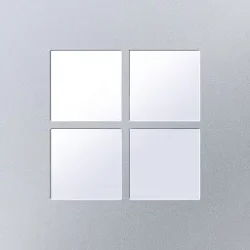FTNR21
*Some assembly required, batteries not included
- Local time
- 6:05 AM
- Posts
- 13
- OS
- Windows 10 HE, 64 bit
Hello all,
I'm looking for guidance on picking out a personal laptop for my son. He's a U.S. Marine, soon to be stationed in Okinawa. His one prerequisite is that it must be compatible with a CAC (Common Access Card) reader and the US-DOD software required to interface with it.
From what I've read so far, there is a version of the root toolkit for the CAC interface that is compatable with windows 11. So, the software side of it doesn't sound too complicated.
My main focus is finding him something compact but designed to handle travel and rough handling. I suspect that his use will be primarily limited to email, we browsing, video streaming, online banking and whatever the DOD-CAC system offers.
Any thoughts or suggestions would be greatly appreciated.
Thank you.
I'm looking for guidance on picking out a personal laptop for my son. He's a U.S. Marine, soon to be stationed in Okinawa. His one prerequisite is that it must be compatible with a CAC (Common Access Card) reader and the US-DOD software required to interface with it.
From what I've read so far, there is a version of the root toolkit for the CAC interface that is compatable with windows 11. So, the software side of it doesn't sound too complicated.
My main focus is finding him something compact but designed to handle travel and rough handling. I suspect that his use will be primarily limited to email, we browsing, video streaming, online banking and whatever the DOD-CAC system offers.
Any thoughts or suggestions would be greatly appreciated.
Thank you.
My Computer
System One
-
- OS
- Windows 10 HE, 64 bit
- Computer type
- PC/Desktop
- Manufacturer/Model
- Dell XPS 8700
- CPU
- Intel(R) Core(TM) i7-4790 CPU @ 3.60GHz 3.60 GHz
- Memory
- 16.0 GB
- Hard Drives
- 2 TB (HDD) primary, 500 GB (HDD) secondary
- Antivirus
- Defender and MalwareBytes Premium