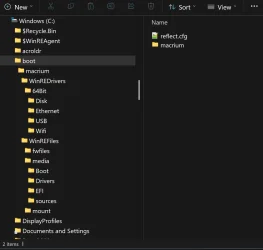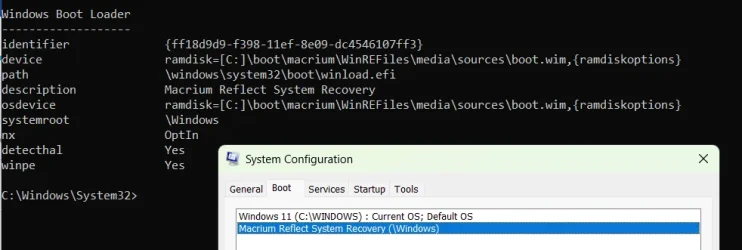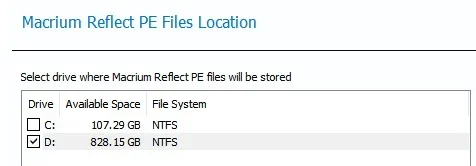Hey guys,
Anyone had any success with all their exclusions being processed?
I find most are successful, however my other exclusions in the same group seem to still be included in the backup image.
Example, OneDrive is excluded via path or variable (personal / business) however all contents are included in the backup.
I have also several tried variations - with and without /*, /*.*, /*.* /s, and even quotes `"` (in
orange below).
Microsoft's own existing shadow copy existing rule includes an asterisk in the file name, which is impressive. So I see nothing wrong with my rules. I have added in
blue which folders are still processed and backed up, including their size.
Registry Hive Configuration
Created 3x Multi-String Value entries under:
HKLM\SYSTEM\CurrentControlSet\Control\BackupRestore\FilesNotToSnapshotMacriumFile\
HKLM\SYSTEM\CurrentControlSet\Control\BackupRestore\FilesNotToSnapshotMacriumImage\
MRFoldersUserData
x 12gb $OneDriveConsumer$\*.* /s
x 200gb $OneDriveCommercial$\*.* /s -or- "C:\Users\Admin\OneDrive - My Cloud\" (still not excluded from disk image)
x 200gb $OneDrive$\*.* /s (Same as OneDrive Commercial)
$UserProfile$\AppData\Local\Microsoft\Outlook\*.ost /s
$UserProfile$\Documents\Outlook\*.*
MRFoldersAppTemp
x 1kb $UserProfile$\AppData\Local\Microsoft\Office\16.0\OfficeFileCache\*.* /s
"$UserProfile$\AppData\Local\Microsoft\Windows\Temporary Internet Files\*.*" /s
x 20mb $UserProfile$\AppData\Temp\*.* /s
x 690mb $UserProfile$\AppData\Local\Temp\*.* /s
x 1kb "$AllVolumes$\Users\All Users\Temp\*.*" /s
x 1.3gb "$UserProfile$\Local Settings\Temp\*.*" /s
x 66 Folders $AllVolumes$\Windows\Temp\*.* /s
x 12mb $ProgramData$\Microsoft\Network\Downloader\* /s
MRFoldersSysFiles
$AllVolumes$\swapfile.sys
$AllVolumes$\hiberfil.sys
$AllVolumes$\pagefile.sys
x 264mb "$AllVolumes$\System Volume Information\*.* /s"
x 295mb $WinDir$\SoftwareDistribution\*.* /s
x 4.1mb $WinDir$\System32\MSDtc\MSDTC.log
x 11mb $WinDir$\Prefetch\*.* /s
x 10kb $WinDir$\CSC\*.* /s
x 5.5mb $WinDir$\Minidump\* /s
$AllVolumes$\Windows\Memory.dmp
$AllVolumes$\$Windows.~BT\*.* /s (did not exist on C:\)
$AllVolumes$\$Windows.~WS\*.* /s (did not exist on C:\)
x 0kb 3 Folders $AllVolumes$\$WinREAgent\*.* /s (1.2GB on C:\)
$AllVolumes$\$Recycle.Bin\*.* /s
$AllVolumes$\RECYCLER\*.* /s
So I've left all the " quotes and symbols to give you an idea of what configuration looks like, plus highlighting what I removed. Computer is Windows 11 ~23H2. I added the same exclusions to both Folder and Disk Image registry paths (just in case).
I have also expanded the variables and used the finite path, which made no difference, and found them when browsing the backup:
M:\ProgramData\Microsoft\Network\Downloader
M:\Users\Admin\Local Settings\Temp
M:\Users\All Users\TEMP
M:\Users\Admin\AppData\Local\Temp
Does anyone have any ideas on a better approach to this? To get the exclusions to be more reliable for disk images? I have already shaved A LOT off from disk backups, especially moving the OneDrive folder to another partition, but some of my and my client computers have only 128GB or 256GB notebooks, which is too difficult to split up when 80GB already reserved for local backups on another partition...
I have no problems with MR folder backups, as can specify wildcards, files, paths and extensions. Just the MR Disk Images I want to cut the fat and trim down.
Cheers!
PS. I should note, I understand when a backup is mounted as a drive, Windows automatically adds Recycle Bin, System Volume Information, etc.