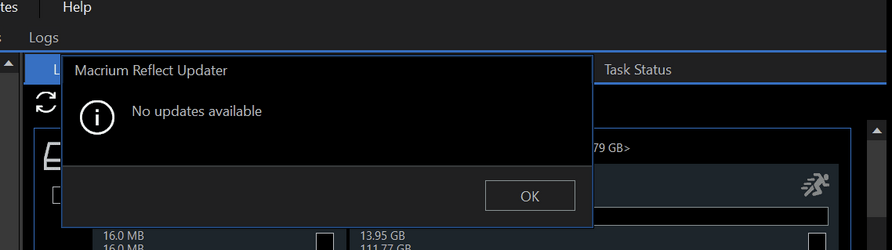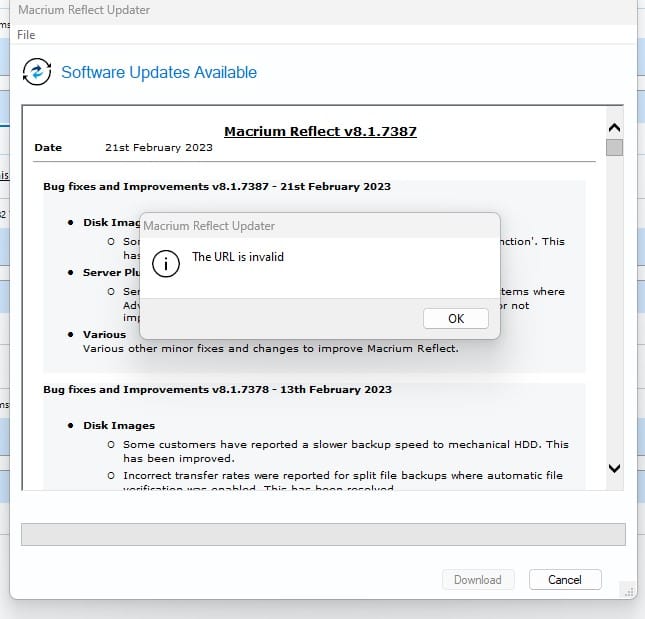Booting from my Ventoy-stick has never been like an F-16, just takes about the same time as the boot from HDD.
My Computer
System One
-
- OS
- Windows 11
- Computer type
- Laptop
- Manufacturer/Model
- HP / Spectre x360 Convertible 13
- CPU
- i5-8250U
- Motherboard
- 83B9 56.50
- Memory
- 8GB
- Graphics Card(s)
- Intel(R) UHD Graphics 620
- Sound Card
- Realtek High Definition Audio(SST)
- Screen Resolution
- 1920 x 1080
- Hard Drives
- Toshiba 256GB SSD
- Internet Speed
- 500Mbps
- Browser
- Firefox, Edge
- Antivirus
- Windows Defender