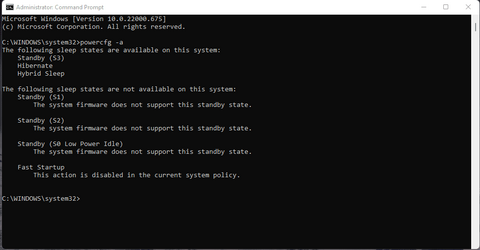jessewilliams56
Autism Awareness - Blessed
When my Lenovo desktop goes into sleep mode, there will be times where I am unable to wake it again from sleep. This only happens sometimes. When I touch the Mouse or press the Enter key on the keyboard to wake it up, it wakes up and I can see that my power light has a steady light indicating that it is on, but I see no indication from the Monitor that it is on (The monitor shows no screen activity and the power light on it is orange (amber) indicating that it is still asleep. I don't know if the computer is having a connection issue to the monitor or not. The computer is not old. The monitor really isn't either. The monitor is an HP monitor that came with my old HP desktop and it is connected via HDMI. Also, the computer makes a high fan noise sound when this happens. I would like for someone to help me get this sorted out as I don't like having to manually turn the computer off each time to get it to show a picture.
Thank you, Jesse Williams
Thank you, Jesse Williams
My Computers
System One System Two
-
- OS
- Windows 11 Home 64-bit
- Manufacturer/Model
- HP Laptop -15-ef1079nr & HP All-in-One 24-df1370 Bundle PC
- CPU
- AMD Ryzen 3 & 11th Gen Intel Core i5-1135G7
- Motherboard
- HP 8706 (FP5) & HP 87F3 (ROW)
- Memory
- 8 GB & 8 GB
- Graphics Card(s)
- AMD Radeon Graphics & Integrated Intel Iris X Graphics
- Sound Card
- Realtek Audio
- Monitor(s) Displays
- AMD Radeon Graphics Monitor & FHD Diagonal Touchscreen
- Screen Resolution
- 1366x768 & 1920x1080
- Hard Drives
- SK Hynix BC511 HFM256GDJTNI-82A0A (SSD) & 512 GB PCIe® NVMe™ M.2 (SSD)
- Keyboard
- HP Slim Keyboard
- Mouse
- Logitech Wireless & HP Wireless
- Internet Speed
- 500 Mbps
- Browser
- Microsoft Edge
- Antivirus
- Microsoft Defender/Windows Security & Malwarebytes
-
- Operating System
- Windows 11 Home 64-bit
- Computer type
- PC/Desktop
- Manufacturer/Model
- HP Slim Desktop - S01-pF1013w
- CPU
- Intel Celeron G5900
- Motherboard
- 8768 A (SMVB)
- Memory
- 8 GB
- Graphics card(s)
- Intel UHD Graphics 610
- Sound Card
- Intel(R) Display Audio
- Monitor(s) Displays
- HP 23es 23-inch Monitor
- Screen Resolution
- 1920x1080
- Hard Drives
- 1 TB 7200 rpm SATA HDD
- Mouse
- HP 230 Wireless Mouse
- Keyboard
- HP 230 Wireless Keyboard
- Internet Speed
- 500 Mbps
- Browser
- Microsoft Edge
- Antivirus
- Microsoft Defender/Windows Security & Malwarebytes