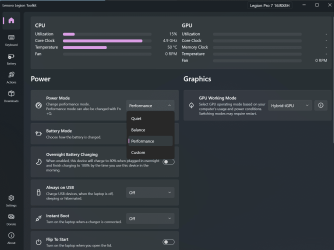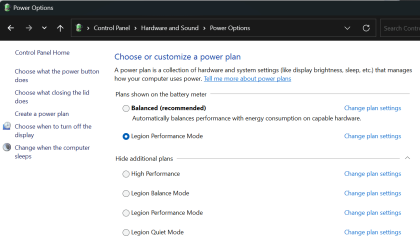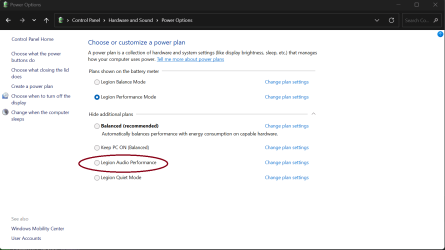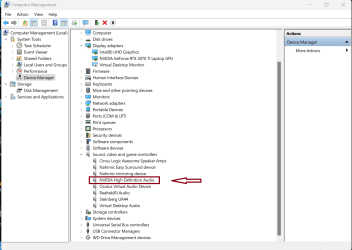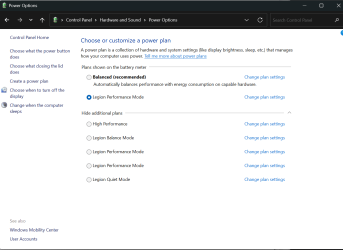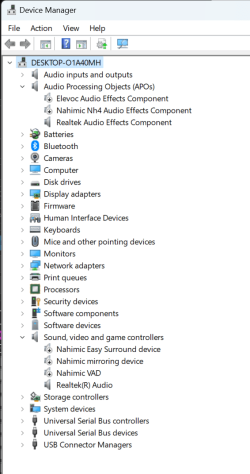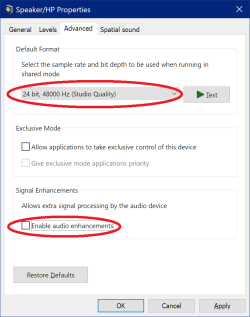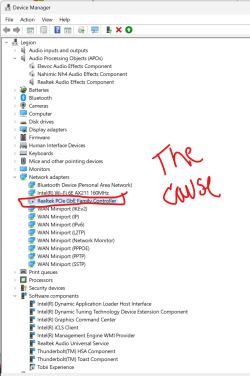- Local time
- 7:56 PM
- Posts
- 19
- OS
- Windows 11
Thanks @rezpower would appreciate that.
Installed all my software and the pops and latency are still there

The high culprits:
Wdff01000.sys is a catch all for many things from my reading
tcpip.sys
ntoskml.exe
dxgkml.sys
etc
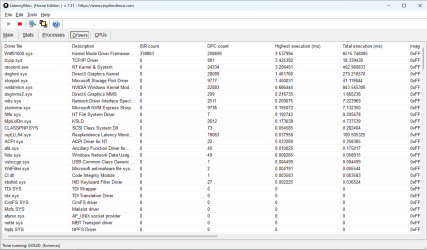
Installed all my software and the pops and latency are still there

The high culprits:
Wdff01000.sys is a catch all for many things from my reading
tcpip.sys
ntoskml.exe
dxgkml.sys
etc
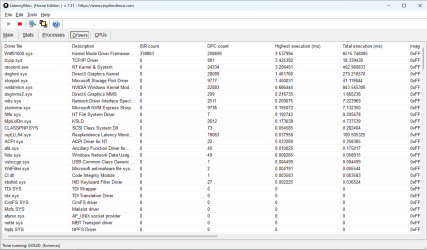
My Computer
System One
-
- OS
- Windows 11
- Computer type
- Laptop
- Manufacturer/Model
- Legion Pro 7i 16IRX8H
- CPU
- Intel Core i9 HX 24-core CPU
- Memory
- 32GB
- Graphics Card(s)
- NVIDIA GeForce RTX 4080 (12GB GDDR6)
- Screen Resolution
- 2560 x 1600