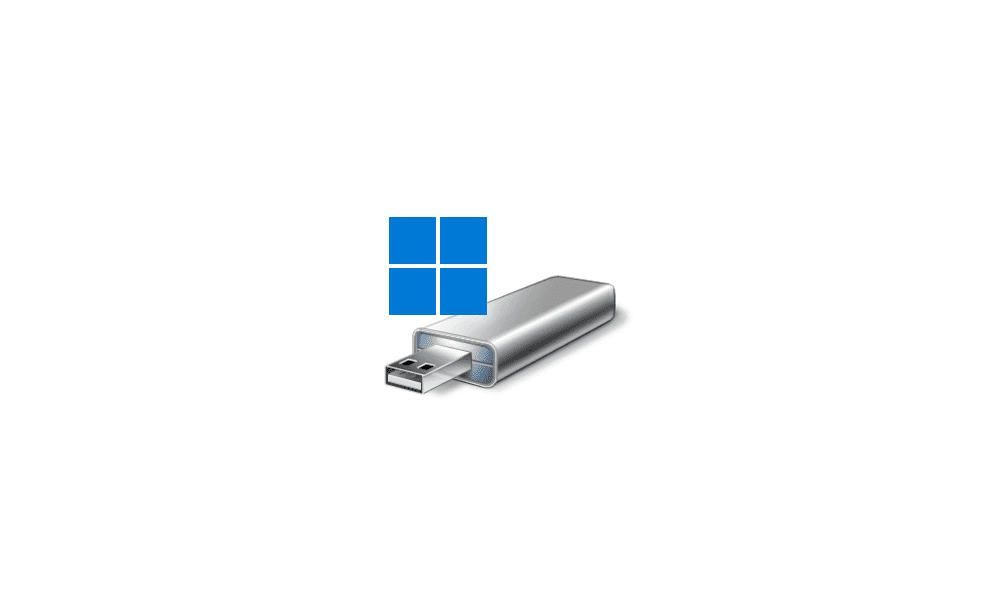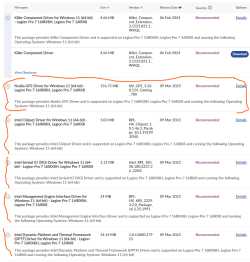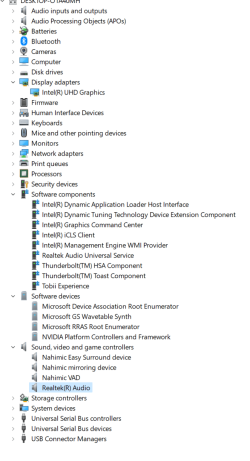cloves2023
Member
- Local time
- 9:05 AM
- Posts
- 19
- OS
- Windows 11
Long story short. Laptop is a few months old. I got this exclusively to DJ live events. It came with Windows 11 22H2. Now here is the rub, I never test it for audio latency using LatencyMon. Figured this thing was over the top from my 8 year old laptop. Anyway last night I was playing some songs with only small vocals and noticed popping. So immediately ran LatencyMon and yes huge amount of latency. Turned up all my power plan settings to performance and no sleep etc. Still massive latency. A couple of weeks back I did so the service pack update via the microsoft update prompt. So while I am not 100% sure if the problem was there or not before, I am in a dire situation as I have a big live event on Sat. I can't have that popping.
Also noticed that the laptop kept showing the need to activate. I would do this just about everyday. It would say fixed and activated. I called Lenovo and they pushed me to MS and MS gave me a robot. Crazy. So I am thinking something went bad when it updated maybe?
I am currently downloading the stock Lenovo img that came with the system. But I was also thinking just download the stock MS iso image which should have less crap in it and then install the Lenovo apps I need. MS has now taking down the 22H2 and only offers 23H2. I went to uupdump to get the iso but can't make heads or tails of all the options like arm64 or amd64.
Anyone have advice on either/or question or what I should try? Specs below image
Thanks in advance
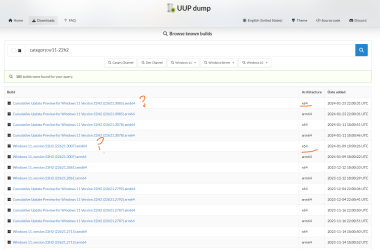
Specs:
Lenovo 16" Legion Pro 7i 16IRX8H
2.2 GHz Intel Core i9 24-Core (13th Gen)
32GB DDR5 RAM
NVIDIA GeForce RTX 4080 (12GB GDDR6)
Also noticed that the laptop kept showing the need to activate. I would do this just about everyday. It would say fixed and activated. I called Lenovo and they pushed me to MS and MS gave me a robot. Crazy. So I am thinking something went bad when it updated maybe?
I am currently downloading the stock Lenovo img that came with the system. But I was also thinking just download the stock MS iso image which should have less crap in it and then install the Lenovo apps I need. MS has now taking down the 22H2 and only offers 23H2. I went to uupdump to get the iso but can't make heads or tails of all the options like arm64 or amd64.
Anyone have advice on either/or question or what I should try? Specs below image
Thanks in advance
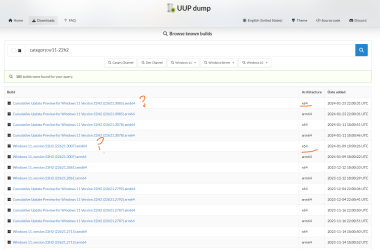
Specs:
Lenovo 16" Legion Pro 7i 16IRX8H
2.2 GHz Intel Core i9 24-Core (13th Gen)
32GB DDR5 RAM
NVIDIA GeForce RTX 4080 (12GB GDDR6)
My Computer
System One
-
- OS
- Windows 11
- Computer type
- Laptop
- Manufacturer/Model
- Legion Pro 7i 16IRX8H
- CPU
- Intel Core i9 HX 24-core CPU
- Memory
- 32GB
- Graphics Card(s)
- NVIDIA GeForce RTX 4080 (12GB GDDR6)
- Screen Resolution
- 2560 x 1600