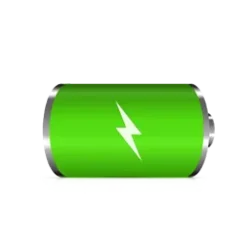As I read about li-on batteries, two factors are important to prevent battery health problems.Before lithium batteries, we had alkaline. The worst thing you could do was to "wear out" the alkaline battery from an incorrect charging cycle. Li-on batteries can catch fire from improper charging, and burn your home or office down. Oh well.
First, temperature.
Second, cycles of charging.
The best option for a laptop user is to connect the laptop to adapter while using it. But if you that, it will charge your device until battery reaches 100%. This will put battery under pressure. The best option is to limit battery charge to about 50~70 percent. So when you connect laptop to charger, it will charge battery until it reaches 70%. After that your device will use the adapter. This will increase your battery lifetime.
Last edited:
My Computers
System One System Two
-
- OS
- Windows 11 Pro 24H2
- Computer type
- Laptop
- Manufacturer/Model
- Huawei MateBook D15
- CPU
- Ryzen 5 3500U
- Memory
- 8GB
- Graphics Card(s)
- Vega 8
- Screen Resolution
- FHD
- Hard Drives
- 256GB Samsung SSD + 1TB HDD
- Browser
- Microsoft Edge
- Antivirus
- ESET Smart Security Premium
-
- Operating System
- Windows 10 Enterprise LTSC 21H2
- Computer type
- Laptop
- Manufacturer/Model
- MSI GS73 6RF Stealth Pro
- CPU
- intel core i7 6700HQ
- Memory
- 16GB
- Graphics card(s)
- Nvidia Geforce GTX1060 (6GB)
- Screen Resolution
- FHD
- Hard Drives
- 128GB SSD + 1TB HDD
- Browser
- Microsoft Edge
- Antivirus
- Windows Defender