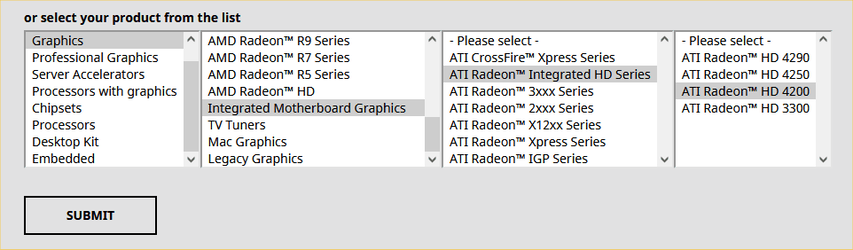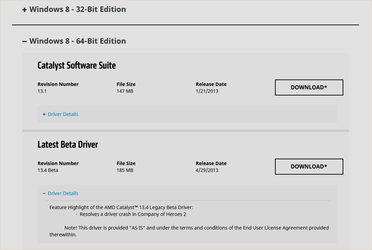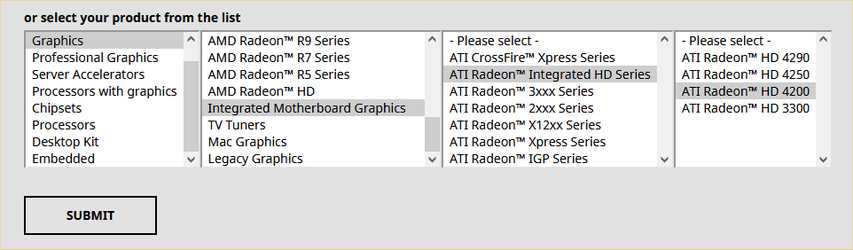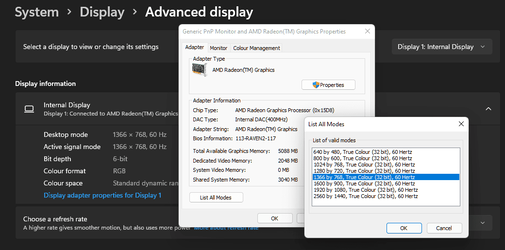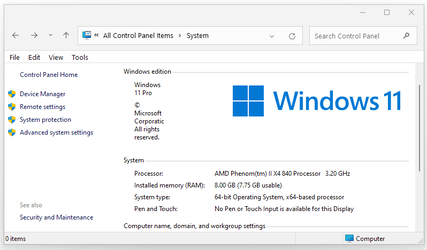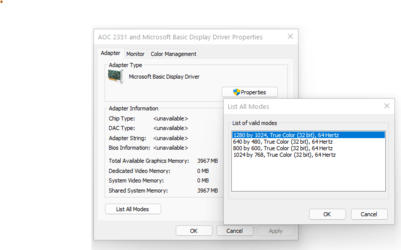Turtleman
Member
- Local time
- 9:21 AM
- Posts
- 13
- OS
- Windows 10 Pro 64-bit
I just upgraded from Win10 to 11 on my old standby AMD Phenom machine with integrated graphics: Motherboard: MSI 785GT- E63 with ATI Radeon HD 4200. Amazingly, the upgrade seems to have been successful … EXCEPT it now offers only 3 display resolutions: 1280 x 1024, 1024 x 768 (recommended), and 800 x 600. Before upgrading, I had a dozen selections and always used the recommended 1920 x 1080. (The monitor still displays HD correctly from another computer.)
Yeah, I know the computer's a dinosaur, but it's still a great secondary computer, which is why I installed Win11 on it before upgrading my relatively new Intel machine. I tried a variety of drivers, the latest being 30.0.13025.5005 dated 10/5/2021, but the three display resolutions haven't changed. Likewise, there are no optional updates on Windows Update.
I've installed Win10 on several much older machines using 1920 x 1080 no difficulties and don't have a clue what else to do. Before I give up and try restoring to Win10 or doing a fresh Win10 install, can someone suggest something else? Thanks!!!
Yeah, I know the computer's a dinosaur, but it's still a great secondary computer, which is why I installed Win11 on it before upgrading my relatively new Intel machine. I tried a variety of drivers, the latest being 30.0.13025.5005 dated 10/5/2021, but the three display resolutions haven't changed. Likewise, there are no optional updates on Windows Update.
I've installed Win10 on several much older machines using 1920 x 1080 no difficulties and don't have a clue what else to do. Before I give up and try restoring to Win10 or doing a fresh Win10 install, can someone suggest something else? Thanks!!!
My Computer
System One
-
- OS
- Windows 10 Pro 64-bit
- Computer type
- PC/Desktop
- Manufacturer/Model
- PowerSpec B740
- CPU
- Intel® Core™ i7-7700K CPU @ 4.20GHz
- Motherboard
- MSI Model Z270 PC MATE (MS-7A72)
- Memory
- 16GB 2- 8192MB DDR4/3000 DIMMS
- Graphics Card(s)
- Integrated Intel® HD Graphics 630
- Sound Card
- Integrated 6 Channel HD Audio CODEC ALC887
- Monitor(s) Displays
- Acer 27" IPS
- Screen Resolution
- 1920 x 1080
- Hard Drives
- 480GB SATA SSD
2 TB Hard drive
Two 1 TB External Hard drives
- PSU
- 600 Watt 80 Plus
- Internet Speed
- 280 Mbps
- Browser
- At least 8 different browsers
- Antivirus
- Avast