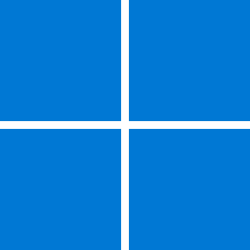Philibert
Member
Sorry to have bumped into you. I didn't mean to offend you. I'm not fluent in English but I would use Google translateSince this site uses English I did a translate for you.
I also use Lotus SmartSuite 9.8, have 9.7 on disc. I started with Lotus 1-2-3 on a work computer on MS-DOS 5 and put it on my home computer in '92. Back then the 3-button mouse mostly used the middle button with CAD programs like AutoCad when creating drawings. I don't think Lotus caught up with the scroll wheel over time. Pressing down on the wheel will click on the cell the pointer is on.
And No, I don't speak French, let www.duckduckgo.com do it for me.
My Computer
System One
-
- OS
- Windows10
- Computer type
- PC/Desktop
- Monitor(s) Displays
- 2
- Hard Drives
- 3
- Internet Speed
- Fibre
- Antivirus
- Norton