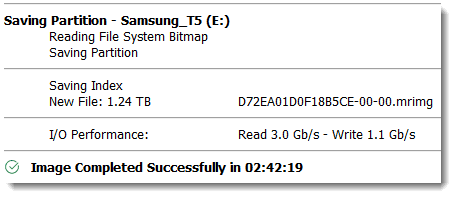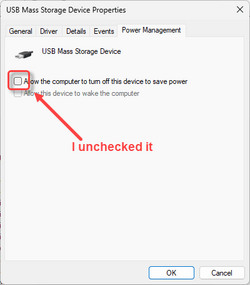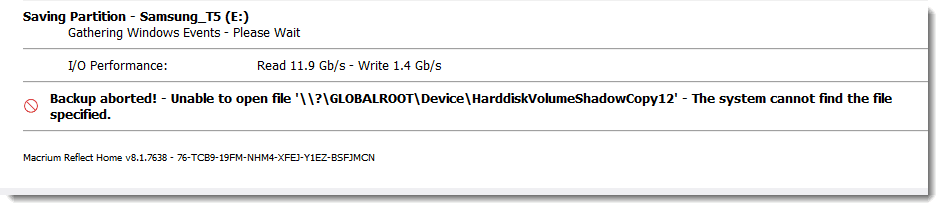perkinwarbeck
Member
- Local time
- 2:06 AM
- Posts
- 33
- OS
- Windows 11
When a Macrium full backup runs, it fails with the following error:

Incremental and Differential backups run with no problem.
I reran the Full backup manually several times. One time it failed with a different error.

However the problem is always with the same removable USB SSD (Samsung_T5).
A user in this Dell forum thread was able to resolve the problem by "activating Bitlocker but leaving it turned off."
So I went to Control Panel -> System and Security -> BitLocker Drive Encryption:

Is Bitlocker "activated?" If I turn on BitLocker for the removable drive, won't BitLocker encrypt the drive? I really don't want to deal with passwords. What should I be doing here?

Incremental and Differential backups run with no problem.
I reran the Full backup manually several times. One time it failed with a different error.

However the problem is always with the same removable USB SSD (Samsung_T5).
A user in this Dell forum thread was able to resolve the problem by "activating Bitlocker but leaving it turned off."
So I went to Control Panel -> System and Security -> BitLocker Drive Encryption:

Is Bitlocker "activated?" If I turn on BitLocker for the removable drive, won't BitLocker encrypt the drive? I really don't want to deal with passwords. What should I be doing here?
- Windows Build/Version
- Windows 11 Pro. Version 22H2 (OS Build 22621.2134)
My Computer
System One
-
- OS
- Windows 11
- Computer type
- PC/Desktop
- Manufacturer/Model
- Dell Precision 3660 Tower Workstation
- CPU
- 12th Gen Intel® Core™ i7- 12700
- Motherboard
- yes
- Memory
- 32 GB, 2 x 16 GB, DDR5, 4400 MHz
- Graphics Card(s)
- Nvidia RTX A2000, 6GB, 4mDP to DP adapter (Precision 3660T)
- Monitor(s) Displays
- BenQ SW2700PT
- Screen Resolution
- 2560x1440
- Hard Drives
- Two 1TB PCIe NVME™ Class 40 M.2 SSD drives in RAID 1 configuration
- PSU
- 500W (80 Plus Platinum) PSU, RPL and ADL Compatible
- Cooling
- Liquid cooler
- Keyboard
- not sure yet
- Mouse
- not sure yet
- Browser
- not sure yet
- Antivirus
- MalwareBytes