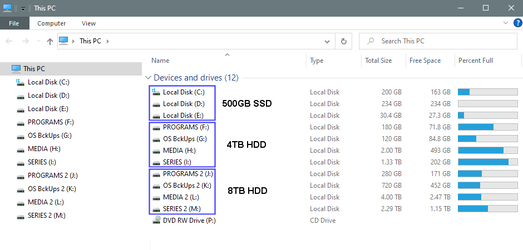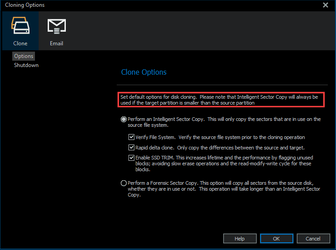Just out of curiosity, how long does it take for you to create an image backup in Macrium? Just created one today before installing a new program and this is how long it took for me to make one (my data are on separate drive)...
(It is the first day of Spring, so it makes sense to make a seasonal image backup. Create yours now and post your time... )
)
Update:
System OS is installed on M.2 Gen 4 SSD (75GB/476GB). Image is written to a regular 7200rpm HDD.
Ryzen 9 3900X CPU. No overclock.
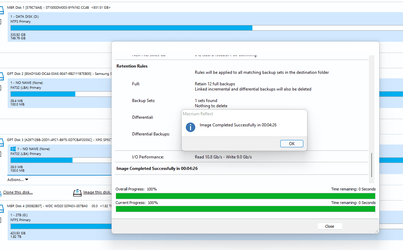
(It is the first day of Spring, so it makes sense to make a seasonal image backup. Create yours now and post your time...
Update:
System OS is installed on M.2 Gen 4 SSD (75GB/476GB). Image is written to a regular 7200rpm HDD.
Ryzen 9 3900X CPU. No overclock.
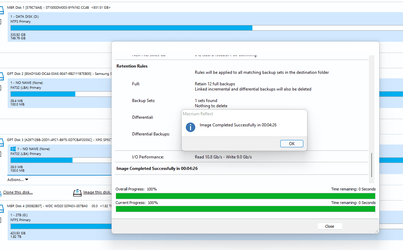
Last edited:
My Computers
System One System Two
-
- OS
- Windows 11 Pro
- Computer type
- PC/Desktop
- CPU
- AMD Ryzen 9 3900X
- Motherboard
- MSI MPG Gaming Edge Wifi (X570)
- Memory
- 32GB Adata XPG DDR4
- Graphics Card(s)
- ASUS GTX 1070 8GB ROG
- Monitor(s) Displays
- LG Ultrawide 34"
- Screen Resolution
- 3440x1440
- Hard Drives
- Main Boot Drive : 512GB Adata XPG RGB Gen3x4 NVMe M.2 SSD
- PSU
- EVGA 600 Watts Gold
- Case
- Deepcool Genome II
- Cooling
- Deepcool Fryzen
- Internet Speed
- 1Gbps
- Browser
- Chrome
- Antivirus
- "Moderna"
-
- Operating System
- Windows 11 Pro
- Computer type
- PC/Desktop
- CPU
- i7-4790K
- Motherboard
- ASRock Xtreme6 Z97
- Memory
- 16GB Corsair Vengeance Pro
- Graphics card(s)
- MSI R9 290
- Monitor(s) Displays
- LG Ultrawide 34"
- Screen Resolution
- 3440x1440
- Hard Drives
- 500GB Adata SSD (OS Only)
- PSU
- Thermaltake 475 Watts 80 Bronze
- Case
- Thermaltake Commander I Snow Edition
- Cooling
- Deep Cool Archer Air Cooler
- Mouse
- Logitech G402
- Keyboard
- Armageddon MKA-5R RGB-Hornet
- Internet Speed
- 1Gbps
- Browser
- Chrome
- Antivirus
- Moderna :)