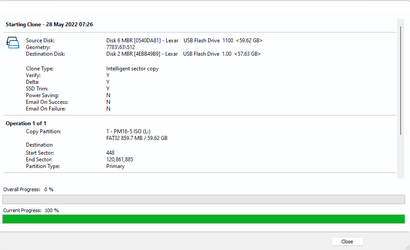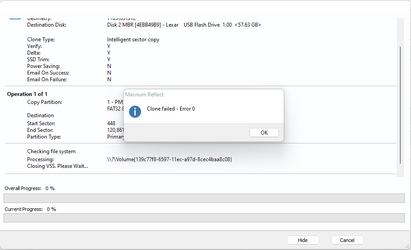Well, I use Macrium Reflect 7 free, but it should be similar. I noticed that by default it tries to check the source file system while cloning and verify the clone. This is OK for a healthy drive, but when cloning a disk with low health it fails at the first error. Unlike Acronis it doesn't let you ignore errors and proceed, very annoying. Fortunately you can go to the advanced settings and disable checking the source file system and verifying the clone. The it should complete the clone ignoring any errors.