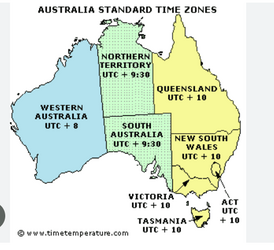This is a bit of a long post, but worth reading (imo) as choosing an alternative can be more complicated than you think.
I have been on a mission to find the "best" alternative for me for Macrium Reflect.
I stress it is for me as everbody's needs differ.
See
Restore Comparisons using Macrium Easeus, Aoemei & Hasleo for more details.
In context, this is my disk setup, with five partitions:
1 - EFI, 2 - MSR, 3 - C Drive (OS + progs), 4 - Recovery Partition, 5 - D Drive (data)
When I make an image backup, I only backup partitions 1 to 4. The data drive is backed up separately by other methods. The reason for this is to keep the image backup lean and mean, and very fast to do.
With Macrium Reflect, you just tick partitions you want to backup, and you tick partitions you want to restore.
Not only that, you can change order, resize etc very easily using drag and drop.
Same for other tools?
First none have the drag and drop capabilities (admittededly that is advanced usage).
So in my case, I can select to do system backup as I do not want to back up drive D (several 100's of GBS). C Drive is around 40 GB.
Sound simple?
Macrium Reflect
Backup - Select partitions 1 to 4, and you backup to image file. You can select Backup Windows in menu and it ticks partitions 1 - 4 for you if you wish.
Restore - Select which partitions you want to restore, and restore them.
Perfect!
What about the others?
This is where it get complicated.
Most of the others have 2 or 3 modes:
System Mode - backs up files needed to restore Windows
Drive Mode - backs up all partitions
Partition Mode - backs up selected partitions (some times Drive and Partition mode are just 1 mode and you can select which partitions to initially backup)
System Mode
The key problem with them is most have a different idea what consists a system backup.
Nearly all (AOMEI, Easeus, Veeam) ignore the MSR partition. Not a big deal, but on restores, it often gets deleted causing partitions to be "renumbered" which can upset any batch files you have made.
Hasleo does backup the MSR but bizarrely does not backup the Recovery Partition!
None of tools I tested simply choose the 4 standard partitions that are the official Windows layout.
Drive Mode
The key problem here is everything gets backed up which is very inflexible and in my case totally unwanted.
Partition Mode
This is more flexible and allows you to select Partitions 1 - 4 to backup. Great more like I wanted!
However ALL of the are a total PITA, as on Restore, you can only select one partition at a time to restore.
Another minor issue is that some Hasleo, Veeam require a service to be automatically running all the time even from start up to work - you cannot disable service, or even put it on manual.
Summary
1) None of the well known Macrium Reflect alternatives allow you to backup the 1st 4 partitions in one go, and restore them all in one go.
2) They either exclude partitions, or only allow you to restore one partition at a time.
3) Worse, on system restore, some may change your partition layout!
If these alternatives allowed you to restore more than one partition at a time in Partition mode, that would be much better. Of course, none of the alternatives have Reflect's drag and drop flexibility and easy resizing, especially when cloning/restoring to different sized drives.
My advice of tool to use
I cannot advise a specific tool - everybody's needs are different.
You have to evaluate each alternative to check it does what you need.
Do not just select one because somebody says so, or it looks nice.
You have to test restores to make sure it restores exactly how you want it.
------------------------------------------------------------------------------------
For happy Reflect Free users, you have 3 choices:
1) continue to use it after EOL - many still use V6 or V7 even. Frankly, it will probably work for many years to come if it works now. A crucial point to remember is V8.0 has been out for 2 years and is very well debugged. It will continue to work with minimal risk until MS do something to Windows that breaks it.
2) go to an alternative but follow my adice above about testing whichever you choose thoroughly.
3) Splash the cash and pay for Reflect Home - no need to rush - wait till Black Friday in hope of major 50% discount. They also offer 20% off periodically.