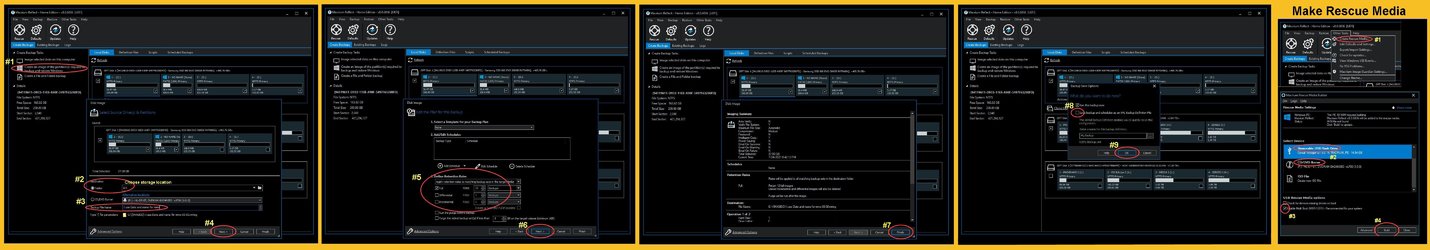Aloha from Maui, new member here :) Using Macrium Reflect Home v8.o.6161. The main program sees it just fine.
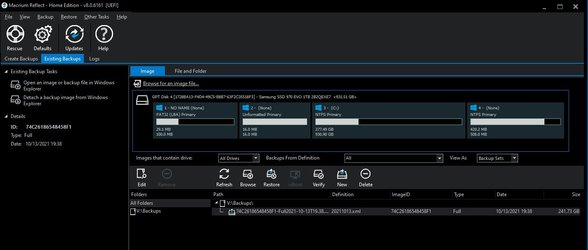
When I boot to the rescue media, either USB or from the boot menu, it thinks the backup drive has an error.
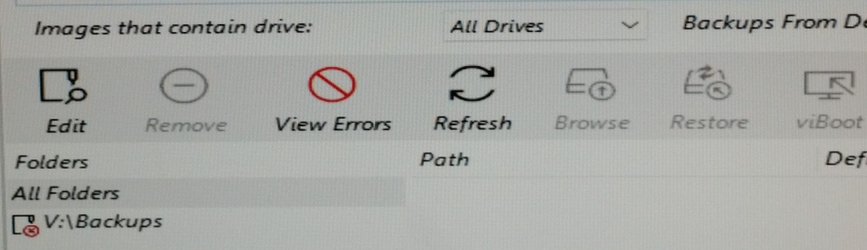
If I browse for image file, I actually find it on D drive as opposed to my actual backup V drive .
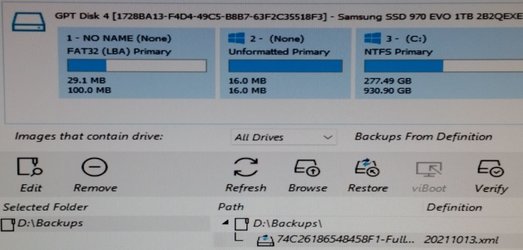
Why is the rescue software reassigning a different drive letter to my backup drive? Does it need to be formatted in a specific manner? It's currently GPT/NTFS. My backup drive is a new 2TB Samsung 870 internal SSD. I'm doing this to prep for Windows 11 upgrade, in case I want to go back. But I'm liking Windows 11 so far, I'm actually dual booting it on a separate drive.
Thoughts?
Also, whats the average backup size of a typical Win 10 install with a few games, MS Office, etc.? Mine is 241GB.
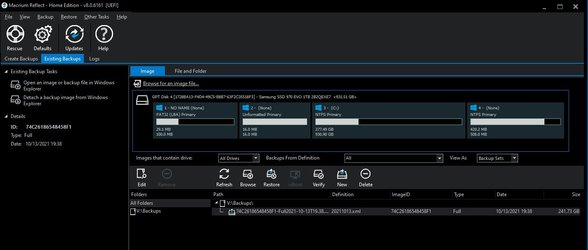
When I boot to the rescue media, either USB or from the boot menu, it thinks the backup drive has an error.
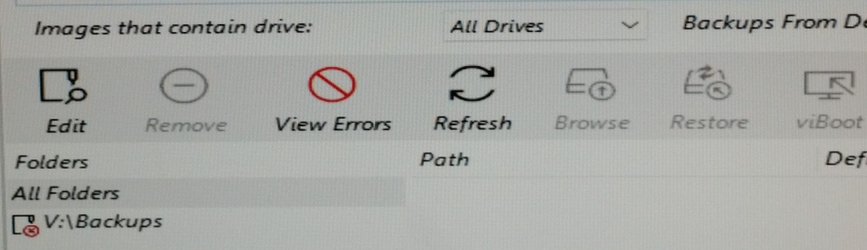
If I browse for image file, I actually find it on D drive as opposed to my actual backup V drive .
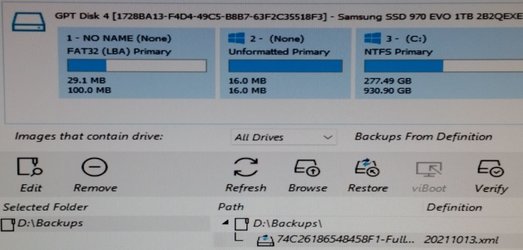
Why is the rescue software reassigning a different drive letter to my backup drive? Does it need to be formatted in a specific manner? It's currently GPT/NTFS. My backup drive is a new 2TB Samsung 870 internal SSD. I'm doing this to prep for Windows 11 upgrade, in case I want to go back. But I'm liking Windows 11 so far, I'm actually dual booting it on a separate drive.
Thoughts?
Also, whats the average backup size of a typical Win 10 install with a few games, MS Office, etc.? Mine is 241GB.
- Windows Build/Version
- Windows 10 21H1 19043.1288 / Windows 11 22000.194
Last edited:
My Computers
System One System Two
-
- OS
- Win 11 Pro 24H2 26100.4652
- Computer type
- PC/Desktop
- Manufacturer/Model
- Self Built
- CPU
- Intel® Core™ i7-14700F
- Motherboard
- ASUS TUF Z690-PLUS WIFI BIOS v4101
- Memory
- G.SKILL Ripjaws S5 Series 64GB (2 x 32GB) DDR5
- Graphics Card(s)
- MSI GeForce RTX 3060 Ventus 2X 12GB OC
- Sound Card
- Sound Blaster AE-5 Plus
- Monitor(s) Displays
- ASUS TUF Gaming 27" 2K HDR Gaming
- Screen Resolution
- 2560 x 1440
- Hard Drives
- Samsung 990 Pro 1TB NVMe (Win 11 24H2)
SK hynix P41 500GB NVMe (24H2 VHDX)
SK hynix P41 2TB NVMe (x3)
Crucial P3 Plus 4TB
- PSU
- Corsair RM850x Shift
- Case
- Antec Dark Phantom DP502 FLUX
- Cooling
- Noctua NH-U12A chromax.black + 7 Phantek T-30's
- Keyboard
- Logitech MK 320
- Mouse
- Razer Basilisk V3
- Internet Speed
- 350Mbs
- Browser
- Firefox
- Antivirus
- Winows Security
- Other Info
- ASUS BW-16D1HT OD
Windows 11 25H2 26200.5670 (VHDX)
On System One (Dual Boot)
-
- Operating System
- Win 11 Pro 24H2 26100.4484
- Computer type
- PC/Desktop
- Manufacturer/Model
- Self Built
- CPU
- Intel Core i7-11700F
- Motherboard
- Asus TUF Gaming Z590 Plus WiFi
- Memory
- 64 GB DDR4
- Graphics card(s)
- EVGA GeForce RTX 2060
- Sound Card
- SoundBlaster Audigy Fx V2
- Monitor(s) Displays
- Samsung F27T350
- Screen Resolution
- 1920x1080
- Hard Drives
- Samsung 980 Pro 1TB
Samsung 970 EVO Plus 2TB
Samsung 870 EVO 500GB SSD
- PSU
- Corsair HX750
- Case
- Cougar MX330-G Window
- Cooling
- Hyper 212 EVO
- Internet Speed
- 350Mbps
- Browser
- Firefox
- Antivirus
- Windows Security