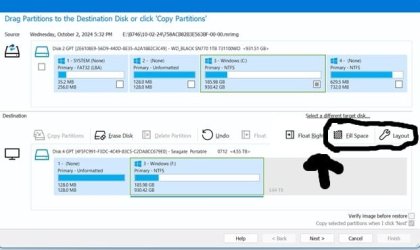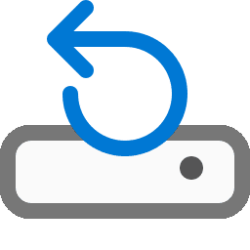JavaScript is disabled. For a better experience, please enable JavaScript in your browser before proceeding.
You are using an out of date browser. It may not display this or other websites correctly.
You should upgrade or use an
alternative browser .
Macrium with Red line on Disk C
Well-known member
Member
VIP
When I use Macrium and see the different partitions if I need more room on one, I use my cursor to try to spread out the second one, but it doesn’t move.
Last edited: Oct 20, 2024
OS
Windows 11 pro
Computer type
PC/Desktop
Manufacturer/Model
ASUS built by Micro center
CPU
Intel Core i9- 12900K Alder Lake 3.2 GHz LGA1700
Motherboard
Asus prime Z790-v WI FI Intel LGA1700 ATX
Memory
G-Skill Ripjaws S5 32GB
Graphics Card(s)
NVIDIA GEForce GTX1616 Super dual fan
Hard Drives
Samsung 500GB 860 EVO
PSU
Thermalake 500 Watt
Case
V 100ATX
Antivirus
Defender primary with MBAM free secondary
Well-known member
Guru
VIP
After you drag the C: partition to the new drive, you have two options. One is Fill Space and the other is Layout. Fill Space uses all of the free space to the right of the C: partition. Layout gives you the option to choose the size you want.
OS
Windows 11 Pro 24H2
Computer type
PC/Desktop
Manufacturer/Model
PowerSpec B746
CPU
Intel Core i7-10700K
Motherboard
ASRock Z490 Phantom Gaming 4/ax
Memory
16GB (8GB PC4-19200 DDR4 SDRAM x2)
Graphics Card(s)
NVIDIA GeForce GTX 1050 TI
Sound Card
Realtek Audio
Monitor(s) Displays
#1. LG ULTRAWIDE 34" #2. AOC Q32G2WG3 32"
Screen Resolution
#1. 3440 X 1440 #2. 1920 x 1080
Hard Drives
NVMe WDC WDS100T2B0C-00PXH0 1TB
PSU
750 Watts (62.5A)
Case
PowerSpec/Lian Li ATX 205
Keyboard
Logitech K270
Mouse
Logitech M185
Browser
Microsoft Edge and Firefox
Antivirus
ESET Internet Security
Operating System
Windows 11 Canary Channel
Computer type
PC/Desktop
Manufacturer/Model
PowerSpec G156
CPU
Intel Core i5-8400 CPU @ 2.80GHz
Motherboard
AsusTeK Prime B360M-S
Memory
16 MB DDR 4-2666
Monitor(s) Displays
23" Speptre HDMI 75Hz
Screen Resolution
1920x1080
Hard Drives
Samsung 970 EVO 500GB NVMe
Keyboard
Logitek K270
Mouse
Logitek M185
Browser
Firefox, Edge and Edge Canary
Antivirus
Windows Defender
Well-known member
Member
VIP
So I look for fill space or layout to begin with?
OS
Windows 11 pro
Computer type
PC/Desktop
Manufacturer/Model
ASUS built by Micro center
CPU
Intel Core i9- 12900K Alder Lake 3.2 GHz LGA1700
Motherboard
Asus prime Z790-v WI FI Intel LGA1700 ATX
Memory
G-Skill Ripjaws S5 32GB
Graphics Card(s)
NVIDIA GEForce GTX1616 Super dual fan
Hard Drives
Samsung 500GB 860 EVO
PSU
Thermalake 500 Watt
Case
V 100ATX
Antivirus
Defender primary with MBAM free secondary
Well-known member
Power User
VIP
If you have Unallocated Space to the Right of the C: drive, and you want to increase the size of C: to be the full capacity choose Fill Space.
Scroll down in this web page to see pictures
knowledgebase.macrium.com
OS
Windows 11 Pro Insider 64 bit 25H2 26200.5670
Computer type
PC/Desktop
Manufacturer/Model
Gigabyte Z390 UD
CPU
Intel Core i7 9700K 3.60
Motherboard
Gigabyte Z390 UD
Memory
16 GB
Graphics Card(s)
nVidia GEForce RTX 2060 Super
Sound Card
onboard
Monitor(s) Displays
Two 27" Dell 4K monitors
Screen Resolution
3840 x 2160
Hard Drives
M.2 NVME SSD, 500 GB; Two 2TB Mechanical HDD's
PSU
850w PSU
Case
Cyberpower PC
Cooling
Water cooled
Keyboard
Backlit Cyberpower gamiong keyboard
Mouse
Backlit Cyberpower gaming mouse
Internet Speed
1 GB mbps
Browser
Brave
Antivirus
Windows Security
Well-known member
Member
VIP
I cannot thank you enough for all the information now I have some studying to do. May I ask if you bought reflex subscription
OS
Windows 11 pro
Computer type
PC/Desktop
Manufacturer/Model
ASUS built by Micro center
CPU
Intel Core i9- 12900K Alder Lake 3.2 GHz LGA1700
Motherboard
Asus prime Z790-v WI FI Intel LGA1700 ATX
Memory
G-Skill Ripjaws S5 32GB
Graphics Card(s)
NVIDIA GEForce GTX1616 Super dual fan
Hard Drives
Samsung 500GB 860 EVO
PSU
Thermalake 500 Watt
Case
V 100ATX
Antivirus
Defender primary with MBAM free secondary
Well-known member
Guru
VIP
I cannot thank you enough for all the information now I have some studying to do. May I ask if you bought reflex subscription
I have 4 life time license for version 8. Still debating if I want to upgrade to version 10.
OS
Windows 11 Pro 24H2
Computer type
PC/Desktop
Manufacturer/Model
PowerSpec B746
CPU
Intel Core i7-10700K
Motherboard
ASRock Z490 Phantom Gaming 4/ax
Memory
16GB (8GB PC4-19200 DDR4 SDRAM x2)
Graphics Card(s)
NVIDIA GeForce GTX 1050 TI
Sound Card
Realtek Audio
Monitor(s) Displays
#1. LG ULTRAWIDE 34" #2. AOC Q32G2WG3 32"
Screen Resolution
#1. 3440 X 1440 #2. 1920 x 1080
Hard Drives
NVMe WDC WDS100T2B0C-00PXH0 1TB
PSU
750 Watts (62.5A)
Case
PowerSpec/Lian Li ATX 205
Keyboard
Logitech K270
Mouse
Logitech M185
Browser
Microsoft Edge and Firefox
Antivirus
ESET Internet Security
Operating System
Windows 11 Canary Channel
Computer type
PC/Desktop
Manufacturer/Model
PowerSpec G156
CPU
Intel Core i5-8400 CPU @ 2.80GHz
Motherboard
AsusTeK Prime B360M-S
Memory
16 MB DDR 4-2666
Monitor(s) Displays
23" Speptre HDMI 75Hz
Screen Resolution
1920x1080
Hard Drives
Samsung 970 EVO 500GB NVMe
Keyboard
Logitek K270
Mouse
Logitek M185
Browser
Firefox, Edge and Edge Canary
Antivirus
Windows Defender
Well-known member
Member
VIP
If it will work, I may just keep version eight with my perpetual license and click update now and then.
OS
Windows 11 pro
Computer type
PC/Desktop
Manufacturer/Model
ASUS built by Micro center
CPU
Intel Core i9- 12900K Alder Lake 3.2 GHz LGA1700
Motherboard
Asus prime Z790-v WI FI Intel LGA1700 ATX
Memory
G-Skill Ripjaws S5 32GB
Graphics Card(s)
NVIDIA GEForce GTX1616 Super dual fan
Hard Drives
Samsung 500GB 860 EVO
PSU
Thermalake 500 Watt
Case
V 100ATX
Antivirus
Defender primary with MBAM free secondary
Well-known member
Member
VIP
It is with a system image. I hover my pointer at the dividing lines and try to move the edge of the partitions.
OS
Windows 11 pro
Computer type
PC/Desktop
Manufacturer/Model
ASUS built by Micro center
CPU
Intel Core i9- 12900K Alder Lake 3.2 GHz LGA1700
Motherboard
Asus prime Z790-v WI FI Intel LGA1700 ATX
Memory
G-Skill Ripjaws S5 32GB
Graphics Card(s)
NVIDIA GEForce GTX1616 Super dual fan
Hard Drives
Samsung 500GB 860 EVO
PSU
Thermalake 500 Watt
Case
V 100ATX
Antivirus
Defender primary with MBAM free secondary
Well-known member
Guru
VIP
It is with a system image. I hover my pointer at the dividing lines and try to move the edge of the partitions.
Did you try the options I have circled in the pic?
OS
Windows 11 Pro 24H2
Computer type
PC/Desktop
Manufacturer/Model
PowerSpec B746
CPU
Intel Core i7-10700K
Motherboard
ASRock Z490 Phantom Gaming 4/ax
Memory
16GB (8GB PC4-19200 DDR4 SDRAM x2)
Graphics Card(s)
NVIDIA GeForce GTX 1050 TI
Sound Card
Realtek Audio
Monitor(s) Displays
#1. LG ULTRAWIDE 34" #2. AOC Q32G2WG3 32"
Screen Resolution
#1. 3440 X 1440 #2. 1920 x 1080
Hard Drives
NVMe WDC WDS100T2B0C-00PXH0 1TB
PSU
750 Watts (62.5A)
Case
PowerSpec/Lian Li ATX 205
Keyboard
Logitech K270
Mouse
Logitech M185
Browser
Microsoft Edge and Firefox
Antivirus
ESET Internet Security
Operating System
Windows 11 Canary Channel
Computer type
PC/Desktop
Manufacturer/Model
PowerSpec G156
CPU
Intel Core i5-8400 CPU @ 2.80GHz
Motherboard
AsusTeK Prime B360M-S
Memory
16 MB DDR 4-2666
Monitor(s) Displays
23" Speptre HDMI 75Hz
Screen Resolution
1920x1080
Hard Drives
Samsung 970 EVO 500GB NVMe
Keyboard
Logitek K270
Mouse
Logitek M185
Browser
Firefox, Edge and Edge Canary
Antivirus
Windows Defender
Well-known member
Guru
VIP
I forgot to mention that Fill Space will use all of the free space and Layout will let you select how much of the free space you want to use.
Last edited: Oct 24, 2024
OS
Windows 11 Pro 24H2
Computer type
PC/Desktop
Manufacturer/Model
PowerSpec B746
CPU
Intel Core i7-10700K
Motherboard
ASRock Z490 Phantom Gaming 4/ax
Memory
16GB (8GB PC4-19200 DDR4 SDRAM x2)
Graphics Card(s)
NVIDIA GeForce GTX 1050 TI
Sound Card
Realtek Audio
Monitor(s) Displays
#1. LG ULTRAWIDE 34" #2. AOC Q32G2WG3 32"
Screen Resolution
#1. 3440 X 1440 #2. 1920 x 1080
Hard Drives
NVMe WDC WDS100T2B0C-00PXH0 1TB
PSU
750 Watts (62.5A)
Case
PowerSpec/Lian Li ATX 205
Keyboard
Logitech K270
Mouse
Logitech M185
Browser
Microsoft Edge and Firefox
Antivirus
ESET Internet Security
Operating System
Windows 11 Canary Channel
Computer type
PC/Desktop
Manufacturer/Model
PowerSpec G156
CPU
Intel Core i5-8400 CPU @ 2.80GHz
Motherboard
AsusTeK Prime B360M-S
Memory
16 MB DDR 4-2666
Monitor(s) Displays
23" Speptre HDMI 75Hz
Screen Resolution
1920x1080
Hard Drives
Samsung 970 EVO 500GB NVMe
Keyboard
Logitek K270
Mouse
Logitek M185
Browser
Firefox, Edge and Edge Canary
Antivirus
Windows Defender
Well-known member
Member
VIP
In creaing an image I clicked both 'image the drive' and also 'image the drives' on the left and I do not see the same picture you have with the black circirles. Are you tring to image a disk when you have the picture with the black circles or sometthing else?
OS
Windows 11 pro
Computer type
PC/Desktop
Manufacturer/Model
ASUS built by Micro center
CPU
Intel Core i9- 12900K Alder Lake 3.2 GHz LGA1700
Motherboard
Asus prime Z790-v WI FI Intel LGA1700 ATX
Memory
G-Skill Ripjaws S5 32GB
Graphics Card(s)
NVIDIA GEForce GTX1616 Super dual fan
Hard Drives
Samsung 500GB 860 EVO
PSU
Thermalake 500 Watt
Case
V 100ATX
Antivirus
Defender primary with MBAM free secondary
Well-known member
Guru
VIP
In creaing an image I clicked both 'image the drive' and also 'image the drives' on the left and I do not see the same picture you have with the black circirles. Are you tring to image a disk when you have the picture with the black circles or sometthing else?
I'm showing you how to restore an image to a new drive with drag and drop. My target drive I used in my example is larger than my sources drive. The options in the circle show how you can expand your C: partiton to take advantage ot the extra drive space. If you do expand your C: partition leave enough space on the end so you can increase the size of your Recovery Partition.
OS
Windows 11 Pro 24H2
Computer type
PC/Desktop
Manufacturer/Model
PowerSpec B746
CPU
Intel Core i7-10700K
Motherboard
ASRock Z490 Phantom Gaming 4/ax
Memory
16GB (8GB PC4-19200 DDR4 SDRAM x2)
Graphics Card(s)
NVIDIA GeForce GTX 1050 TI
Sound Card
Realtek Audio
Monitor(s) Displays
#1. LG ULTRAWIDE 34" #2. AOC Q32G2WG3 32"
Screen Resolution
#1. 3440 X 1440 #2. 1920 x 1080
Hard Drives
NVMe WDC WDS100T2B0C-00PXH0 1TB
PSU
750 Watts (62.5A)
Case
PowerSpec/Lian Li ATX 205
Keyboard
Logitech K270
Mouse
Logitech M185
Browser
Microsoft Edge and Firefox
Antivirus
ESET Internet Security
Operating System
Windows 11 Canary Channel
Computer type
PC/Desktop
Manufacturer/Model
PowerSpec G156
CPU
Intel Core i5-8400 CPU @ 2.80GHz
Motherboard
AsusTeK Prime B360M-S
Memory
16 MB DDR 4-2666
Monitor(s) Displays
23" Speptre HDMI 75Hz
Screen Resolution
1920x1080
Hard Drives
Samsung 970 EVO 500GB NVMe
Keyboard
Logitek K270
Mouse
Logitek M185
Browser
Firefox, Edge and Edge Canary
Antivirus
Windows Defender
Well-known member
Member
VIP
What process are you in? When you’re doing this? Are you in creating an image or restoring an image
OS
Windows 11 pro
Computer type
PC/Desktop
Manufacturer/Model
ASUS built by Micro center
CPU
Intel Core i9- 12900K Alder Lake 3.2 GHz LGA1700
Motherboard
Asus prime Z790-v WI FI Intel LGA1700 ATX
Memory
G-Skill Ripjaws S5 32GB
Graphics Card(s)
NVIDIA GEForce GTX1616 Super dual fan
Hard Drives
Samsung 500GB 860 EVO
PSU
Thermalake 500 Watt
Case
V 100ATX
Antivirus
Defender primary with MBAM free secondary
Well-known member
Guru
VIP
What process are you in? When you’re doing this? Are you in creating an image or restoring an image
If you read the above post you will see that I was showing you an example picture of doing a restore to a larger drive. In my example that's as far as I went. I only used that external drive because there was enough free space so I could show you what to do.
OS
Windows 11 Pro 24H2
Computer type
PC/Desktop
Manufacturer/Model
PowerSpec B746
CPU
Intel Core i7-10700K
Motherboard
ASRock Z490 Phantom Gaming 4/ax
Memory
16GB (8GB PC4-19200 DDR4 SDRAM x2)
Graphics Card(s)
NVIDIA GeForce GTX 1050 TI
Sound Card
Realtek Audio
Monitor(s) Displays
#1. LG ULTRAWIDE 34" #2. AOC Q32G2WG3 32"
Screen Resolution
#1. 3440 X 1440 #2. 1920 x 1080
Hard Drives
NVMe WDC WDS100T2B0C-00PXH0 1TB
PSU
750 Watts (62.5A)
Case
PowerSpec/Lian Li ATX 205
Keyboard
Logitech K270
Mouse
Logitech M185
Browser
Microsoft Edge and Firefox
Antivirus
ESET Internet Security
Operating System
Windows 11 Canary Channel
Computer type
PC/Desktop
Manufacturer/Model
PowerSpec G156
CPU
Intel Core i5-8400 CPU @ 2.80GHz
Motherboard
AsusTeK Prime B360M-S
Memory
16 MB DDR 4-2666
Monitor(s) Displays
23" Speptre HDMI 75Hz
Screen Resolution
1920x1080
Hard Drives
Samsung 970 EVO 500GB NVMe
Keyboard
Logitek K270
Mouse
Logitek M185
Browser
Firefox, Edge and Edge Canary
Antivirus
Windows Defender
Well-known member
Guru
VIP
If you read the above post you will see that I was showing you an example picture of doing a restore to a larger drive. In my example that's as far as I went. I only used that external drive because there was enough free space so I could show you what to do.
Maybe I should add that you have to make the System Image to an external drive first. You should also use a thumb drive to make a Macrium Rescue disk. That way if anything happens you can boot into Macrium. Have you made the backup System Image?
Last edited: Oct 22, 2024
OS
Windows 11 Pro 24H2
Computer type
PC/Desktop
Manufacturer/Model
PowerSpec B746
CPU
Intel Core i7-10700K
Motherboard
ASRock Z490 Phantom Gaming 4/ax
Memory
16GB (8GB PC4-19200 DDR4 SDRAM x2)
Graphics Card(s)
NVIDIA GeForce GTX 1050 TI
Sound Card
Realtek Audio
Monitor(s) Displays
#1. LG ULTRAWIDE 34" #2. AOC Q32G2WG3 32"
Screen Resolution
#1. 3440 X 1440 #2. 1920 x 1080
Hard Drives
NVMe WDC WDS100T2B0C-00PXH0 1TB
PSU
750 Watts (62.5A)
Case
PowerSpec/Lian Li ATX 205
Keyboard
Logitech K270
Mouse
Logitech M185
Browser
Microsoft Edge and Firefox
Antivirus
ESET Internet Security
Operating System
Windows 11 Canary Channel
Computer type
PC/Desktop
Manufacturer/Model
PowerSpec G156
CPU
Intel Core i5-8400 CPU @ 2.80GHz
Motherboard
AsusTeK Prime B360M-S
Memory
16 MB DDR 4-2666
Monitor(s) Displays
23" Speptre HDMI 75Hz
Screen Resolution
1920x1080
Hard Drives
Samsung 970 EVO 500GB NVMe
Keyboard
Logitek K270
Mouse
Logitek M185
Browser
Firefox, Edge and Edge Canary
Antivirus
Windows Defender
Well-known member
Member
VIP
You have done more than your share to try to explain to me what you were doing to expand shrink a drive.
OS
Windows 11 pro
Computer type
PC/Desktop
Manufacturer/Model
ASUS built by Micro center
CPU
Intel Core i9- 12900K Alder Lake 3.2 GHz LGA1700
Motherboard
Asus prime Z790-v WI FI Intel LGA1700 ATX
Memory
G-Skill Ripjaws S5 32GB
Graphics Card(s)
NVIDIA GEForce GTX1616 Super dual fan
Hard Drives
Samsung 500GB 860 EVO
PSU
Thermalake 500 Watt
Case
V 100ATX
Antivirus
Defender primary with MBAM free secondary
Well-known member
Member
VIP
I bought a perpetual license with support ending in one year but it seems Macrium wants to go with a subscription which I don’t want so I’ve been looking at iDrive free.
OS
Windows 11 pro
Computer type
PC/Desktop
Manufacturer/Model
ASUS built by Micro center
CPU
Intel Core i9- 12900K Alder Lake 3.2 GHz LGA1700
Motherboard
Asus prime Z790-v WI FI Intel LGA1700 ATX
Memory
G-Skill Ripjaws S5 32GB
Graphics Card(s)
NVIDIA GEForce GTX1616 Super dual fan
Hard Drives
Samsung 500GB 860 EVO
PSU
Thermalake 500 Watt
Case
V 100ATX
Antivirus
Defender primary with MBAM free secondary
Well-known member
Guru
VIP
I bought a perpetual license with support ending in one year but it seems Macrium wants to go with a subscription which I don’t want so I’ve been looking at iDrive free.
You don't need to make a decision any time soon. Macrium will still continue work for the foreseeable future.
OS
Windows 11 Pro 24H2
Computer type
PC/Desktop
Manufacturer/Model
PowerSpec B746
CPU
Intel Core i7-10700K
Motherboard
ASRock Z490 Phantom Gaming 4/ax
Memory
16GB (8GB PC4-19200 DDR4 SDRAM x2)
Graphics Card(s)
NVIDIA GeForce GTX 1050 TI
Sound Card
Realtek Audio
Monitor(s) Displays
#1. LG ULTRAWIDE 34" #2. AOC Q32G2WG3 32"
Screen Resolution
#1. 3440 X 1440 #2. 1920 x 1080
Hard Drives
NVMe WDC WDS100T2B0C-00PXH0 1TB
PSU
750 Watts (62.5A)
Case
PowerSpec/Lian Li ATX 205
Keyboard
Logitech K270
Mouse
Logitech M185
Browser
Microsoft Edge and Firefox
Antivirus
ESET Internet Security
Operating System
Windows 11 Canary Channel
Computer type
PC/Desktop
Manufacturer/Model
PowerSpec G156
CPU
Intel Core i5-8400 CPU @ 2.80GHz
Motherboard
AsusTeK Prime B360M-S
Memory
16 MB DDR 4-2666
Monitor(s) Displays
23" Speptre HDMI 75Hz
Screen Resolution
1920x1080
Hard Drives
Samsung 970 EVO 500GB NVMe
Keyboard
Logitek K270
Mouse
Logitek M185
Browser
Firefox, Edge and Edge Canary
Antivirus
Windows Defender
Well-known member
Guru
VIP
@Maranna , when I get the time I'll give you a more detailed guide to move everything from your old drive to the new drive.
OS
Windows 11 Pro 24H2
Computer type
PC/Desktop
Manufacturer/Model
PowerSpec B746
CPU
Intel Core i7-10700K
Motherboard
ASRock Z490 Phantom Gaming 4/ax
Memory
16GB (8GB PC4-19200 DDR4 SDRAM x2)
Graphics Card(s)
NVIDIA GeForce GTX 1050 TI
Sound Card
Realtek Audio
Monitor(s) Displays
#1. LG ULTRAWIDE 34" #2. AOC Q32G2WG3 32"
Screen Resolution
#1. 3440 X 1440 #2. 1920 x 1080
Hard Drives
NVMe WDC WDS100T2B0C-00PXH0 1TB
PSU
750 Watts (62.5A)
Case
PowerSpec/Lian Li ATX 205
Keyboard
Logitech K270
Mouse
Logitech M185
Browser
Microsoft Edge and Firefox
Antivirus
ESET Internet Security
Operating System
Windows 11 Canary Channel
Computer type
PC/Desktop
Manufacturer/Model
PowerSpec G156
CPU
Intel Core i5-8400 CPU @ 2.80GHz
Motherboard
AsusTeK Prime B360M-S
Memory
16 MB DDR 4-2666
Monitor(s) Displays
23" Speptre HDMI 75Hz
Screen Resolution
1920x1080
Hard Drives
Samsung 970 EVO 500GB NVMe
Keyboard
Logitek K270
Mouse
Logitek M185
Browser
Firefox, Edge and Edge Canary
Antivirus
Windows Defender
Well-known member
Member
VIP
I am going to research idrive today as it reads well. I also will be looking your notes over. Maybe the light will go on.
Last edited: Oct 23, 2024
OS
Windows 11 pro
Computer type
PC/Desktop
Manufacturer/Model
ASUS built by Micro center
CPU
Intel Core i9- 12900K Alder Lake 3.2 GHz LGA1700
Motherboard
Asus prime Z790-v WI FI Intel LGA1700 ATX
Memory
G-Skill Ripjaws S5 32GB
Graphics Card(s)
NVIDIA GEForce GTX1616 Super dual fan
Hard Drives
Samsung 500GB 860 EVO
PSU
Thermalake 500 Watt
Case
V 100ATX
Antivirus
Defender primary with MBAM free secondary