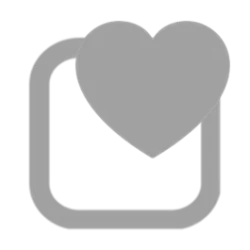This wasn't a problem in Win 10, the two icons were the same. And I'm not talking about what icon shows on the taskbar when the shortcut icon is pinned to the taskbar. That works, and I'll pin it if I have to, but here's what I'd rather do:
Long ago I added a custom desktop icon to a shortcut for the cmd console so if I had 2 consoles open, they'd show different icons on the taskbar. So if I wanted to work on a database, I'd click the icon on the taskbar that had a SQLite image. With the upgrade to Win 11, the shortcut on the desktop retained its custom image, but when the app is open, the icon that shows on the taskbar while the app is open is a default cmd image. So if I have SQLite and another cmd console open at the same time, I have to hover the icon to read the title on the thumbnail that pops up.
The current behavior is shown in the attached image.
I tried googling this problem but was not getting results for this specific issue.
Thanks for any assistance.
Long ago I added a custom desktop icon to a shortcut for the cmd console so if I had 2 consoles open, they'd show different icons on the taskbar. So if I wanted to work on a database, I'd click the icon on the taskbar that had a SQLite image. With the upgrade to Win 11, the shortcut on the desktop retained its custom image, but when the app is open, the icon that shows on the taskbar while the app is open is a default cmd image. So if I have SQLite and another cmd console open at the same time, I have to hover the icon to read the title on the thumbnail that pops up.
The current behavior is shown in the attached image.
I tried googling this problem but was not getting results for this specific issue.
Thanks for any assistance.
- Windows Build/Version
- Recently upgraded to Windows 11 Pro Version 22H2 from Windows 10
Attachments
My Computer
System One
-
- OS
- Windows 11 Pro
- Computer type
- PC/Desktop
- Manufacturer/Model
- built by a store in the mall
- CPU
- Intel(R) Core(TM) i5-9400 CPU @ 2.90GHz 2.90 GHz
- Memory
- 16.0