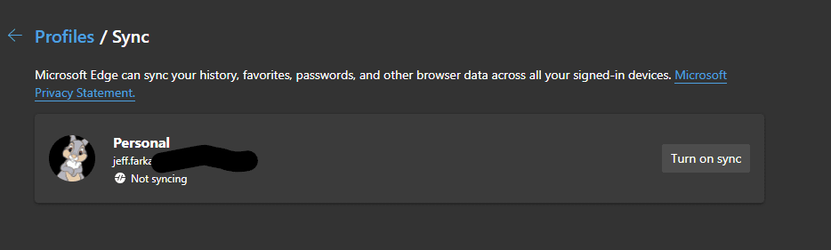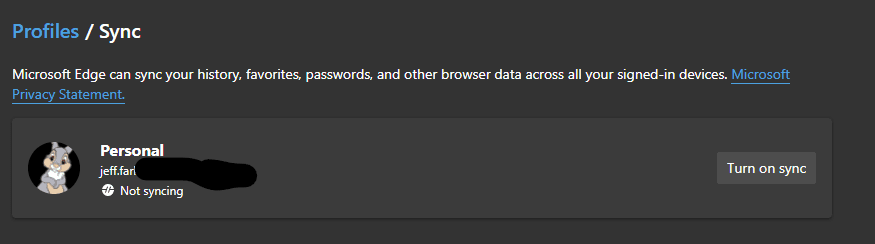I do not want to sync Edge with another PC. I set it "not syncing" but periodically Edge will show a pop-up "we are now syncing". I have to go into settings and change to not syncing.
Any way to make not syncing permanent?
Any way to make not syncing permanent?
- Windows Build/Version
- 11 Pro 22000.318 Edge V95.0.1020.53
My Computer
System One
-
- OS
- Windows 11 Pro
- Computer type
- Laptop
- Manufacturer/Model
- Dell Inspiron 16 5630
- CPU
- i7 1360P
- Motherboard
- Dell
- Memory
- 16GB
- Graphics Card(s)
- Intel CPU
- Sound Card
- Realtek
- Monitor(s) Displays
- 16" Touch Screen
- Screen Resolution
- 1920X1080
- Hard Drives
- 1TB Samsung NVME SSD
- PSU
- 65 Watt Dell
- Case
- Dell
- Cooling
- Dell
- Keyboard
- Dell
- Mouse
- Trackpad
- Internet Speed
- Google Fiber
- Browser
- Edge
- Antivirus
- Defender and Malwarebytes
- Other Info
- Cakewalk by Bandlab and Presonus Studio One 4.6 Pro recording programs. MOTU recording interface