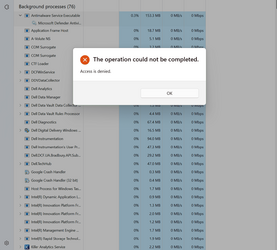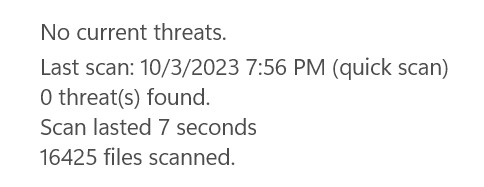@hoardtrot ........ thanks for the new reports, they made a difference ! Now for the fix !!!
Highlight the entire content of the quote box below.
Start::
SystemRestore: On
CreateRestorePoint:
CloseProcesses:
FirewallRules: [{BA8019A0-088A-45A6-A0BA-9D5FBC9F44E8}] => (Allow) C:\Program Files\WindowsApps\MicrosoftTeams_23195.1511.2279.823_x64__8wekyb3d8bbwe\msteams.exe => No File
FirewallRules: [{8BEB52FA-CC2C-42B8-8A59-C3A2958BB3D6}] => (Allow) C:\Program Files\WindowsApps\MicrosoftTeams_23195.1511.2279.823_x64__8wekyb3d8bbwe\msteams.exe => No File
HKU\S-1-5-21-4053498597-138046058-952635393-1002\...\RunOnce: [Delete Cached Standalone Update Binary] => C:\Windows\system32\cmd.exe /q /c del /q "C:\Users\hjstr\AppData\Local\Microsoft\OneDrive\StandaloneUpdater\OneDriveSetup.exe" (No File)
HKU\S-1-5-21-4053498597-138046058-952635393-1002\...\RunOnce: [Uninstall 23.189.0910.0001] => C:\Windows\system32\cmd.exe /q /c rmdir /s /q "C:\Users\hjstr\AppData\Local\Microsoft\OneDrive\23.189.0910.0001" [0 2023-10-04] () <==== ATTENTION [zero byte File/Folder]
Task: {05d149e8-f9f6-475b-bb05-f7733c69ff3f} - no filepath. <==== ATTENTION
Task: {097aff6d-342d-45b7-8bb2-24c7b923a244} - no filepath. <==== ATTENTION
Task: {0a157d80-4367-4cbb-869f-cd3bbdd1175e} - no filepath. <==== ATTENTION
Task: {3c5883c9-b4e0-4ce0-b481-1f2acd193590} - no filepath. <==== ATTENTION
Task: {48a04660-9183-4965-ab9a-f6e7729a6c1f} - no filepath. <==== ATTENTION
Task: {5d6208e5-dd52-45c4-851f-58dbcacdaba3} - no filepath. <==== ATTENTION
Task: {781b133b-f37e-447d-9adb-31c3eda639bb} - no filepath. <==== ATTENTION
Task: {7dd0c80b-bebc-43a0-8b89-e14e023a15bf} - no filepath. <==== ATTENTION
Task: {942c5b12-03be-48a1-aa6d-6f5a2b8a03cf} - no filepath. <==== ATTENTION
Task: {9ef8d6fe-f5ce-434c-9b5f-e56eea988f9f} - no filepath. <==== ATTENTION
Task: {a29baad4-0060-4d5d-9f15-f89cb3471d18} - no filepath. <==== ATTENTION
Task: {a2d2ad33-5a77-413b-a430-2f29553da25c} - no filepath. <==== ATTENTION
Task: {a600b1d0-a751-45bd-85e3-f7acfff83043} - no filepath. <==== ATTENTION
Task: {a654142f-0c25-4621-94d2-c9c74e471622} - no filepath. <==== ATTENTION
Task: {ab7b5c27-871a-4bb6-8d35-40790cd9202c} - no filepath. <==== ATTENTION
Task: {abc5115e-968b-4cc3-a43a-55662eb8323e} - no filepath. <==== ATTENTION
Task: {af02305e-1434-4d06-a6de-99143d3a0959} - no filepath. <==== ATTENTION
Task: {affb5547-b386-4a43-b903-a40669bdf078} - no filepath. <==== ATTENTION
Task: {b1c08b83-0967-4180-a517-9ab82c6debb0} - no filepath. <==== ATTENTION
Task: {b6a56dcf-f4b1-4b54-80df-98f0a7528248} - no filepath. <==== ATTENTION
Task: {bf7eee64-1951-4064-a6bd-20b86ca9df97} - no filepath. <==== ATTENTION
Task: {d16f37fc-0c5d-44d4-8c19-683fb23fce80} - no filepath. <==== ATTENTION
Task: {d19eb115-77f1-4d50-864a-784937178897} - no filepath. <==== ATTENTION
Task: {d3f914d1-4f83-4984-a01a-b359744a0419} - no filepath. <==== ATTENTION
Task: {e9e909ae-d2a2-4a70-acad-2616448a037d} - no filepath. <==== ATTENTION
Task: {E0F10DCF-44AD-40E8-9370-FB5DA59F93FB} - System32\Tasks\Microsoft\Windows\UpdateOrchestrator\USO_UxBroker => %systemroot%\system32\MusNotification.exe (No File)
S2 Alienware SupportAssist Remediation; "C:\Program Files\Dell\SARemediation\agent\DellSupportAssistRemedationService.exe" [X]
S2 DellClientManagementService; "C:\Program Files (x86)\Dell\UpdateService\ServiceShell.exe" [X]
S2 DellDigitalDelivery; "C:\Program Files (x86)\Dell Digital Delivery\DeliveryService.exe" [X]
S2 SupportAssistAgent; "c:\Program Files\Dell\SupportAssistAgent\bin\SupportAssistAgent.exe" [X]
cmd: ipconfig /flushdns
cmd: netsh advfirewall reset
cmd: netsh advfirewall set allprofiles state ON
cmd: sfc /scannow
cmd: DISM /Online /Cleanup-Image /RestoreHealth
Emptytemp:
End::
Right click on the highlighted text and select Copy.
Start FRST (FRST64) with Administrator privileges
Press the Fix button. FRST will process the lines copied above from the clipboard.
When finished, a log file (Fixlog.txt) will pop up and saved in the same location the tool was ran from.
Please copy and paste its contents in your next reply.