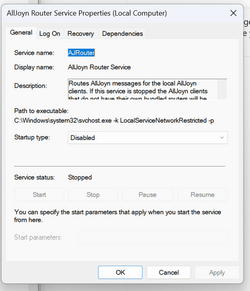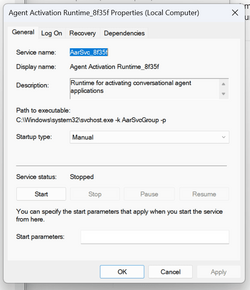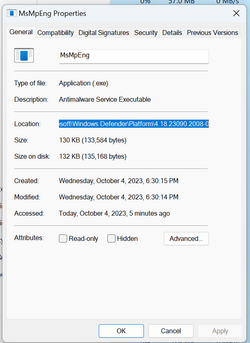@hoardtrot .......... great that looks really good ! Glad i could help !
Now run the KPRM to remove the programs i had you run along with their reports use the instructions i posted above please !!
Thanks
Now run the KPRM to remove the programs i had you run along with their reports use the instructions i posted above please !!
Thanks
My Computer
System One
-
- OS
- Windows11 23H2 (OS Build 22631.2428)
- Computer type
- PC/Desktop
- Manufacturer/Model
- HP HP ENVY TE01
- CPU
- 2.90 gigahertz Intel Core i7-10700
- Motherboard
- Board: HP 8767 A (SMVB)
- Memory
- 16214 Megabytes Usable Installed Memor
- Hard Drives
- 1511.52 Gigabytes Usable Hard Drive Capacity
1418.15 Gigabytes Hard Drive Free Space
- Keyboard
- Logitech wireless
- Mouse
- M 185 wireless
- Internet Speed
- 12 ms Jitter 8 ms Download 10.5 Mbps Upload 1.7
- Browser
- Edge & FF
- Antivirus
- Windows Defender