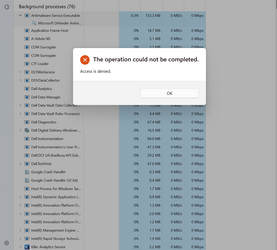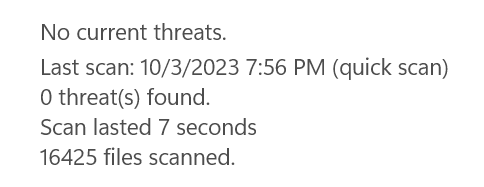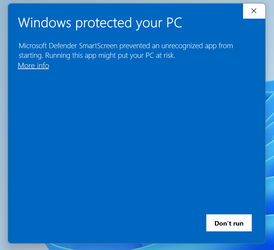hoardtrot
New member
It stops immediately after I unplug it. I have ran all scans of MS Defender and nothing shows up. When doing the offline scan it only reaches 91% and restarts. While doing the full scan without ethernet connection, all numbers involved, time, items scanned, jump around randomly while my fans hit full speed and Antimalware Service exe_Microsoft defender is at 96% power. Cannot end task. Please help, Thank you
The quick scan results are impossible. I have tried a reset but I can't format drive. If I put a new hard drive in it will that solve it?
The quick scan results are impossible. I have tried a reset but I can't format drive. If I put a new hard drive in it will that solve it?
- Windows Build/Version
- 22H2, 22621.2361
Attachments
My Computer
System One
-
- OS
- Windows 11