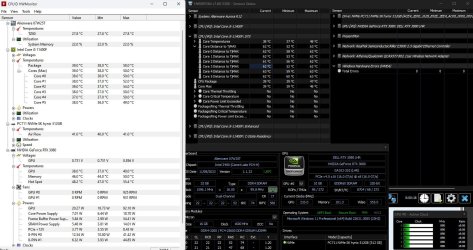As of right now: 18 hours 20 minutes, no lock ups, no errors.
Could you please open command prompt and then enter the following command:
Code:
pnputil /enum-devices /class {4d36e97d-e325-11ce-bfc1-08002be10318} >> %userprofile%\Desktop\Devices.txt
Please attach the Devices.txt file which should have been saved to your Desktop in your next post.
Microsoft PnP Utility
Instance ID: ACPI\PNP0C02\1
Device Description: Motherboard resources
Class Name: System
Class GUID: {4d36e97d-e325-11ce-bfc1-08002be10318}
Manufacturer Name: (Standard system devices)
Status: Stopped
Driver Name: machine.inf
Instance ID: ACPI\PNP0C02\2
Device Description: Motherboard resources
Class Name: System
Class GUID: {4d36e97d-e325-11ce-bfc1-08002be10318}
Manufacturer Name: (Standard system devices)
Status: Stopped
Driver Name: machine.inf
Instance ID: ACPI\PNP0C02\5
Device Description: Motherboard resources
Class Name: System
Class GUID: {4d36e97d-e325-11ce-bfc1-08002be10318}
Manufacturer Name: (Standard system devices)
Status: Stopped
Driver Name: machine.inf
Instance ID: PCI\VEN_8086&DEV_4C53&SUBSYS_00000000&REV_01\3&11583659&0&00
Device Description: Intel(R) Host Bridge/DRAM Registers - 4C53
Class Name: System
Class GUID: {4d36e97d-e325-11ce-bfc1-08002be10318}
Manufacturer Name: INTEL
Status: Stopped
Driver Name: oem0.inf
Instance ID: ACPI\PNP0C04\4&6cbbb50&0
Device Description: Numeric data processor
Class Name: System
Class GUID: {4d36e97d-e325-11ce-bfc1-08002be10318}
Manufacturer Name: (Standard system devices)
Status: Stopped
Driver Name: machine.inf
Instance ID: ACPI\PNP0C0B\0
Device Description: ACPI Fan
Class Name: System
Class GUID: {4d36e97d-e325-11ce-bfc1-08002be10318}
Manufacturer Name: (Standard system devices)
Status: Started
Driver Name: machine.inf
Instance ID: ACPI\PNP0C0B\1
Device Description: ACPI Fan
Class Name: System
Class GUID: {4d36e97d-e325-11ce-bfc1-08002be10318}
Manufacturer Name: (Standard system devices)
Status: Started
Driver Name: machine.inf
Instance ID: ACPI\PNP0C0B\2
Device Description: ACPI Fan
Class Name: System
Class GUID: {4d36e97d-e325-11ce-bfc1-08002be10318}
Manufacturer Name: (Standard system devices)
Status: Started
Driver Name: machine.inf
Instance ID: ACPI\PNP0C0B\3
Device Description: ACPI Fan
Class Name: System
Class GUID: {4d36e97d-e325-11ce-bfc1-08002be10318}
Manufacturer Name: (Standard system devices)
Status: Started
Driver Name: machine.inf
Instance ID: ACPI\PNP0C0B\4
Device Description: ACPI Fan
Class Name: System
Class GUID: {4d36e97d-e325-11ce-bfc1-08002be10318}
Manufacturer Name: (Standard system devices)
Status: Started
Driver Name: machine.inf
Instance ID: ACPI\ACPI000C\2&daba3ff&0
Device Description: ACPI Processor Aggregator
Class Name: System
Class GUID: {4d36e97d-e325-11ce-bfc1-08002be10318}
Manufacturer Name: (Standard system devices)
Status: Started
Driver Name: acpipagr.inf
Instance ID: ROOT\volmgr\0000
Device Description: Volume Manager
Class Name: System
Class GUID: {4d36e97d-e325-11ce-bfc1-08002be10318}
Manufacturer Name: Microsoft
Status: Started
Driver Name: volmgr.inf
Instance ID: PCI\VEN_8086&DEV_06E9&SUBSYS_0A631028&REV_00\3&11583659&0&A9
Device Description: Intel(R) Serial IO I2C Host Controller - 06E9
Class Name: System
Class GUID: {4d36e97d-e325-11ce-bfc1-08002be10318}
Manufacturer Name: Intel Corporation
Status: Started
Driver Name: oem77.inf
Instance ID: ROOT\BasicDisplay\0000
Device Description: Microsoft Basic Display Driver
Class Name: System
Class GUID: {4d36e97d-e325-11ce-bfc1-08002be10318}
Manufacturer Name: (Standard display types)
Status: Started
Driver Name: basicdisplay.inf
Instance ID: ACPI\PNP0C0E\2&daba3ff&0
Device Description: ACPI Sleep Button
Class Name: System
Class GUID: {4d36e97d-e325-11ce-bfc1-08002be10318}
Manufacturer Name: (Standard system devices)
Status: Started
Driver Name: machine.inf
Instance ID: ACPI\PNP0100\4&6cbbb50&0
Device Description: System timer
Class Name: System
Class GUID: {4d36e97d-e325-11ce-bfc1-08002be10318}
Manufacturer Name: (Standard system devices)
Status: Stopped
Driver Name: machine.inf
Instance ID: PCI\VEN_8086&DEV_06C0&SUBSYS_0A631028&REV_F0\3&11583659&0&D8
Device Description: Intel(R) PCI Express Root Port #17 - 06C0
Class Name: System
Class GUID: {4d36e97d-e325-11ce-bfc1-08002be10318}
Manufacturer Name: INTEL
Status: Disconnected
Driver Name: oem44.inf
Instance ID: ACPI\ThermalZone\TZ00
Device Description: ACPI Thermal Zone
Class Name: System
Class GUID: {4d36e97d-e325-11ce-bfc1-08002be10318}
Manufacturer Name: (Standard system devices)
Status: Started
Driver Name: machine.inf
Instance ID: ACPI\PNP0C14\0
Device Description: Microsoft Windows Management Interface for ACPI
Class Name: System
Class GUID: {4d36e97d-e325-11ce-bfc1-08002be10318}
Manufacturer Name: Microsoft
Status: Started
Driver Name: wmiacpi.inf
Instance ID: ROOT\VID\0000
Device Description: Microsoft Hyper-V Virtualization Infrastructure Driver
Class Name: System
Class GUID: {4d36e97d-e325-11ce-bfc1-08002be10318}
Manufacturer Name: Microsoft
Status: Started
Driver Name: wvid.inf
Instance ID: ACPI\PNP0103\0
Device Description: High precision event timer
Class Name: System
Class GUID: {4d36e97d-e325-11ce-bfc1-08002be10318}
Manufacturer Name: (Standard system devices)
Status: Stopped
Driver Name: machine.inf
Instance ID: PCI\VEN_8086&DEV_0685&SUBSYS_0A631028&REV_00\3&11583659&0&F8
Device Description: Intel(R) LPC Controller (Z490) - 0685
Class Name: System
Class GUID: {4d36e97d-e325-11ce-bfc1-08002be10318}
Manufacturer Name: INTEL
Status: Started
Driver Name: oem44.inf
Instance ID: ACPI\INT3F0D\4&6cbbb50&0
Device Description: Intel(R) Watchdog Timer Driver (Intel(R) WDT)
Class Name: System
Class GUID: {4d36e97d-e325-11ce-bfc1-08002be10318}
Manufacturer Name: Intel
Status: Started
Driver Name: oem115.inf
Instance ID: ROOT\CompositeBus\0000
Device Description: Composite Bus Enumerator
Class Name: System
Class GUID: {4d36e97d-e325-11ce-bfc1-08002be10318}
Manufacturer Name: Microsoft
Status: Started
Driver Name: compositebus.inf
Instance ID: ROOT\vdrvroot\0000
Device Description: Microsoft Virtual Drive Enumerator
Class Name: System
Class GUID: {4d36e97d-e325-11ce-bfc1-08002be10318}
Manufacturer Name: Microsoft
Status: Started
Driver Name: vdrvroot.inf
Instance ID: PCI\VEN_8086&DEV_06A4&SUBSYS_0A631028&REV_00\3&11583659&0&FD
Device Description: Intel(R) SPI (flash) Controller - 06A4
Class Name: System
Class GUID: {4d36e97d-e325-11ce-bfc1-08002be10318}
Manufacturer Name: INTEL
Status: Stopped
Driver Name: oem44.inf
Instance ID: ACPI\PNP0C02\PCHRESV
Device Description: Motherboard resources
Class Name: System
Class GUID: {4d36e97d-e325-11ce-bfc1-08002be10318}
Manufacturer Name: (Standard system devices)
Status: Stopped
Driver Name: machine.inf
Instance ID: PCI\VEN_10DE&DEV_1AEF&SUBSYS_C8901028&REV_A1\4&b36f5c3&0&0108
Device Description: High Definition Audio Controller
Class Name: System
Class GUID: {4d36e97d-e325-11ce-bfc1-08002be10318}
Manufacturer Name: Microsoft
Status: Started
Driver Name: hdaudbus.inf
Instance ID: PCI\VEN_8086&DEV_06BD&SUBSYS_0A631028&REV_F0\3&11583659&0&E5
Device Description: Intel(R) PCI Express Root Port #6 - 06BD
Class Name: System
Class GUID: {4d36e97d-e325-11ce-bfc1-08002be10318}
Manufacturer Name: INTEL
Status: Started
Driver Name: oem44.inf
Instance ID: ROOT\UMBUS\0000
Device Description: UMBus Root Bus Enumerator
Class Name: System
Class GUID: {4d36e97d-e325-11ce-bfc1-08002be10318}
Manufacturer Name: Microsoft
Status: Started
Driver Name: umbus.inf
Instance ID: ACPI\PNP0C14\SampleDev
Device Description: Microsoft Windows Management Interface for ACPI
Class Name: System
Class GUID: {4d36e97d-e325-11ce-bfc1-08002be10318}
Manufacturer Name: Microsoft
Status: Started
Driver Name: wmiacpi.inf
Instance ID: PCI\VEN_8086&DEV_06E0&SUBSYS_0A631028&REV_00\3&11583659&0&B0
Device Description: Intel(R) Management Engine Interface #1
Class Name: System
Class GUID: {4d36e97d-e325-11ce-bfc1-08002be10318}
Manufacturer Name: Intel
Status: Started
Driver Name: oem56.inf
Instance ID: ACPI\PNP0C14\WEXT
Device Description: Microsoft Windows Management Interface for ACPI
Class Name: System
Class GUID: {4d36e97d-e325-11ce-bfc1-08002be10318}
Manufacturer Name: Microsoft
Status: Started
Driver Name: wmiacpi.inf
Instance ID: ACPI\PNP0C14\TestDev
Device Description: Microsoft Windows Management Interface for ACPI
Class Name: System
Class GUID: {4d36e97d-e325-11ce-bfc1-08002be10318}
Manufacturer Name: Microsoft
Status: Started
Driver Name: wmiacpi.inf
Instance ID: ACPI\PNP0A08\0
Device Description: PCI Express Root Complex
Class Name: System
Class GUID: {4d36e97d-e325-11ce-bfc1-08002be10318}
Manufacturer Name: (Standard system devices)
Status: Started
Driver Name: pci.inf
Instance ID: ACPI\PNP0C14\AWCC
Device Description: Microsoft Windows Management Interface for ACPI
Class Name: System
Class GUID: {4d36e97d-e325-11ce-bfc1-08002be10318}
Manufacturer Name: Microsoft
Status: Started
Driver Name: wmiacpi.inf
Instance ID: PCI\VEN_8086&DEV_06E8&SUBSYS_0A631028&REV_00\3&11583659&0&A8
Device Description: Intel(R) Serial IO I2C Host Controller - 06E8
Class Name: System
Class GUID: {4d36e97d-e325-11ce-bfc1-08002be10318}
Manufacturer Name: Intel Corporation
Status: Started
Driver Name: oem77.inf
Instance ID: PCI\VEN_8086&DEV_06F9&SUBSYS_0A631028&REV_00\3&11583659&0&90
Device Description: Intel(R) Thermal Subsystem - 06F9
Class Name: System
Class GUID: {4d36e97d-e325-11ce-bfc1-08002be10318}
Manufacturer Name: INTEL
Status: Stopped
Driver Name: oem87.inf
Instance ID: ACPI\PNP0C0C\2&daba3ff&0
Device Description: ACPI Power Button
Class Name: System
Class GUID: {4d36e97d-e325-11ce-bfc1-08002be10318}
Manufacturer Name: (Standard system devices)
Status: Started
Driver Name: machine.inf
Instance ID: ACPI_HAL\PNP0C08\0
Device Description: Microsoft ACPI-Compliant System
Class Name: System
Class GUID: {4d36e97d-e325-11ce-bfc1-08002be10318}
Manufacturer Name: Microsoft
Status: Started
Driver Name: acpi.inf
Instance ID: ROOT\BasicRender\0000
Device Description: Microsoft Basic Render Driver
Class Name: System
Class GUID: {4d36e97d-e325-11ce-bfc1-08002be10318}
Manufacturer Name: Microsoft
Status: Started
Driver Name: basicrender.inf
Instance ID: ACPI_HAL\UEFI\0
Device Description: Microsoft UEFI-Compliant System
Class Name: System
Class GUID: {4d36e97d-e325-11ce-bfc1-08002be10318}
Manufacturer Name: Microsoft
Status: Started
Driver Name: uefi.inf
Instance ID: ACPI\PNP0C02\SARESV
Device Description: Motherboard resources
Class Name: System
Class GUID: {4d36e97d-e325-11ce-bfc1-08002be10318}
Manufacturer Name: (Standard system devices)
Status: Stopped
Driver Name: machine.inf
Instance ID: ACPI\FixedButton\2&daba3ff&0
Device Description: ACPI Fixed Feature Button
Class Name: System
Class GUID: {4d36e97d-e325-11ce-bfc1-08002be10318}
Manufacturer Name: (Standard system devices)
Status: Started
Driver Name: machine.inf
Instance ID: ACPI\ACPI000E\2&daba3ff&0
Device Description: ACPI Wake Alarm
Class Name: System
Class GUID: {4d36e97d-e325-11ce-bfc1-08002be10318}
Manufacturer Name: (Standard system devices)
Status: Started
Driver Name: acpitime.inf
Instance ID: PCI\VEN_8086&DEV_F1C8&SUBSYS_0A631028&REV_00\3&11583659&0&FB
Device Description: High Definition Audio Controller
Class Name: System
Class GUID: {4d36e97d-e325-11ce-bfc1-08002be10318}
Manufacturer Name: Microsoft
Status: Started
Driver Name: hdaudbus.inf
Instance ID: ACPI\PNP0C14\MXM2
Device Description: Microsoft Windows Management Interface for ACPI
Class Name: System
Class GUID: {4d36e97d-e325-11ce-bfc1-08002be10318}
Manufacturer Name: Microsoft
Status: Started
Driver Name: wmiacpi.inf
Instance ID: ACPI\INT33A1\1
Device Description: Intel(R) Power Engine Plug-in
Class Name: System
Class GUID: {4d36e97d-e325-11ce-bfc1-08002be10318}
Manufacturer Name: Intel Corporation
Status: Started
Driver Name: intelpep.inf
Instance ID: PCI\VEN_8086&DEV_06A3&SUBSYS_0A631028&REV_00\3&11583659&0&FC
Device Description: Intel(R) SMBus - 06A3
Class Name: System
Class GUID: {4d36e97d-e325-11ce-bfc1-08002be10318}
Manufacturer Name: INTEL
Status: Stopped
Driver Name: oem44.inf
Instance ID: PCI\VEN_8086&DEV_4C01&SUBSYS_00000000&REV_01\3&11583659&0&08
Device Description: Intel(R) PEG10 - 4C01
Class Name: System
Class GUID: {4d36e97d-e325-11ce-bfc1-08002be10318}
Manufacturer Name: INTEL
Status: Started
Driver Name: oem0.inf
Instance ID: ACPI\PNP0C02\IoTraps
Device Description: Motherboard resources
Class Name: System
Class GUID: {4d36e97d-e325-11ce-bfc1-08002be10318}
Manufacturer Name: (Standard system devices)
Status: Stopped
Driver Name: machine.inf
Instance ID: ROOT\UNNAMED_DEVICE\0002
Device Description: NVVHCI Enumerator
Class Name: System
Class GUID: {4d36e97d-e325-11ce-bfc1-08002be10318}
Manufacturer Name: NVIDIA
Status: Started
Driver Name: oem110.inf
Instance ID: PCI\VEN_8086&DEV_06BC&SUBSYS_0A631028&REV_F0\3&11583659&0&E0
Device Description: Intel(R) PCI Express Root Port #5 - 06BC
Class Name: System
Class GUID: {4d36e97d-e325-11ce-bfc1-08002be10318}
Manufacturer Name: INTEL
Status: Started
Driver Name: oem44.inf
Instance ID: ROOT\NdisVirtualBus\0000
Device Description: NDIS Virtual Network Adapter Enumerator
Class Name: System
Class GUID: {4d36e97d-e325-11ce-bfc1-08002be10318}
Manufacturer Name: Microsoft
Status: Started
Driver Name: ndisvirtualbus.inf
Instance ID: ACPI\INT3450\3&11583659&0
Device Description: Intel(R) Serial IO GPIO Host Controller - INT3450
Class Name: System
Class GUID: {4d36e97d-e325-11ce-bfc1-08002be10318}
Manufacturer Name: Intel Corporation
Status: Started
Driver Name: oem61.inf
Instance ID: ACPI\PNP0000\4&6cbbb50&0
Device Description: Programmable interrupt controller
Class Name: System
Class GUID: {4d36e97d-e325-11ce-bfc1-08002be10318}
Manufacturer Name: (Standard system devices)
Status: Stopped
Driver Name: machine.inf
Instance ID: PCI\VEN_8086&DEV_06EF&SUBSYS_72708086&REV_00\3&11583659&0&A2
Device Description: Intel(R) Shared SRAM - 06EF
Class Name: System
Class GUID: {4d36e97d-e325-11ce-bfc1-08002be10318}
Manufacturer Name: INTEL
Status: Stopped
Driver Name: oem44.inf
Instance ID: ROOT\mssmbios\0000
Device Description: Microsoft System Management BIOS Driver
Class Name: System
Class GUID: {4d36e97d-e325-11ce-bfc1-08002be10318}
Manufacturer Name: (Standard system devices)
Status: Started
Driver Name: mssmbios.inf
Instance ID: ACPI\INT340E\2&daba3ff&0
Device Description: Motherboard resources
Class Name: System
Class GUID: {4d36e97d-e325-11ce-bfc1-08002be10318}
Manufacturer Name: (Standard system devices)
Status: Stopped
Driver Name: machine.inf
Instance ID: ACPI\PNP0C14\TBFP
Device Description: Microsoft Windows Management Interface for ACPI
Class Name: System
Class GUID: {4d36e97d-e325-11ce-bfc1-08002be10318}
Manufacturer Name: Microsoft
Status: Started
Driver Name: wmiacpi.inf
Instance ID: ROOT\SYSTEM\0000
Device Description: Plug and Play Software Device Enumerator
Class Name: System
Class GUID: {4d36e97d-e325-11ce-bfc1-08002be10318}
Manufacturer Name: (Standard system devices)
Status: Started
Driver Name: swenum.inf
Instance ID: ROOT\SYSTEM\0001
Device Description: AWCC Driver
Class Name: System
Class GUID: {4d36e97d-e325-11ce-bfc1-08002be10318}
Manufacturer Name: Dell Inc.
Status: Started
Driver Name: oem47.inf
Instance ID: ROOT\RDPBUS\0000
Device Description: Remote Desktop Device Redirector Bus
Class Name: System
Class GUID: {4d36e97d-e325-11ce-bfc1-08002be10318}
Manufacturer Name: Microsoft
Status: Started
Driver Name: rdpbus.inf