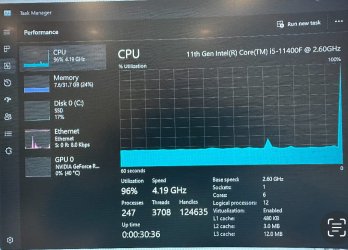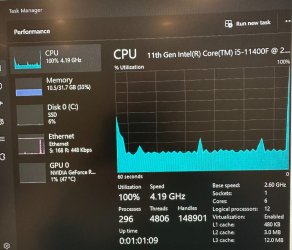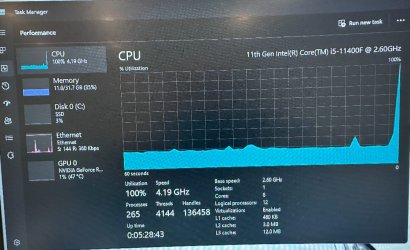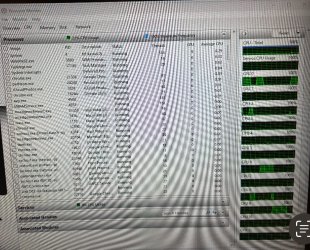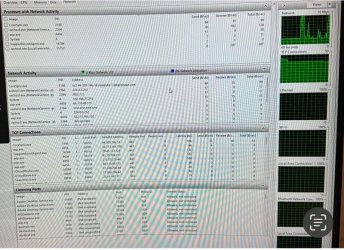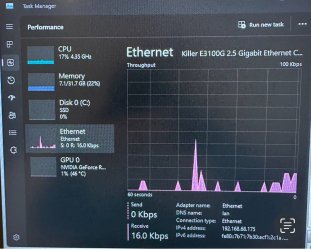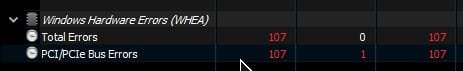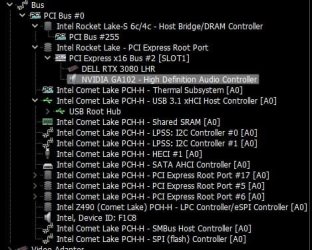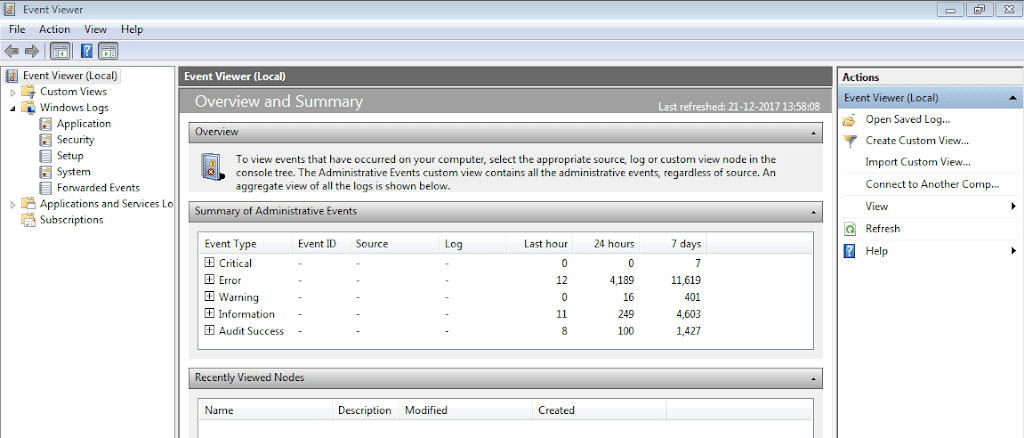- Local time
- 6:59 AM
- Posts
- 41
- OS
- Microsoft Windows 11 Professional (x64) Build 22631.3085 (23H2)
Hello - here is what I know:
It's been a couple of months now that my pc would just randomly lock up. No error on screen, just a hard lock and no ability to ctrl-alt-del or anything - just power off and on again. The time is random - it might be 20 minutes, it might be several hours. The pc for the most part is getting used to surf the web - primarily YouTube, some word processing (very little but some, using LibreOffice).
I leave my pc on - I don't physically turn it off. Its settings will put it to sleep though. Sometimes it would lock up while I was using it, other times it would lock up before it went to sleep, others times it would lock up while in sleep mode.
I turned off everything that would allow it to sleep, or have a screen saver. I would leave the task manager running on the CPU tab so I could see if there was anything noticeable. Every time except one that it locked up like this, the CPU pegs and the system locks (I'll attach screen shots)
What I've tried:
-Updated Windows 11 Pro - latest update from their site using an ISO to install over top. It took it to the latest version, which I was a version behind on releases.
-Ran dxdiag - found nothing, no errors on any of the tabs.
-Used the Alienware diags to watch the heat readings and as near as I can tell, it's not overheating and all the fans are functioning properly - 3 system fans, video card fan and CPU fan.
-Ran the drive scan diagnostics you find under the properties tab/tools on the hard drive - no errors
-Opened the case - checked all the connections from the power supply to ensure they were seated properly - they were.
-Pulled the video card and reseated it to ensure it was tight in its slot - it was.
-Checked the CPU to make sure it was still seated. I did not take it out as I didn't have any paste to redo the fan/heatsink, but it looks like it is well seated.
-Upgraded the RAM from 8gig to 32 gig. No change, still locks up.
-I saw something about how YouTube could cause your CPU to "sweat" if you were running an ad-blocker, which I was - so I turned that off, no change, still locks up.
I'm not sure what else to try. I'm going to uninstall the ad-blockers from Chrome, completely, reboot and let the system run to see if it locks up still, jus in case there is some weird residual hanging around from them.
Other than that, I'm not sure what else to try? Power supply maybe? I can test the voltages coming out of it, I haven't done that yet, but that doesn't seem right to me for some reason where the CPU pegs and then the system locks up. I can't make the lock up happen, it's totally random. I might be able to sit there and use it for 5 hours one time, and nothing, the next it might be 20 minutes then bam! Locked up.
Thanks for looking - I appreciate any help or direction you might be able to give.
Sorry for the photo quality - not sure how else to get that info here as the system is locked up, so cell phone pic was all I could do.
It's been a couple of months now that my pc would just randomly lock up. No error on screen, just a hard lock and no ability to ctrl-alt-del or anything - just power off and on again. The time is random - it might be 20 minutes, it might be several hours. The pc for the most part is getting used to surf the web - primarily YouTube, some word processing (very little but some, using LibreOffice).
I leave my pc on - I don't physically turn it off. Its settings will put it to sleep though. Sometimes it would lock up while I was using it, other times it would lock up before it went to sleep, others times it would lock up while in sleep mode.
I turned off everything that would allow it to sleep, or have a screen saver. I would leave the task manager running on the CPU tab so I could see if there was anything noticeable. Every time except one that it locked up like this, the CPU pegs and the system locks (I'll attach screen shots)
What I've tried:
-Updated Windows 11 Pro - latest update from their site using an ISO to install over top. It took it to the latest version, which I was a version behind on releases.
-Ran dxdiag - found nothing, no errors on any of the tabs.
-Used the Alienware diags to watch the heat readings and as near as I can tell, it's not overheating and all the fans are functioning properly - 3 system fans, video card fan and CPU fan.
-Ran the drive scan diagnostics you find under the properties tab/tools on the hard drive - no errors
-Opened the case - checked all the connections from the power supply to ensure they were seated properly - they were.
-Pulled the video card and reseated it to ensure it was tight in its slot - it was.
-Checked the CPU to make sure it was still seated. I did not take it out as I didn't have any paste to redo the fan/heatsink, but it looks like it is well seated.
-Upgraded the RAM from 8gig to 32 gig. No change, still locks up.
-I saw something about how YouTube could cause your CPU to "sweat" if you were running an ad-blocker, which I was - so I turned that off, no change, still locks up.
I'm not sure what else to try. I'm going to uninstall the ad-blockers from Chrome, completely, reboot and let the system run to see if it locks up still, jus in case there is some weird residual hanging around from them.
Other than that, I'm not sure what else to try? Power supply maybe? I can test the voltages coming out of it, I haven't done that yet, but that doesn't seem right to me for some reason where the CPU pegs and then the system locks up. I can't make the lock up happen, it's totally random. I might be able to sit there and use it for 5 hours one time, and nothing, the next it might be 20 minutes then bam! Locked up.
Thanks for looking - I appreciate any help or direction you might be able to give.
Sorry for the photo quality - not sure how else to get that info here as the system is locked up, so cell phone pic was all I could do.
Attachments
My Computer
System One
-
- OS
- Microsoft Windows 11 Professional (x64) Build 22631.3085 (23H2)
- Computer type
- PC/Desktop
- Manufacturer/Model
- Alienware Aurora R12
- CPU
- Intel 11th Gen Core i5-11400F
- Motherboard
- Alienware 07W25T, Intel Z490 (Comet Lake PCH-H)
- Memory
- 32GB (16GBx2) DDR4 3200 (PC4-25600) UDIMM CL22 Non ECC 1.2V Desktop Gaming Memory Desktop Memory
- Graphics Card(s)
- NVIDIA GeForce RTX 3080
- Sound Card
- Realtek Audio
- Monitor(s) Displays
- Gigabyte
- Screen Resolution
- 1920x1080
- Hard Drives
- PC711 NVMe SK hynix 512GB
- Browser
- Chrome
- Antivirus
- Kaspersky