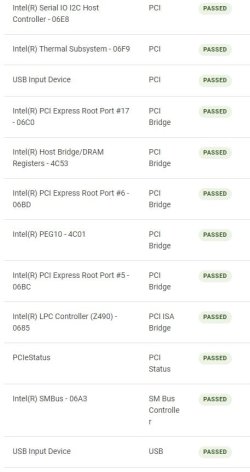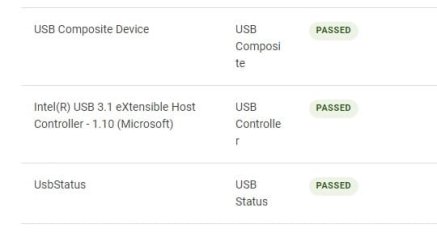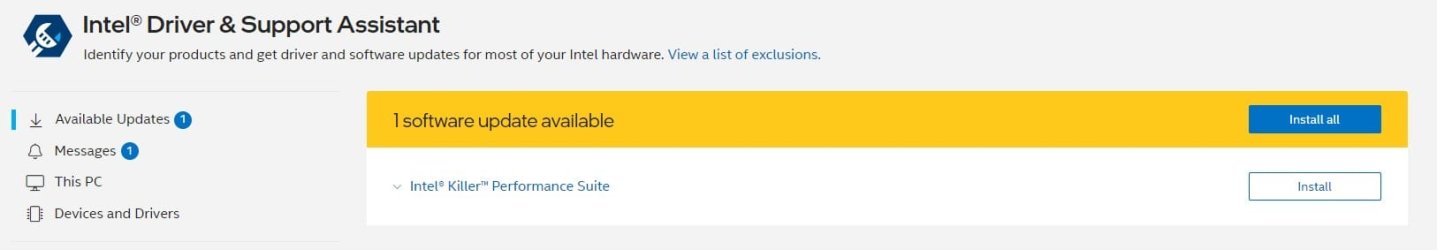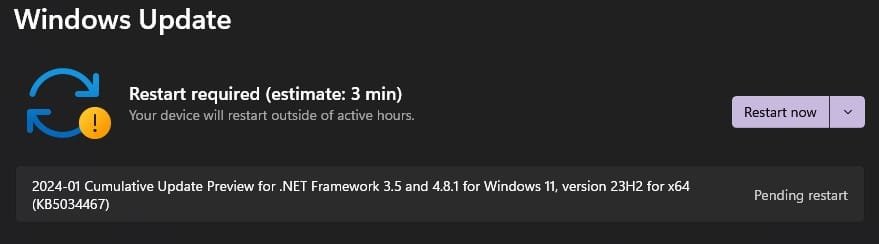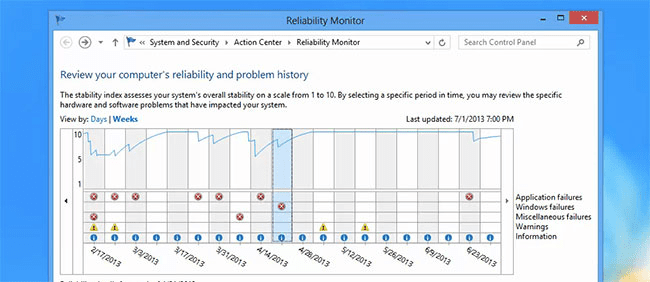Name NVIDIA GeForce RTX 3080
PNP Device ID PCI\VEN_10DE&DEV_2216&SUBSYS_C8901028&REV_A1\4&B36F5C3&0&0008
Adapter Type NVIDIA GeForce RTX 3080, NVIDIA compatible
Adapter Description NVIDIA GeForce RTX 3080
Adapter RAM (1,048,576) bytes
Installed Drivers C:\WINDOWS\System32\DriverStore\FileRepository\nvdd.inf_amd64_3f76195539e2d9d9\nvldumdx.dll,C:\WINDOWS\System32\DriverStore\FileRepository\nvdd.inf_amd64_3f76195539e2d9d9\nvldumdx.dll,C:\WINDOWS\System32\DriverStore\FileRepository\nvdd.inf_amd64_3f76195539e2d9d9\nvldumdx.dll,C:\WINDOWS\System32\DriverStore\FileRepository\nvdd.inf_amd64_3f76195539e2d9d9\nvldumdx.dll
Driver Version 31.0.15.4609
INF File oem149.inf (Section039 section)
Driver C:\WINDOWS\SYSTEM32\DRIVERSTORE\FILEREPOSITORY\NVDD.INF_AMD64_3F76195539E2D9D9\NVLDDMKM.SYS (31.0.15.4609, 56.00 MB (58,722,928 bytes), 1/15/2024 10:21 PM)