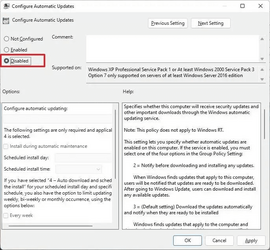NexusFred
Active member
- Local time
- 10:14 PM
- Posts
- 21
- OS
- Windows 11 Pro
Hello after the last Windows Update KB5028185 I lost a lot of my settings
I tried to remove this installation but it does not restore my previous settings.
Anyway this update keeps reinstalling itself on every boot.
Here is the list of settings I lost and don't know how to restore
I use a Wacom Tablet and I have previously disable all pointer effect like the circles on pressure and the white circle on left or right click.
Now the white circle is back on left or right click.
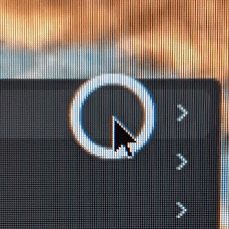
I tried to disable all Pen & Windows option but without any result
Another problem, now when I click on the text input, one of these two windows appears.
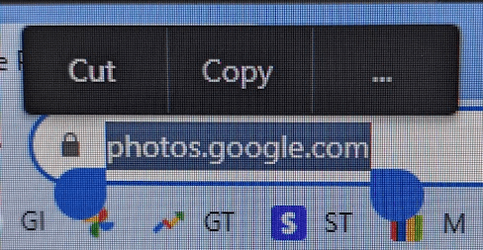
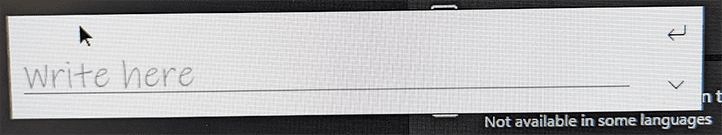
I had previously disabled that, but now I can't find any solution to remove it.
I also can't select any text on a webpage...
Even worse now when I select a window a very ugly effect is triggered, the windows shrink and reveal a huge border
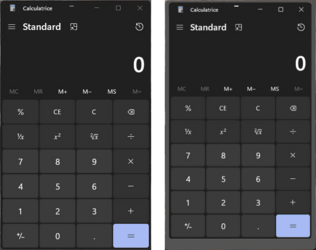
Anyone can help me to restore my previous settingq or do I need to install Windows 10 ?
I tried to remove this installation but it does not restore my previous settings.
Anyway this update keeps reinstalling itself on every boot.
Here is the list of settings I lost and don't know how to restore
I use a Wacom Tablet and I have previously disable all pointer effect like the circles on pressure and the white circle on left or right click.
Now the white circle is back on left or right click.
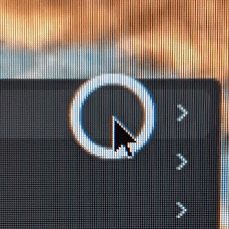
I tried to disable all Pen & Windows option but without any result
Another problem, now when I click on the text input, one of these two windows appears.
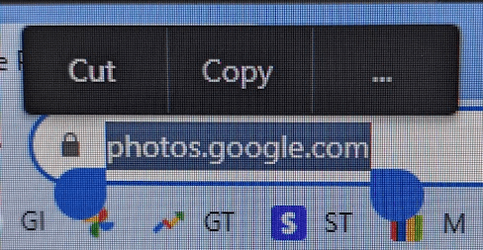
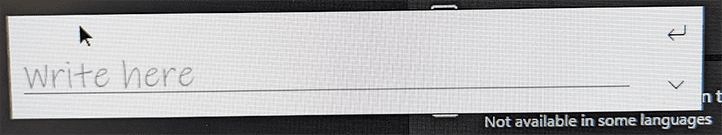
I had previously disabled that, but now I can't find any solution to remove it.
I also can't select any text on a webpage...
Even worse now when I select a window a very ugly effect is triggered, the windows shrink and reveal a huge border
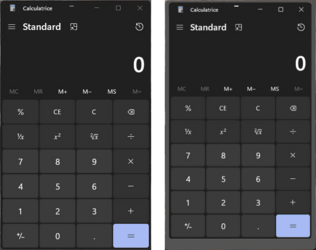
Anyone can help me to restore my previous settingq or do I need to install Windows 10 ?
My Computer
System One
-
- OS
- Windows 11 Pro
- Computer type
- PC/Desktop
- Manufacturer/Model
- Custom
- CPU
- Core i9 12900K
- Motherboard
- ASUS ROG STRIX Z790-A GAMING WIFI D4
- Memory
- Skill RipjawsV F4-3200C16-32GVK X2 Total 64G
- Graphics Card(s)
- ASUS GeForce RTX 3070 Ti OC
- Sound Card
- None
- Monitor(s) Displays
- Eizo CG2420 & Moniteur Eizo Nanao FlexScan EV2456
- Screen Resolution
- 1920x1200
- Hard Drives
- Samsung SSD 990 PRO 1TB
Samsung SSD 980 PRO 1TB
Samsung SSD 970 EVO Plus 2TB
+ 10 HDD
- PSU
- Corsair HX1000i
- Case
- Bequiet! Silent Case 802
- Cooling
- Noctua NH-D15
- Keyboard
- Keytronic Ergoforce PS2
- Mouse
- Wacom Intuos3 PTZ-930
- Internet Speed
- 600 Megabits per second
- Browser
- All (Chrome, Chrome Dev, Firefox, Opera, Chromium)
- Antivirus
- Avast