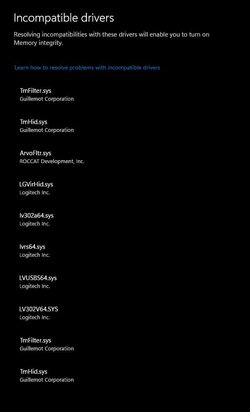Hi All,
I've tried to enable Memory Integrity on my laptop but when I reboot for the changes to take effect, my PC hangs on the ROG boot screen with no circular loading icon. The only way out is to hold my power button and boot again. Mem Integrity is of course disabled after doing this.
So far, I've tried disabling non windows processes and all startup programs. My device manager doesn't flag any defective drivers nor does Windows Security suggest any incompatibilities. The option isn't available in safe mode so beyond that I'm not sure where to begin. I've also noticed that Local Security Authority Protection is turned off even though the tick box always shows that it's on.
I'm on an ASUS ROG Strix G15 (G512LW), Windows 11 Pro 22H2
Any suggestions are welcome and appreciated.
I've tried to enable Memory Integrity on my laptop but when I reboot for the changes to take effect, my PC hangs on the ROG boot screen with no circular loading icon. The only way out is to hold my power button and boot again. Mem Integrity is of course disabled after doing this.
So far, I've tried disabling non windows processes and all startup programs. My device manager doesn't flag any defective drivers nor does Windows Security suggest any incompatibilities. The option isn't available in safe mode so beyond that I'm not sure where to begin. I've also noticed that Local Security Authority Protection is turned off even though the tick box always shows that it's on.
I'm on an ASUS ROG Strix G15 (G512LW), Windows 11 Pro 22H2
Any suggestions are welcome and appreciated.
- Windows Build/Version
- Windows 11 Pro 22H2
My Computer
System One
-
- OS
- Windows 11 Pro 22H2
- Computer type
- Laptop
- Manufacturer/Model
- ASUS ROG Strix G15
- CPU
- Intel(R) Core(TM) i7-10750H CPU @ 2.60GHz 2.59 GHz
- Motherboard
- G512LW
- Memory
- 32.0 GB
- Graphics Card(s)
- NVIDIA GeForce RTX 2070
- Browser
- Microsoft Edge
- Antivirus
- Windows Defender