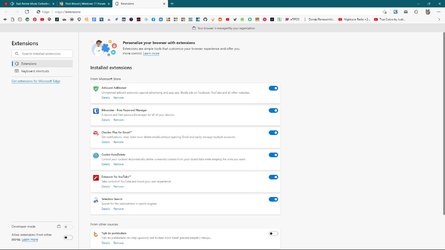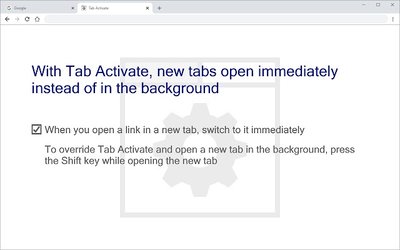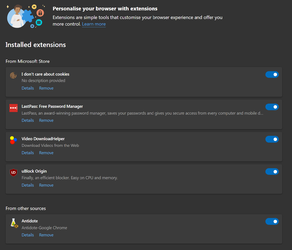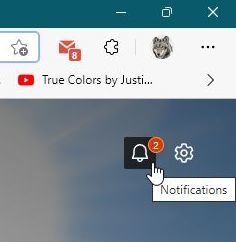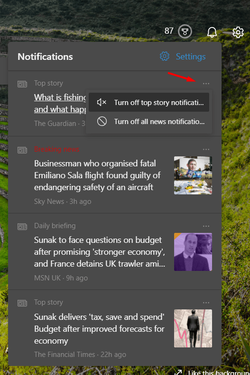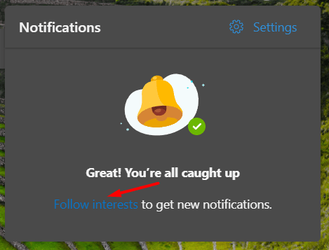It seems there is no Microsoft Edge topic, so lets discus it here.
Looking for ways to improve it, so share any ideas you have.
Looking for ways to improve it, so share any ideas you have.

Code:
rem Disabled #edge-omnibox-ui-hide-steady-state-url-scheme
rem Disabled #edge-omnibox-ui-hide-steady-state-url-trivial-subdomains
rem Disabled #edge-show-feature-recommendations
rem Disabled #enable-quic
rem Enabled #block-insecure-private-network-requests
rem Enabled #disallow-doc-written-script-loads
rem Enabled #edge-automatic-https
rem Enabled #strict-extension-isolation
rem edge://flags
rem Disable - Allow recently closed sites to finish sending and receiving data (recommended)
rem edge://settings/content/backgroundSync
rem Disable - Save and fill basic info
rem Disable - Save and fill custom info
rem edge://settings/personalinfo
rem Disable - Block potentially unwanted apps
rem Disable - Turn on site safety services to get more info about the sites you visit
rem edge://settings/privacy
rem Disable - Basic info
rem Disable - Collections
rem Disable - History
rem Disable - Open tabs
rem edge://settings/profiles/sync
rem Disable - Show me suggestions from history, favorites and other data on this device using my typed characters
rem Search engine used in the address bar - DDG
rem edge://settings/search
rem Plain text
rem edge://settings/shareCopyPaste
Code:
rem =================================== Windows Policies ===================================
rem ------------------------------------ Microsoft Edge ------------------------------------
rem https://docs.microsoft.com/en-us/deployedge/microsoft-edge-relnote-stable-channel
rem https://docs.microsoft.com/en-us/DeployEdge/microsoft-edge-policies
rem https://www.microsoft.com/en-us/download/details.aspx?id=55319
rem rem https://admx.help/?Category=EdgeChromium
rem edge://policy
rem reg delete "HKCU\Software\Policies\Microsoft\Edge" /f
rem reg delete "HKLM\Software\Policies\Microsoft\Edge" /f
rem ________________________________________________________________________________________
rem 1 - Allow users to access the games menu
reg add "HKLM\Software\Policies\Microsoft\Edge" /v "AllowGamesMenu" /t REG_DWORD /d "0" /f
rem 1 - AllowJavaScriptJit / 2 - BlockJavaScriptJit (Do not allow any site to run JavaScript JIT)
reg add "HKLM\Software\Policies\Microsoft\Edge" /v "DefaultJavaScriptJitSetting" /t REG_DWORD /d "0" /f
rem 1 - DeveloperToolsAllowed / 2 - DeveloperToolsDisallowed (Don't allow using the developer tools)
reg add "HKLM\Software\Policies\Microsoft\Edge" /v "DeveloperToolsAvailability" /t REG_DWORD /d "2" /f
rem 1 - Allow users to open files using the DirectInvoke protocol
reg add "HKLM\Software\Policies\Microsoft\Edge" /v "DirectInvokeEnabled" /t REG_DWORD /d "0" /f
rem 1 - Disable taking screenshots
reg add "HKLM\Software\Policies\Microsoft\Edge" /v "DisableScreenshots" /t REG_DWORD /d "1" /f
rem 1 - Microsoft Edge can automatically enhance images to show you sharper images with better color, lighting, and contrast
reg add "HKLM\Software\Policies\Microsoft\Edge" /v "EdgeEnhanceImagesEnabled" /t REG_DWORD /d "0" /f
rem 1 - Allows the Microsoft Edge browser to enable Follow service and apply it to users
reg add "HKLM\Software\Policies\Microsoft\Edge" /v "EdgeFollowEnabled" /t REG_DWORD /d "0" /f
rem 1 - Allow Google Cast to connect to Cast devices on all IP addresses, Edge trying to connect to 239.255.255.250 via UDP port 1900
reg add "HKLM\Software\Policies\Microsoft\Edge" /v "EnableMediaRouter" /t REG_DWORD /d "0" /f
rem The Experimentation and Configuration Service is used to deploy Experimentation and Configuration payloads to the client / 0 - RestrictedMode / 1 - ConfigurationsOnlyMode / 2 - FullMode
reg add "HKLM\Software\Policies\Microsoft\Edge" /v "ExperimentationAndConfigurationServiceControl" /t REG_DWORD /d "0" /f
rem 1 - Hide restore pages dialog after browser crash
reg add "HKLM\Software\Policies\Microsoft\Edge" /v "HideRestoreDialogEnabled" /t REG_DWORD /d "1" /f
rem 1 - Show Hubs Sidebar
reg add "HKLM\Software\Policies\Microsoft\Edge" /v "HubsSidebarEnabled" /t REG_DWORD /d "0" /f
rem 1 - Shows content promoting the Microsoft Edge Insider channels on the About Microsoft Edge settings page
reg add "HKLM\Software\Policies\Microsoft\Edge" /v "MicrosoftEdgeInsiderPromotionEnabled" /t REG_DWORD /d "0" /f
rem 1 - Allow QUIC protocol
reg add "HKLM\Software\Policies\Microsoft\Edge" /v "QuicAllowed" /t REG_DWORD /d "0" /f
rem 1 - Configure Related Matches in Find on Page, the results are processed in a cloud service
reg add "HKLM\Software\Policies\Microsoft\Edge" /v "RelatedMatchesCloudServiceEnabled" /t REG_DWORD /d "0" /f
rem 1 - Allow remote debugging
reg add "HKLM\Software\Policies\Microsoft\Edge" /v "RemoteDebuggingAllowed" /t REG_DWORD /d "0" /f
rem 1 - Allow screen capture
reg add "HKLM\Software\Policies\Microsoft\Edge" /v "ScreenCaptureAllowed" /t REG_DWORD /d "0" /f
rem 1 - Allow notifications to set Microsoft Edge as default PDF reader
reg add "HKLM\Software\Policies\Microsoft\Edge" /v "ShowPDFDefaultRecommendationsEnabled" /t REG_DWORD /d "0" /f
rem 1 - Allow Speech Recognition
reg add "HKLM\Software\Policies\Microsoft\Edge" /v "SpeechRecognitionEnabled" /t REG_DWORD /d "0" /f
rem 1 - Allow video capture
reg add "HKLM\Software\Policies\Microsoft\Edge" /v "VideoCaptureAllowed" /t REG_DWORD /d "0" /f
rem =================================== Windows Policies ===================================
rem ------------------------------------ Microsoft Edge ------------------------------------
rem ..................................... Appearances ......................................
rem 0 - Show share button
reg add "HKLM\Software\Policies\Microsoft\Edge" /v "ConfigureShare" /t REG_DWORD /d "1" /f
rem 1 - Show Collections button
reg add "HKLM\Software\Policies\Microsoft\Edge" /v "EdgeCollectionsEnabled" /t REG_DWORD /d "0" /f
rem 1 - Show favorites bar
reg add "HKLM\Software\Policies\Microsoft\Edge" /v "FavoritesBarEnabled" /t REG_DWORD /d "1" /f
rem 1 - Show Math Solver button
reg add "HKLM\Software\Policies\Microsoft\Edge" /v "MathSolverEnabled" /t REG_DWORD /d "0" /f
rem 1 - Show home button
reg add "HKLM\Software\Policies\Microsoft\Edge" /v "ShowHomeButton" /t REG_DWORD /d "0" /f
rem 1 - Show feedback button
reg add "HKLM\Software\Policies\Microsoft\Edge" /v "UserFeedbackAllowed" /t REG_DWORD /d "0" /f
rem 1 - Show tab actions menu (Show vertical tabs)
reg add "HKLM\Software\Policies\Microsoft\Edge" /v "VerticalTabsAllowed" /t REG_DWORD /d "0" /f
rem 1 - Show web capture button
reg add "HKLM\Software\Policies\Microsoft\Edge" /v "WebCaptureEnabled" /t REG_DWORD /d "0" /f
rem ________________________________________________________________________________________
rem 1 - Enables background updates to the list of available templates for Collections and other features that use templates
reg add "HKLM\Software\Policies\Microsoft\Edge" /v "BackgroundTemplateListUpdatesEnabled" /t REG_DWORD /d "0" /f
rem 1 - Enable Web Widget
reg add "HKLM\Software\Policies\Microsoft\Edge" /v "WebWidgetAllowed" /t REG_DWORD /d "0" /f
rem =================================== Windows Policies ===================================
rem ------------------------------------ Microsoft Edge ------------------------------------
rem .............................. Cookies and site permissions ............................
rem PDF Documents
reg add "HKLM\Software\Policies\Microsoft\Edge" /v "AlwaysOpenPdfExternally" /t REG_DWORD /d "1" /f
rem Ads setting for sites with intrusive ads / 1 - Allow ads on all sites / 2 - Block ads on sites with intrusive ads. (Default value)
reg add "HKLM\Software\Policies\Microsoft\Edge" /v "AdsSettingForIntrusiveAdsSites" /t REG_DWORD /d "1" /f
rem File Editing / 2 - BlockFileSystemRead / 3 - AskFileSystemRead
reg add "HKLM\Software\Policies\Microsoft\Edge" /v "DefaultFileSystemReadGuardSetting" /t REG_DWORD /d "2" /f
rem File Editing / 2 - BlockFileSystemWrite / 3 - AskFileSystemWrite
reg add "HKLM\Software\Policies\Microsoft\Edge" /v "DefaultFileSystemWriteGuardSetting" /t REG_DWORD /d "2" /f
rem Location / 1 - AllowGeolocation / 2 - BlockGeolocation / 3 - AskGeolocation
reg add "HKLM\Software\Policies\Microsoft\Edge" /v "DefaultGeolocationSetting" /t REG_DWORD /d "2" /f
rem Insecure Content / 2 - BlockInsecureContent / 3 - AllowExceptionsInsecureContent
reg add "HKLM\Software\Policies\Microsoft\Edge" /v "DefaultInsecureContentSetting" /t REG_DWORD /d "2" /f
rem Notifications / 1 - AllowNotifications / 2 - BlockNotifications / 3 - AskNotifications
reg add "HKLM\Software\Policies\Microsoft\Edge" /v "DefaultNotificationsSetting" /t REG_DWORD /d "2" /f
rem Motion or light sensors / 1 - AllowSensors / 2 - BlockSensors
reg add "HKLM\Software\Policies\Microsoft\Edge" /v "DefaultSensorsSetting" /t REG_DWORD /d "2" /f
rem Serial ports / 2 - BlockSerial / 3 - AskSerial
reg add "HKLM\Software\Policies\Microsoft\Edge" /v "DefaultSerialGuardSetting" /t REG_DWORD /d "2" /f
rem USB Devices / 2 - BlockWebUsb / 3 - AskWebUsb
reg add "HKLM\Software\Policies\Microsoft\Edge" /v "DefaultWebUsbGuardSetting" /t REG_DWORD /d "2" /f
rem ________________________________________________________________________________________
rem 1 - Allow audio capture
reg add "HKLM\Software\Policies\Microsoft\Edge" /v "AudioCaptureAllowed" /t REG_DWORD /d "0" /f
rem Bluetooth / 2 - BlockWebBluetooth / 3 - AskWebBluetooth
reg add "HKLM\Software\Policies\Microsoft\Edge" /v "DefaultWebBluetoothGuardSetting" /t REG_DWORD /d "2" /f
rem =================================== Windows Policies ===================================
rem ------------------------------------ Microsoft Edge ------------------------------------
rem ...................................... Downloads .......................................
rem Set download directory
reg add "HKLM\Software\Policies\Microsoft\Edge" /v "DownloadDirectory" /t REG_SZ /d "Z:\Desktop" /f
rem 1 - Ask me what to do with each download (Ignored when download directory is set)
reg add "HKLM\Software\Policies\Microsoft\Edge" /v "PromptForDownloadLocation" /t REG_DWORD /d "1" /f
rem 1 - Open Office files in the browser
reg add "HKLM\Software\Policies\Microsoft\Edge" /v "QuickViewOfficeFilesEnabled" /t REG_DWORD /d "0" /f
rem =================================== Windows Policies ===================================
rem ------------------------------------ Microsoft Edge ------------------------------------
rem ..................................... Extensions .......................................
rem 1 - Blocks external extensions from being installed
reg add "HKLM\Software\Policies\Microsoft\Edge" /v "BlockExternalExtensions" /t REG_DWORD /d "1" /f
rem =================================== Windows Policies ===================================
rem ------------------------------------ Microsoft Edge ------------------------------------
rem ...................................... Languages .......................................
rem 1 - Enable spellcheck
reg add "HKLM\Software\Policies\Microsoft\Edge" /v "SpellcheckEnabled" /t REG_DWORD /d "1" /f
rem 1 - Offer to translate pages that aren't in a language I read
reg add "HKLM\Software\Policies\Microsoft\Edge" /v "TranslateEnabled" /t REG_DWORD /d "0" /f
rem =================================== Windows Policies ===================================
rem ------------------------------------ Microsoft Edge ------------------------------------
rem ..................................... New tab page .....................................
rem Page Layout / 1 - DisableImageOfTheDay / 2 - DisableCustomImage / 3 - DisableAll
reg add "HKLM\Software\Policies\Microsoft\Edge" /v "NewTabPageAllowedBackgroundTypes" /t REG_DWORD /d "1" /f
rem 1 - Allow Microsoft News content on the new tab page
reg add "HKLM\Software\Policies\Microsoft\Edge" /v "NewTabPageContentEnabled" /t REG_DWORD /d "0" /f
rem 1 - Preload the new tab page for a faster experience
reg add "HKLM\Software\Policies\Microsoft\Edge" /v "NewTabPagePrerenderEnabled" /t REG_DWORD /d "0" /f
rem ________________________________________________________________________________________
rem 1 - Hide the default top sites from the new tab page
reg add "HKLM\Software\Policies\Microsoft\Edge" /v "NewTabPageHideDefaultTopSites" /t REG_DWORD /d "1" /f
rem 1 - Allow quick links on the new tab page
reg add "HKLM\Software\Policies\Microsoft\Edge" /v "NewTabPageQuickLinksEnabled" /t REG_DWORD /d "0" /f
rem =================================== Windows Policies ===================================
rem ------------------------------------ Microsoft Edge ------------------------------------
rem ....................................... Personal .......................................
rem 1 - Add profile
reg add "HKLM\Software\Policies\Microsoft\Edge" /v "BrowserAddProfileEnabled" /t REG_DWORD /d "0" /f
rem 1 - Browse as guest
reg add "HKLM\Software\Policies\Microsoft\Edge" /v "BrowserGuestModeEnabled" /t REG_DWORD /d "0" /f
rem 1 - Allow users to configure Family safety and Kids Mode
reg add "HKLM\Software\Policies\Microsoft\Edge" /v "FamilySafetySettingsEnabled" /t REG_DWORD /d "0" /f
rem =================================== Windows Policies ===================================
rem ------------------------------------ Microsoft Edge ------------------------------------
rem ............................ Privacy, search, and services .............................
rem 1 - Suggest similar sites when a website can't be found
reg add "HKLM\Software\Policies\Microsoft\Edge" /v "AlternateErrorPagesEnabled" /t REG_DWORD /d "0" /f
rem Automatically switch to more secure connections with Automatic HTTPS / 0 - Disabled / 1 - Switch to supported domains / 2 - Always
reg add "HKLM\Software\Policies\Microsoft\Edge" /v "AutomaticHttpsDefault" /t REG_DWORD /d "2" /f
rem Diagnostic Data / 0 - Off / 1 - RequiredData / 2 - OptionalData
reg add "HKLM\Software\Policies\Microsoft\Edge" /v "DiagnosticData" /t REG_DWORD /d "0" /f
rem 1 - Enhance the security state in Microsoft Edge / 0 - Standard mode / 1 - Balanced mode / 2 - Strict mode
reg add "HKLM\Software\Policies\Microsoft\Edge" /v "EnhanceSecurityMode" /t REG_DWORD /d "2" /f
rem Search on new tabs uses search box or address bar / redirect - address bar / bing - search box
reg add "HKLM\Software\Policies\Microsoft\Edge" /v "NewTabPageSearchBox" /t REG_SZ /d "redirect" /f
rem 1 - Use a web service to help resolve navigation errors
reg add "HKLM\Software\Policies\Microsoft\Edge" /v "ResolveNavigationErrorsUseWebService" /t REG_DWORD /d "0" /f
rem 1 - Show me search and site suggestions using my typed characters
reg add "HKLM\Software\Policies\Microsoft\Edge" /v "SearchSuggestEnabled" /t REG_DWORD /d "0" /f
rem Tracking prevention / 0 - Off / 1 - Basic / 2 - Balanced / 3 - Strict
reg add "HKLM\Software\Policies\Microsoft\Edge" /v "TrackingPrevention" /t REG_DWORD /d "0" /f
rem 1 - Typosquatting Checker (just sending what you type to MS)
reg add "HKLM\Software\Policies\Microsoft\Edge" /v "TyposquattingCheckerEnabled" /t REG_DWORD /d "0" /f
rem 1 - Visual search (sending what you are looking at to MS)
reg add "HKLM\Software\Policies\Microsoft\Edge" /v "VisualSearchEnabled" /t REG_DWORD /d "0" /f
rem ________________________________________________________________________________________
rem Enable Microsoft Search in Bing suggestions in the address bar
reg add "HKLM\Software\Policies\Microsoft\Edge" /v "AddressBarMicrosoftSearchInBingProviderEnabled" /t REG_DWORD /d "0" /f
rem 1 - Allow sending URLs to Microsoft Bing to search for related recommendations
reg add "HKLM\Software\Policies\Microsoft\Edge" /v "EdgeDiscoverEnabled" /t REG_DWORD /d "0" /f
rem Allow personalization of ads, Microsoft Edge, search, news and other Microsoft services by sending browsing history, favorites and collections, usage and other browsing data to Microsoft
reg add "HKLM\Software\Policies\Microsoft\Edge" /v "PersonalizationReportingEnabled" /t REG_DWORD /d "0" /f
rem Enable full-tab promotional content
reg add "HKLM\Software\Policies\Microsoft\Edge" /v "PromotionalTabsEnabled" /t REG_DWORD /d "0" /f
rem Allow recommendations and promotional notifications from Microsoft Edge
reg add "HKLM\Software\Policies\Microsoft\Edge" /v "ShowRecommendationsEnabled" /t REG_DWORD /d "0" /f
rem Choose whether users can receive customized background images and text, suggestions, notifications, and tips for Microsoft services)
reg add "HKLM\Software\Policies\Microsoft\Edge" /v "SpotlightExperiencesAndRecommendationsEnabled" /t REG_DWORD /d "0" /f
rem Use secure DNS (DoH)
rem reg add "HKLM\Software\Policies\Microsoft\Edge" /v "BuiltInDnsClientEnabled" /t REG_DWORD /d "1" /f
rem reg add "HKLM\Software\Policies\Microsoft\Edge" /v "DnsOverHttpsMode" /t REG_SZ /d "secure" /f
rem reg add "HKLM\Software\Policies\Microsoft\Edge" /v "DnsOverHttpsTemplates" /t REG_SZ /d "https://dns.nextdns.io/xxxxxx?" /f
rem =================================== Windows Policies ===================================
rem ------------------------------------ Microsoft Edge ------------------------------------
rem ...................................... Profiles ........................................
rem 1 - AADWebSiteSSOUsingThisProfileEnabled
reg add "HKLM\Software\Policies\Microsoft\Edge" /v "AADWebSiteSSOUsingThisProfileEnabled" /t REG_DWORD /d "0" /f
rem 1 - Save and fill personal info
reg add "HKLM\Software\Policies\Microsoft\Edge" /v "AutofillAddressEnabled" /t REG_DWORD /d "1" /f
rem 1 - Save and fill payment info
reg add "HKLM\Software\Policies\Microsoft\Edge" /v "AutofillCreditCardEnabled" /t REG_DWORD /d "1" /f
rem 1 - Show rewards points in Microsoft Edge user profile
reg add "HKLM\Software\Policies\Microsoft\Edge" /v "EdgeShoppingAssistantEnabled" /t REG_DWORD /d "0" /f
rem 1 - Suggest strong passwords
reg add "HKLM\Software\Policies\Microsoft\Edge" /v "PasswordGeneratorEnabled" /t REG_DWORD /d "1" /f
rem 1 - Offer to save passwords
reg add "HKLM\Software\Policies\Microsoft\Edge" /v "PasswordManagerEnabled" /t REG_DWORD /d "1" /f
rem 1 - Show alerts when passwords are found in an online leak
reg add "HKLM\Software\Policies\Microsoft\Edge" /v "PasswordMonitorAllowed" /t REG_DWORD /d "0" /f
rem 1 - Show alerts when passwords are found in an online leak
reg add "HKLM\Software\Policies\Microsoft\Edge" /v "PasswordMonitorAllowed" /t REG_DWORD /d "0" /f
rem 1 - Show the "Reveal password" button in password fields
reg add "HKLM\Software\Policies\Microsoft\Edge" /v "PasswordRevealEnabled" /t REG_DWORD /d "0" /f
rem Sign in: / 0 - Automatically / 1 - With device password
reg add "HKLM\Software\Policies\Microsoft\Edge" /v "PrimaryPasswordSetting" /t REG_DWORD /d "1" /f
rem 1 - Show rewards points in Microsoft Edge user profile
reg add "HKLM\Software\Policies\Microsoft\Edge" /v "ShowMicrosoftRewards" /t REG_DWORD /d "0" /f
rem ________________________________________________________________________________________
rem 1 - Show rewards points in Microsoft Edge user profile
reg add "HKLM\Software\Policies\Microsoft\Edge\PasswordManagerBlocklist" /v "1" /t REG_SZ /d "https://malwaretips.com" /f
reg add "HKLM\Software\Policies\Microsoft\Edge\PasswordManagerBlocklist" /v "2" /t REG_SZ /d "https://steamcommunity.com" /f
reg add "HKLM\Software\Policies\Microsoft\Edge\PasswordManagerBlocklist" /v "3" /t REG_SZ /d "https://store.steampowered.com" /f
rem =================================== Windows Policies ===================================
rem ------------------------------------ Microsoft Edge ------------------------------------
rem ................................ System and performance ................................
rem 1 - Continue running background apps when Microsoft Edge is closed
reg add "HKLM\Software\Policies\Microsoft\Edge" /v "BackgroundModeEnabled" /t REG_DWORD /d "0" /f
rem 1 - Turn on efficiency mode
reg add "HKLM\Software\Policies\Microsoft\Edge" /v "EfficiencyMode" /t REG_DWORD /d "0" /f
rem 1 - Use hardware acceleration when available
reg add "HKLM\Software\Policies\Microsoft\Edge" /v "HardwareAccelerationModeEnabled" /t REG_DWORD /d "1" /f
rem 1 - Save resources with sleeping tabs
reg add "HKLM\Software\Policies\Microsoft\Edge" /v "SleepingTabsEnabled" /t REG_DWORD /d "0" /f
rem 1 - Startup boost
reg add "HKLM\Software\Policies\Microsoft\Edge" /v "StartupBoostEnabled" /t REG_DWORD /d "0" /f
rem ________________________________________________________________________________________
rem NetworkPrediction / 0 - Always / 1 - WifiOnly / 2 - Never
reg add "HKLM\Software\Policies\Microsoft\Edge" /v "NetworkPredictionOptions" /t REG_DWORD /d "2" /f
[/SPOILER]Attachments
Last edited:
My Computer
System One
-
- OS
- Windows 11 Home Insider Canary
- Computer type
- PC/Desktop
- CPU
- AMD Ryzen 5 8600G (07/24)
- Motherboard
- ASROCK B650M-HDV/M.2 3.25 (07/24)
- Memory
- 2x32GB Kingston FURY DDR5 5600 MHz CL36 @5200 CL40 (07/24)
- Graphics Card(s)
- ASROCK Radeon RX 6600 Challenger D 8G @48FPS (08/24)
- Sound Card
- Creative Sound BlasterX AE-5 Plus (05/24)
- Monitor(s) Displays
- 24" Philips 24M1N3200ZS/00 (05/24)
- Screen Resolution
- 1920×1080@165Hz via DP1.4
- Hard Drives
- Kingston KC3000 NVMe 2TB (05/24)
ADATA XPG GAMMIX S11 Pro 512GB (07/19)
- PSU
- Seasonic Core GM 550 Gold (04/24)
- Case
- Fractal Design Define 7 Mini with 3x Noctua NF-P14s/12@555rpm (04/24)
- Cooling
- Noctua NH-U12S with Noctua NF-P12 (04/24)
- Keyboard
- HP Pavilion Wired Keyboard 300 (07/24) + Rabalux 76017 Parker (01/24)
- Mouse
- Logitech M330 Silent Plus (04/23)
- Internet Speed
- 500/100 Mbps via RouterOS (05/21) & TCP Optimizer
- Browser
- Edge & Brave for YouTube & LibreWolf for FB
- Antivirus
- NextDNS blocking 95% TLDs
- Other Info
- Backup: Hasleo Backup Suite (PreOS)
Headphones: Sennheiser RS170 (09/10)
Phone: Samsung Galaxy Xcover 7 (02/24)
Chair: Huzaro Force 4.4 Grey Mesh (05/24)
Notifier: Xiaomi Mi Band 9 Milanese (10/24)
2nd Monitor: AOC G2460VQ6 @75Hz (02/19)