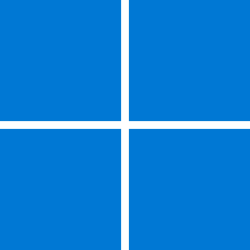First let me reference this thread here - How to create shortcut for the “paint” in the desktop? Post 31. I read this entire thread and found no answer for my problem. I was advised to create a new thread since there had been no replies to this one in over 30 days but thought I may get more response from that thread since it was along the same lines. So here is what I posted and would like help with if there are any suggestions.
The problem I would like advice on is my desktop shortcuts to both Paint and Media Player, (Both Microsoft Apps,) They both keep losing their identifying icons. I have deleted the IconCache and let it rebuild itself, doesn't seem to help those 2 shortcuts. I can quickly get them back by right clicking their app in the start menu and creating a desktop shortcut again, but I shouldn't have to do that. Seems this problem started happening maybe a month or two ago. I have used both apps for years with no problem like this. Any thoughts on how to fix this problem.
The problem I would like advice on is my desktop shortcuts to both Paint and Media Player, (Both Microsoft Apps,) They both keep losing their identifying icons. I have deleted the IconCache and let it rebuild itself, doesn't seem to help those 2 shortcuts. I can quickly get them back by right clicking their app in the start menu and creating a desktop shortcut again, but I shouldn't have to do that. Seems this problem started happening maybe a month or two ago. I have used both apps for years with no problem like this. Any thoughts on how to fix this problem.
My Computer
System One
-
- OS
- Windows 11 Pro ver. 24H2
- Computer type
- PC/Desktop
- Manufacturer/Model
- ACPI x64-based PC
- CPU
- 12th Grn. Intel i7-12700K 3600 Mhz 12 Cores
- Motherboard
- ASUSTeK - Prime Z690-P WIFI
- Memory
- 64 GB DDR5
- Graphics Card(s)
- NVIDIA GeForce GTX 1650
- Sound Card
- NVIDIA High Definition Audio
- Monitor(s) Displays
- ViewSonic
- Screen Resolution
- 1920 x 1080
- Hard Drives
- HDS72252 5VLAT80 2 Tb ssd Hard drive
- PSU
- 850 Watt Power Supply
- Case
- 19" high desktop
- Cooling
- A lot of fans
- Keyboard
- Logitech
- Mouse
- Logitech
- Internet Speed
- 500 Mg
- Browser
- FF
- Antivirus
- Windows Defendor & Malwarebytes
- Other Info
- 2 Asus Blu-Ray burners - BW - 16D1HT