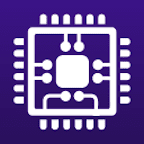Yay, proc has that sse4.2
And looking in to get a 7700, if they still got sold..
And looking in to get a 7700, if they still got sold..
My Computer
System One
-
- OS
- windows 11home
- Computer type
- PC/Desktop
- CPU
- 6700k
- Motherboard
- msi krait3x z170
- Memory
- 16gb
- Graphics Card(s)
- msi Quicksilver 1070
- Sound Card
- ob
- Monitor(s) Displays
- AG271QX
- Hard Drives
- samsung 850 evo ssd 250gb - os disk
Seagate IronWolf 4tb drive
WD 1 tb
- PSU
- seasonic 650
- Case
- Define R5 Window
- Cooling
- Scythe Ninja 5
- Keyboard
- corsair k70
- Mouse
- razer taipan
- Internet Speed
- 450/45 D/U
- Browser
- FireFox
- Antivirus
- bitdefender