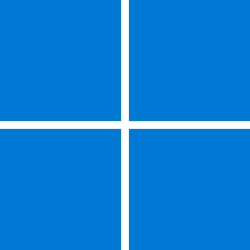Is it possible to make it so that it only bypasses the TPM-check, but not Secure Boot?
Sure, just apply the appropriate registry key, not all of them.
BTW, you don't need Rufus for this. As an example, assume you are performing a clean install. Create your boot media and then just drop a .reg file onto your media that contains the following lines:
Windows Registry Editor Version 5.00
[HKEY_LOCAL_MACHINE\SYSTEM\Setup\LabConfig]
"BypassTPMCheck"=dword:00000001
"BypassSecureBootCheck"=dword:00000001
"BypassRAMCheck"=dword:00000001
"BypassStorageCheck"=dword:00000001
"BypassCPUCheck"=dword:00000001
Boot from your install media and start setup. When you get the message that Windows is not supported on your hardware, hit the back button to go back one screen. Press Shift + F10 to open a command prompt. At the command prompt type "regedit". Import the .reg file that contains the above lines. Close regedit and the command prompt. You can now continue your installation.
I just used this procedure to install on an 11 year old laptop with no UEFI, no TPM, and an 11 year old CPU.
EDIT: It is worth noting that there is also a completely separate registry key to bypass the TPM 2.0 and CPU requirements (I believe that you still need TPM 1.2 with this particular setting):
Registry Key: HKEY_LOCAL_MACHINE\SYSTEM\Setup\MoSetup
Name: AllowUpgradesWithUnsupportedTPMOrCPU
Type: REG_DWORD
Value: 1

 I totally agree with you.. it's not up to me or anyone to tell you what to do. While I can give advice that's as far as it goes for me,. at least.
I totally agree with you.. it's not up to me or anyone to tell you what to do. While I can give advice that's as far as it goes for me,. at least.