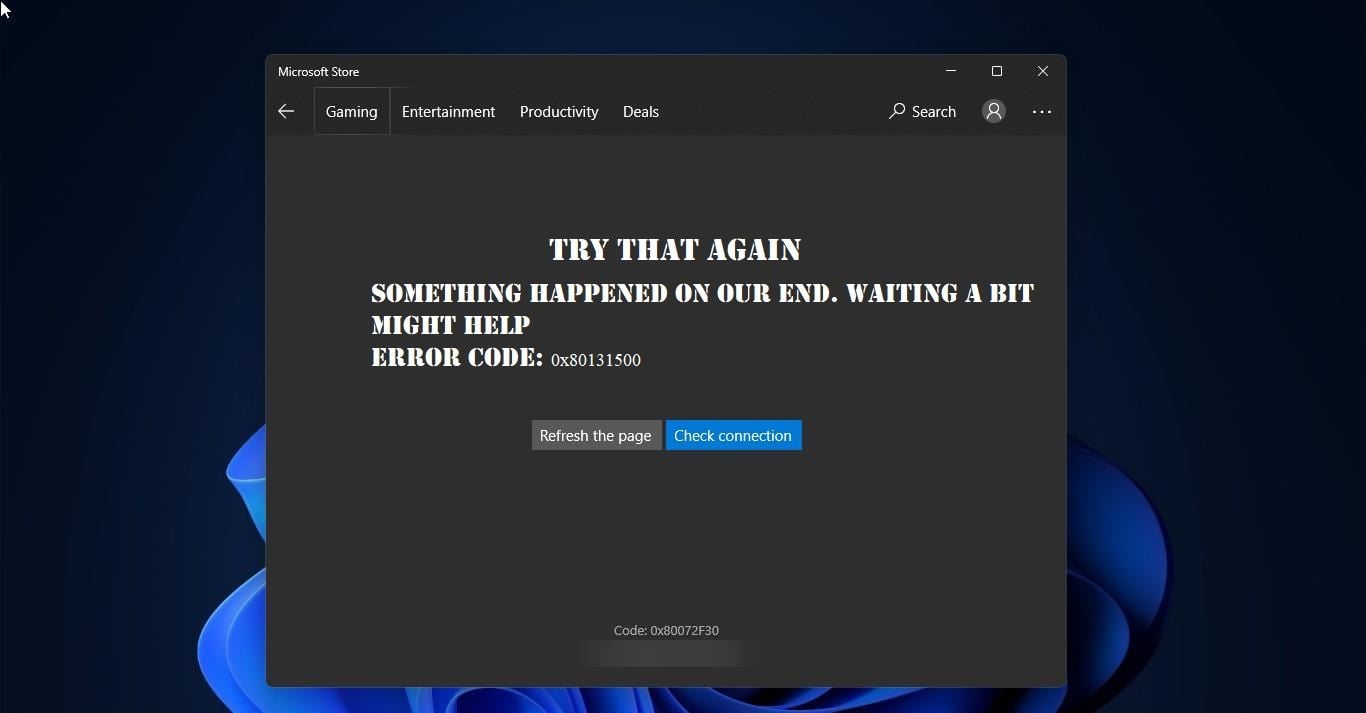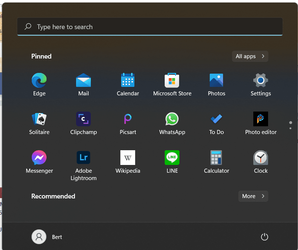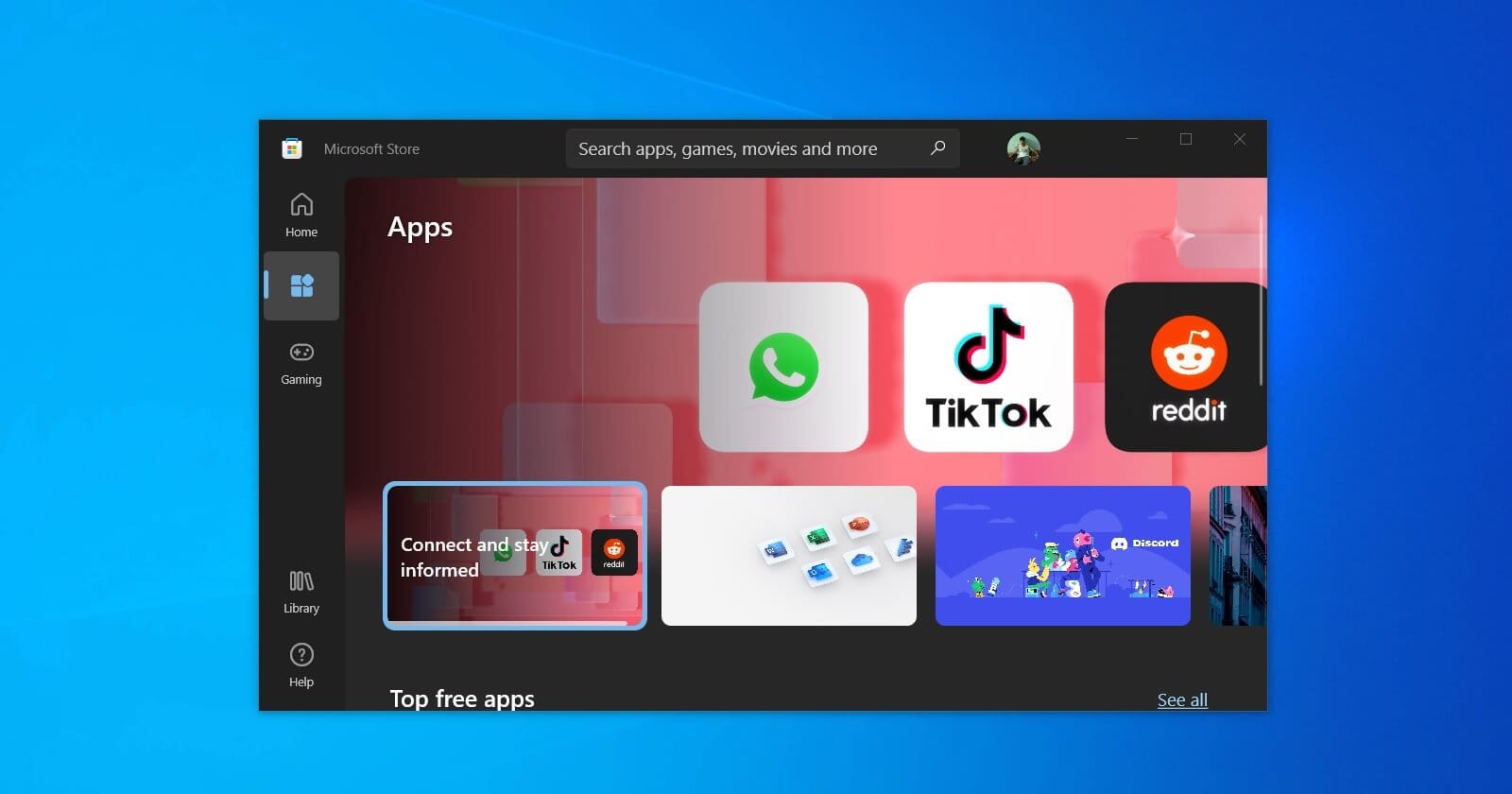hi there,
I recently brought a brand new apple m1 silicon 2021. I have parallels desktop i installed and installed windows 11 insider pro preview version (dev) i tried everything and i cant seem to solve this. is this because its a insider preview of windows 11 and do i need to re install another version of windows 11, any suggestions or questions you have about my version of windows ask away, still trying to find a way to get microsoft store on windows 11, thankyou
I recently brought a brand new apple m1 silicon 2021. I have parallels desktop i installed and installed windows 11 insider pro preview version (dev) i tried everything and i cant seem to solve this. is this because its a insider preview of windows 11 and do i need to re install another version of windows 11, any suggestions or questions you have about my version of windows ask away, still trying to find a way to get microsoft store on windows 11, thankyou
My Computer
System One
-
- OS
- windows 11