Lieuallen
Member
I have recently upgraded (from Windows 7!) to Windows 11 Pro. I also added Open-Shell and ExplorerPatcher, and I'm very happy and comfortable. But, I seem to be missing a system font, because a few icons on the Settings pages are simply small rectangles (screenshot attached, rectangles circled in red). Does anyone know which font I accidentally deleted?
- Windows Build/Version
- 11 Pro 21H2 22000.856
Attachments
My Computer
System One
-
- OS
- Windows 11 Pro 22H2 22621
- Computer type
- PC/Desktop
- Manufacturer/Model
- Custom Build
- CPU
- i5-12400
- Motherboard
- Gigabyte B660M DS3H
- Memory
- 32GB T-Force Vulcan 3200
- Graphics Card(s)
- MSI GTX 1080 Ti
- Monitor(s) Displays
- Dell 2405FPW and Dell 2408WFP
- Screen Resolution
- 1920x1200
- Hard Drives
- Axiom 500GB NVMe
Seagate 4TB Terascale HDD
- PSU
- EVGA SuperNova GT 750W
- Case
- DIY-PC ARGB-Q8
- Cooling
- upHere S5BK tower
- Keyboard
- Dell wireless
- Mouse
- Dell wireless
- Internet Speed
- 400 Mb/s
- Browser
- Edge
- Antivirus
- Webroot Secure Anywhere
- Other Info
- APC ES650 UPS


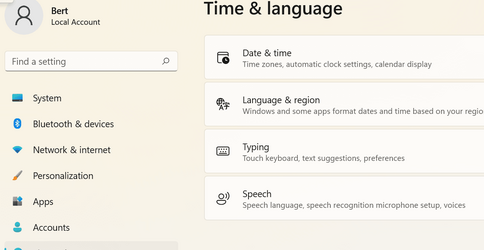
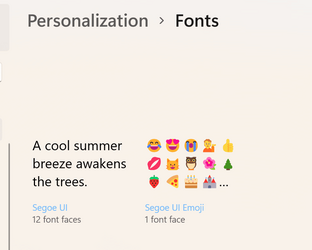


 Great news! Glad I could help....
Great news! Glad I could help....



