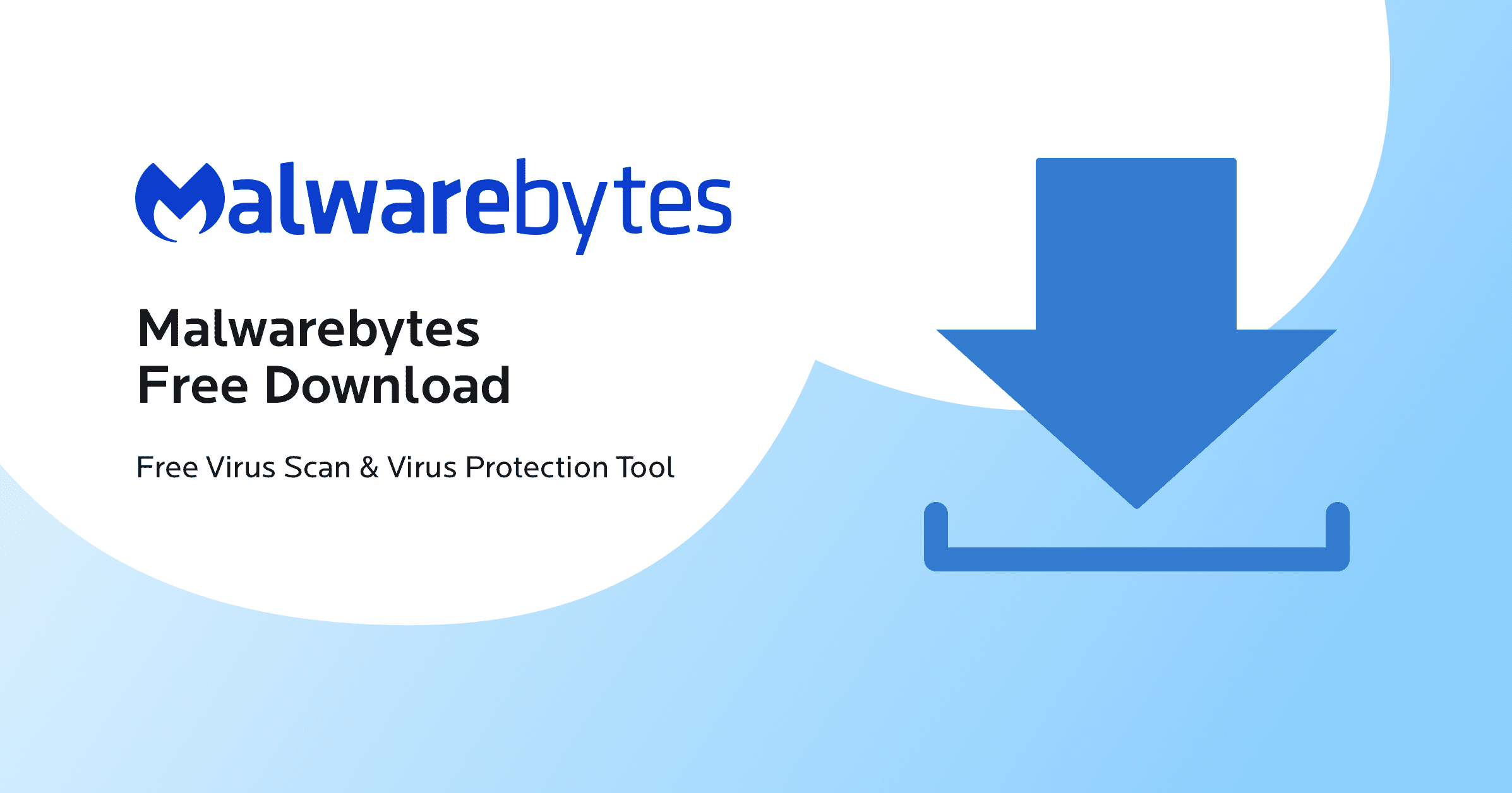pibflibber
Member
- Local time
- 12:56 AM
- Posts
- 1
- OS
- Windows 11
I'm trying to enable memory integrity on my laptop and its telling me to resolve any issues I have with drivers. When I review the incompatible drivers, the only one to show up is monectdevices.sys. I have searched every directory using any search software I could find and it seems to me this driver isn't on my machine. Any assistance would be appreciated!
- Windows Build/Version
- Windows 11 Build 22621.1555
My Computer
System One
-
- OS
- Windows 11
- Computer type
- Laptop
- Manufacturer/Model
- Acer
- CPU
- Intel Core i7 8750H
- Motherboard
- CFL Sienta_CFS
- Memory
- 16GB DDR4
- Graphics Card(s)
- NVIDIA GeForce GTX 1060
- Sound Card
- Realtek Audio
- Hard Drives
- 238GB INTEL