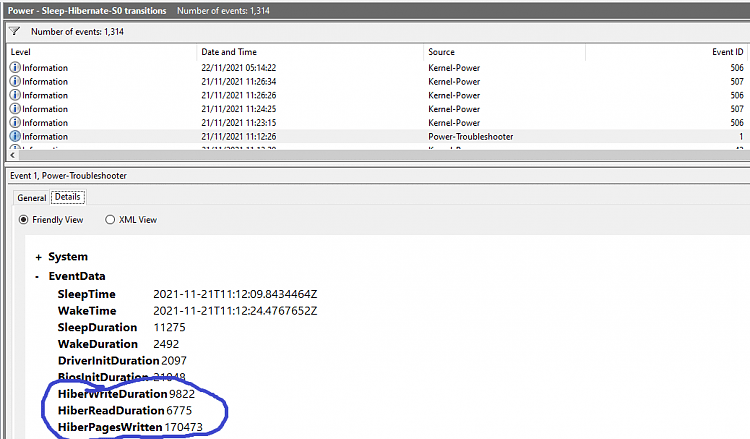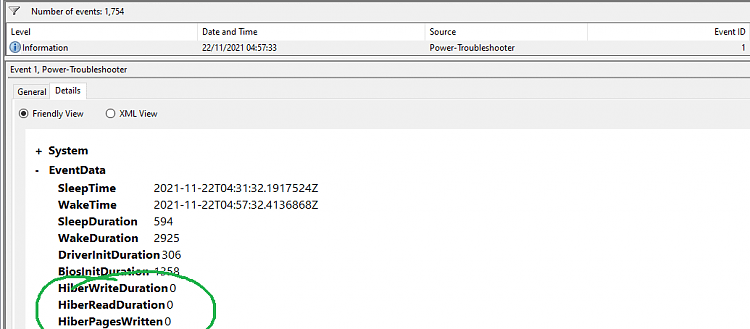- Local time
- 2:58 AM
- Posts
- 259
- Location
- Peterborough South Australia
- OS
- Win 11 Pro 24H2 Beta 26120.4520
My Desktop setup runs Windows 11 - 21H2. I haven't had a lot of success with getting Sleep to work properly, so I'm doing it manually, which is fine (close all Apps, Lock, turn off monitor). Trouble is, during normal use e.g. web browser, the screen goes to sleep at random intervals. There is a an "Auto Off" setting for the monitor, which is set to OFF. The monitor is a Gigabyte 27" 165 hertz.
My Computer
System One
-
- OS
- Win 11 Pro 24H2 Beta 26120.4520
- Computer type
- PC/Desktop
- Manufacturer/Model
- Asus MiniPC PN51-E1
- CPU
- AMD Ryzen 7 5700U
- Motherboard
- Asus PN51-E1 - Bios Version 0505
- Memory
- Crucial 64GB DDR4 SDRAM PC4-25600
- Graphics Card(s)
- AMD Radeon Vega Graphics 1.80 GHz - Adrenalin Edition 23.9.2
- Sound Card
- USB to Sound Blaster Live (24bit External) to Firestone DAC to Event Studio Monitors
- Monitor(s) Displays
- Gigabyte 27" 165 hertz
- Screen Resolution
- 2560 x 1440
- Hard Drives
- Samsung SSD 970 EVO Plus 2TB PCIE NVME
- PSU
- 65 Watt
- Case
- Asus Mini
- Cooling
- Air
- Keyboard
- Logitech K810
- Mouse
- Logitech MX Master 2S
- Internet Speed
- Telstra Modem Wifi - NBN 50/18
- Browser
- Firefox
- Antivirus
- Microsoft
- Other Info
- This replaced my Linux Notebook. I've used Windows since V2, tried various Linux distros but Windows continues to win for me.