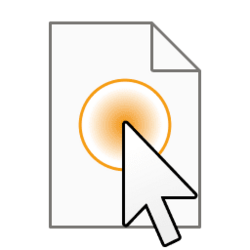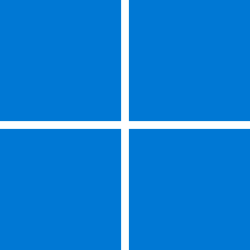I have Windows 11 23H2 OS Build 22631.3737.
When I double click on an empty area of the desktop I get a list of the latest used files etc and folders.
How to I STOP that?
Regards
When I double click on an empty area of the desktop I get a list of the latest used files etc and folders.
How to I STOP that?
Regards
My Computer
System One
-
- OS
- Windows 11 Home 23H2 always the latest updates
- Computer type
- PC/Desktop
- Manufacturer/Model
- Dell Inspiron 3030
- CPU
- Intel Core i7-14700 (33 MB cache, 20 Cores, 28 threads
- Memory
- 16GB, 1x16GB, DDR5SSd 1TB
- Monitor(s) Displays
- Dell SE2216H
- Hard Drives
- 1TB M.2 PCIe NVMe Solid State Drive