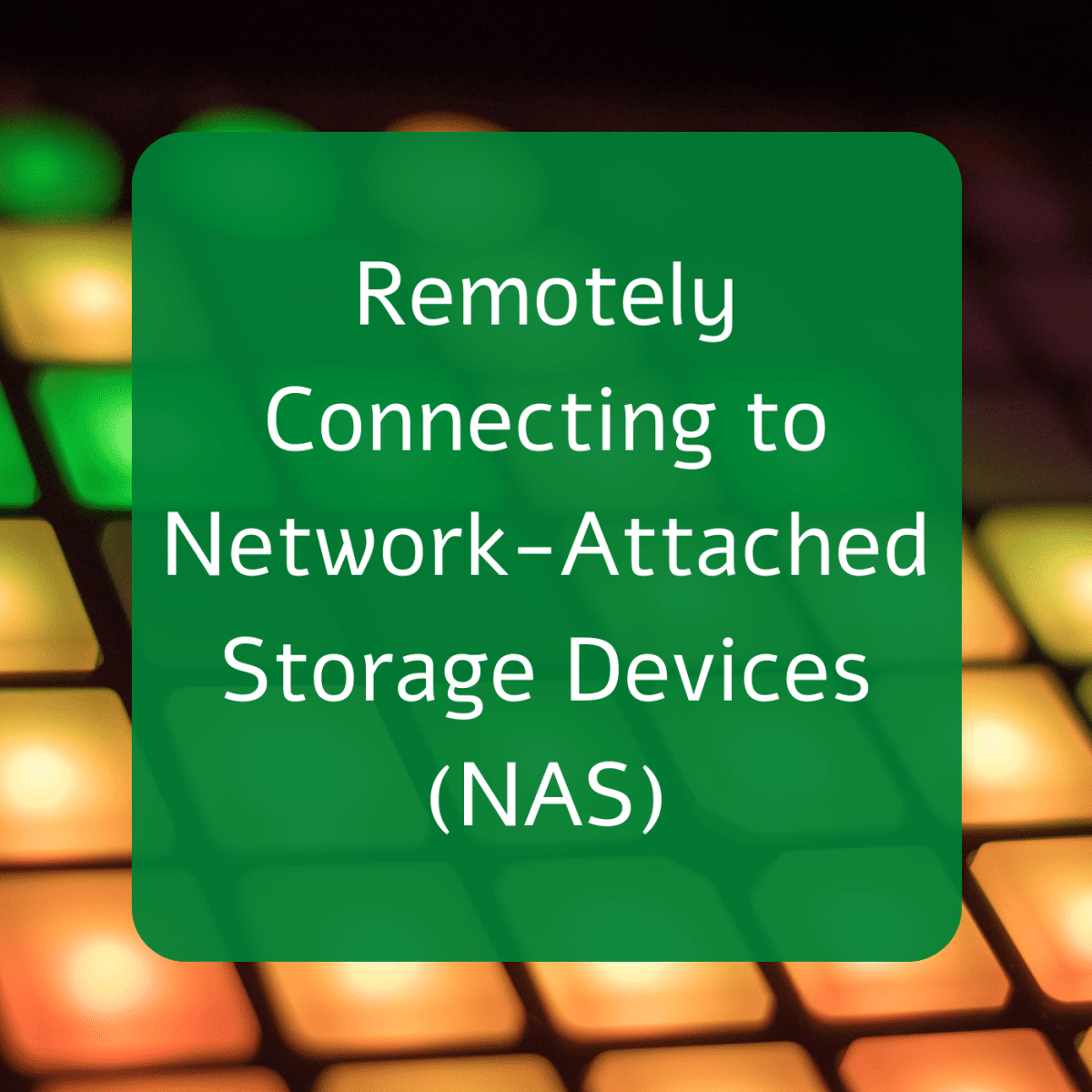@Bikeit
With modern wifi systems and decent internet -- a really easy way to move NAS (whether it's a computer system or a device) is to plug a short length of LAN cable from the device to a cheap unmanaged switch -- then a SINGLE lan cable from switch to a quality wifi extender which can connect to your router. A decent Wifi extender (I'm using a NightHawk type) will transmit and receive on the 2.5 and 5 GHZ bands concurrently and also operate in full duplex mode giving with current technology a max theoretical speed of around 1.3 Gbps which should be plenty fast enough for most things.
Don't have multiple lan connections to the wifi extender ports -- my experience is that performance is much better using a cheap switch and a single cable to the extender.
I have 2 complete NAS systems connected this way from House to Router and another 2 devices in my "Shed" around 100 metres away. "She who must be obeyed" likes it too -- as there's no wires / boxes in the main room where the TV set is apart from an Amazon Firestick which plugs straight into the TV and uses the TV wifi connection.
@Berton
depending on where you want your hardware I reckon my solution is far more tidy and flexible, and involves a lot less cabling too. Having any sort of Computer equipment in my kitchen would probably result in disaster !!!! as I'd probably put the router into the dish washer thinking it was some sort of kitchen appliance !!! I do have a small TV in the kitchen but that's quite usual these days.
Cheers
jimbo