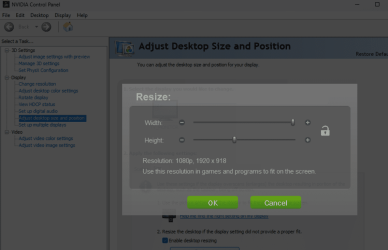Hi, I have black bars on my screen, top and bottom. How do I move the entire picture so that it's at the bottom, and has the black bars just on the top?
Thanks, help is appreciated =)
Thanks, help is appreciated =)
My Computer
System One
-
- OS
- Windows 11 Pro
- Computer type
- PC/Desktop
- Manufacturer/Model
- AMD
- CPU
- AMD Ryzen 7 3800X 8-Core Processor, 3900 Mhz,
- Motherboard
- B450M BAZOOKA MAX WIFI (MS-7C87)
- Memory
- 32GB
- Graphics Card(s)
- NVIDIA GeForce 8400GS
- Screen Resolution
- 1920 x 1080
- Hard Drives
- Model ST12000NM000J-2TY103 - 12TB
Model ST2000DM008-2FR10 - 2TB
- Antivirus
- Malwarebytes, Superantispyware, Windows Defender