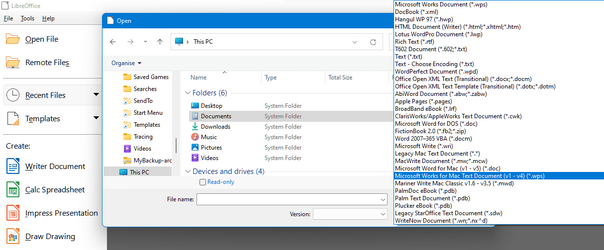I've been using MS Office for at least four decades, and consequently have many many .doc and .xls files - some of which I revisit. I currently use Office 365 and have no plans to change any time soon. My question is that a lot of my files (e.g. recipes) open in compatibility mode. That, in itself, is not an issue. I mostly don't use or worry about the various tweaks which MS has introduced in later versions, however I do still want to have access to my old files, and I wonder whether at some point in the future those old files will become unreadable. Is there a way to convert old files to the current version using a batch file or similar app?
I used to use MS Works in the days when I couldn't afford MS Office, and I recall there was a batch conversion app which would make those files Office compatible (apart from the databases). Is there something similar for MS Office?
John
I used to use MS Works in the days when I couldn't afford MS Office, and I recall there was a batch conversion app which would make those files Office compatible (apart from the databases). Is there something similar for MS Office?
John
My Computers
System One System Two
-
- OS
- Windows 11
- Computer type
- PC/Desktop
- Manufacturer/Model
- Home built
- CPU
- Ryzen 3900x
- Motherboard
- Gigabyte Aorus Master x570 rel 1.0
- Memory
- 32GB (2x16) @ 3600 MHz Corsair Vengeance LPX
- Graphics Card(s)
- Gigabyte Windforce RTX 2080
- Sound Card
- No separate sound card.
- Monitor(s) Displays
- Dell U2718Q
- Screen Resolution
- 3840x2160
- Hard Drives
- 1TB WD-Black SN850; 1TB Samsung Sata 850 Evo; 4 TB WD Blue Sata SA510 2.5''; 4TB Samsung Sata SSD 870 EVO 2.5".
- PSU
- Be Quiet Dark Power Pro 11 750W
- Case
- Lian Li PC-8FIB
- Cooling
- CPU: Noctua NH-U12A; Case: BeQuiet + Lian Li fans.
- Keyboard
- Steelseries Apex 7 brown keys.
- Mouse
- Logitech (wired) G403
- Internet Speed
- 940 Mb/s down; 105 Mb/s up
- Browser
- Edge (Chromium)
- Antivirus
- Eset Internet Security
- Other Info
- Pioneer blu-ray optical drive.
-
- Operating System
- Windows 11 Home (ARM version) (latest update)
- Computer type
- Laptop
- Manufacturer/Model
- Samsung Galaxy Book4 Edge 14" Copilot+ PC
- CPU
- Qualcomm Snapdragon X Elite X1E-80-100
- Memory
- 16 GB LPDDR5
- Graphics card(s)
- Qualcomm Adreno
- Monitor(s) Displays
- Touch screen 14" AMOLED monitor
- Screen Resolution
- 2880x1800
- Hard Drives
- 512 GB eUFS
- Internet Speed
- 840 Mb/s (Wifi)
- Browser
- Edge Chromium
- Antivirus
- Eset Internet Security
- Other Info
- NPU Qualcomm Hexagon