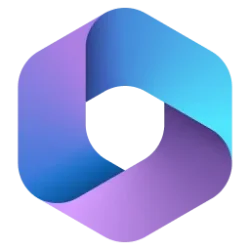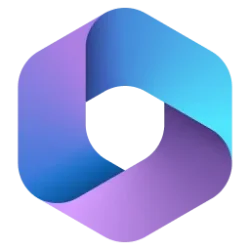Yeah, I know, not exactly a Win 11 question, but...
I'm not using OneDrive at all and don't plan on starting. I'm looking into using the MS Android apps for Word and Excel on my new Lenovo tablet. At startup, they want the user to log in to "access your documents from any device with OneDrive". Nope, ain't happening.
My intent is to use these apps on the tablet for a limited set of specific documents that will reside on the tablet only. Does anyone know if I can do that without signing in and allowing them access to OneDrive?
Elsewhere, I've read that the apps may be read-only unless you have Office 365 and use OneDrive. I'm on Office 2021, no OneDrive.
As an alternate approach, does anyone who using Google Docs know if the app messes up the DOCX and XLSX files if you edit them and later try to open them in Office?
Thanks in advance for not trying to convince me to use OneDrive. That ship has sailed.
I'm not using OneDrive at all and don't plan on starting. I'm looking into using the MS Android apps for Word and Excel on my new Lenovo tablet. At startup, they want the user to log in to "access your documents from any device with OneDrive". Nope, ain't happening.
My intent is to use these apps on the tablet for a limited set of specific documents that will reside on the tablet only. Does anyone know if I can do that without signing in and allowing them access to OneDrive?
Elsewhere, I've read that the apps may be read-only unless you have Office 365 and use OneDrive. I'm on Office 2021, no OneDrive.
As an alternate approach, does anyone who using Google Docs know if the app messes up the DOCX and XLSX files if you edit them and later try to open them in Office?
Thanks in advance for not trying to convince me to use OneDrive. That ship has sailed.
My Computer
System One
-
- OS
- Windows 11 23H2
- Computer type
- Laptop
- Manufacturer/Model
- Lenovo ThinkPad X1 Carbon G10
- CPU
- i5-1240p
- Memory
- 16gb
- Graphics Card(s)
- Whatever comes in it
- Sound Card
- Whatever comes in it
- Monitor(s) Displays
- No external monitor. Yet.
- Screen Resolution
- 1920 x 1200
- Hard Drives
- Internal 512 GB SSD
Desktop 6 TB, 1 TB, 225 GB, all HDDs
Portable 4TB SSD, 2TB HDD
A whole army of USB flash memory sticks
- Mouse
- Logitech M317
- Internet Speed
- 500 mbps Fiber
- Browser
- Chrome
- Antivirus
- Windows Defender
- Other Info
- CalDigit TS4 dock for all my USB stuff, speakers, and connect to Android phone
HP MFP M277dw laser printer/scanner